Loading ...
Loading ...
Loading ...
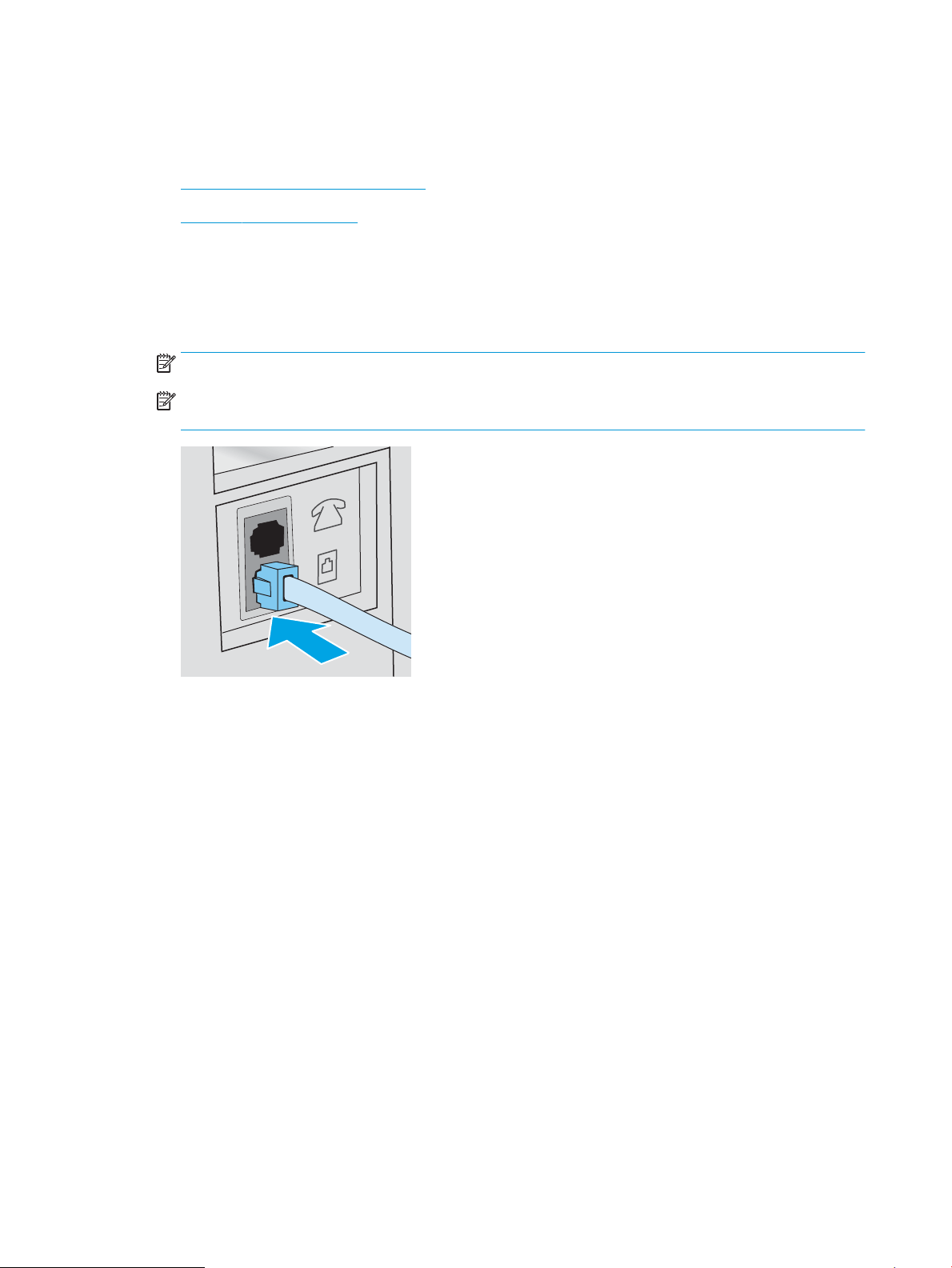
Connect and congure the printer for fax
Before using the printer to fax, connect the printer to a telephone line and congure the fax settings.
●
Connect the printer to a telephone line
●
Congure the printer for fax
Connect the printer to a telephone line
This printer is an analog fax device. HP recommends using the printer on a dedicated analog telephone line.
▲ Connect the telephone cable to the fax port on the printer and to the telephone jack on the wall.
NOTE: On some printers, the fax port might be above the phone port. Refer to the icons on the printer.
NOTE: Some countries/regions might require an adapter for the telephone cable that came with the
printer.
90 Chapter 7 Fax ENWW
Loading ...
Loading ...
Loading ...