Loading ...
Loading ...
Loading ...
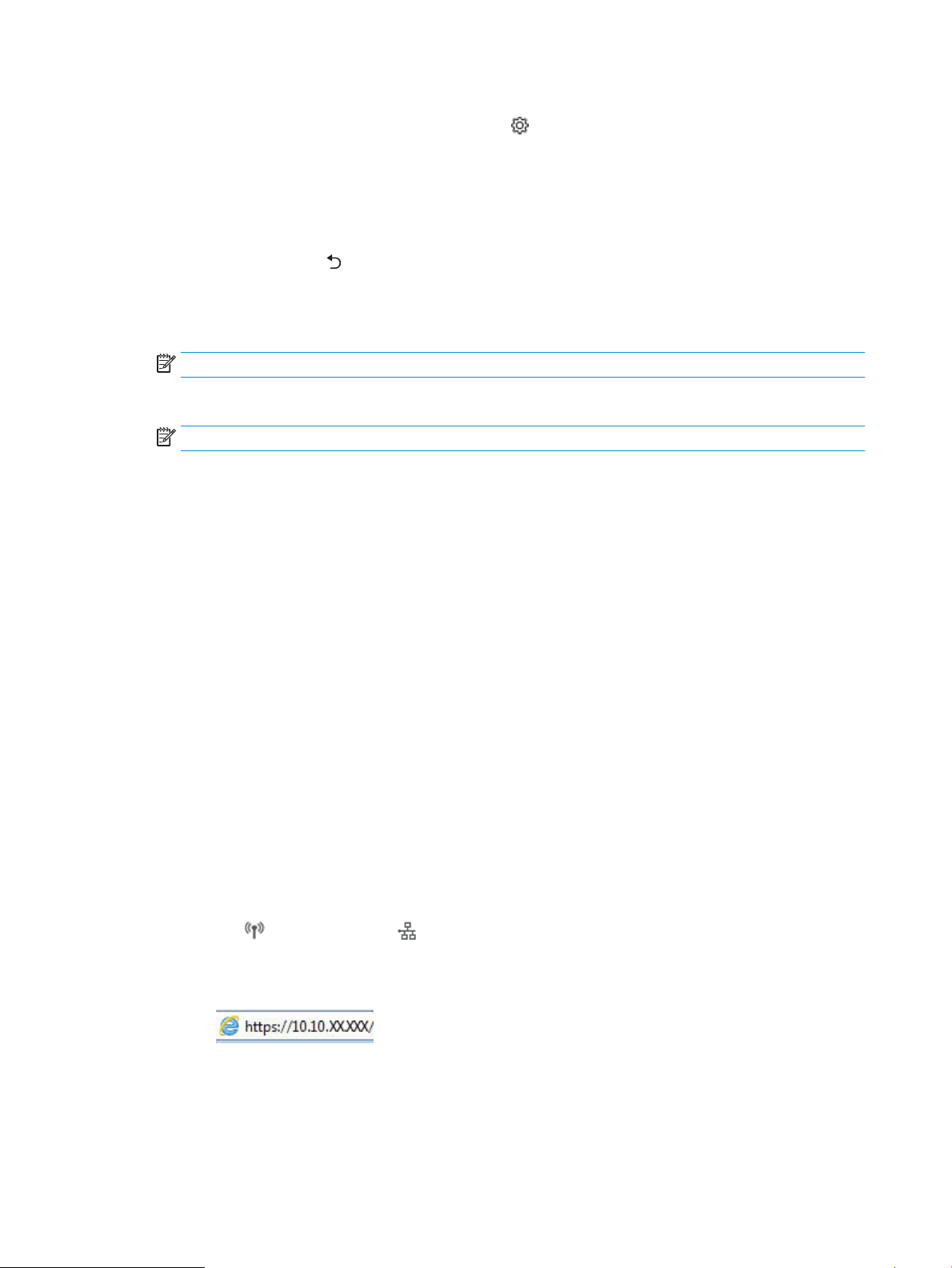
1. From the Home screen on the printer control panel, swipe the tab at the top of the screen downward to
open the Dashboard, and then touch the Setup icon .
2. Touch Preferences, and then touch Date and Time.
3. Touch Set the Date, swipe each column to set the month, day, and year, and then touch Done.
4. Touch Set the Time, swipe each column to set the hour, minute, and AM/PM setting, and then touch Done.
5. Touch the Back button to return to the Setup menu, and then scroll to and touch Fax Setup.
6. Touch Preferences, and then scroll to and touch Fax Header.
7. Enter your personal or company name using the touch keypad, and then touch Done.
NOTE: The maximum number of characters for the fax header is 25.
8. Enter your fax number using the touch keypad, and then touch Done.
NOTE: The maximum number of characters for the fax number is 20.
Congure the time, date, and header using the HP Embedded Web Server and Printer Home Page (EWS)
Congure the fax settings using the HP Embedded Web Server (EWS).
1. Access the EWS using one of the following methods:
Access the EWS from the software:
a. Open the HP Printer Assistant:
● Windows 10: From the Start menu, click All Apps, click HP, and then select the printer name.
● Windows 8.1: Click the down arrow in lower left corner of the Start screen, and then select the
printer name.
● Windows 8: Right-click an empty area on the Start screen, click All Apps on the app bar, and then
select the printer name.
● Windows 7: From the computer desktop, click Start, select All Programs, click HP, click the folder
for the printer, and then select the printer name.
b. In the HP Printer Assistant, select Print, and then select Printer Home Page (EWS). The EWS opens.
Access the EWS from a web browser:
a. Locate the printer's IP address: From the Home screen on the printer control panel, touch the Wireless
icon or the Ethernet icon to view the printer's IP address or host name.
b. Open a web browser, and in the address line, type the IP address or host name exactly as it displays
on the printer control panel. Press the Enter key on the computer keyboard. The EWS opens.
92 Chapter 7 Fax ENWW
Loading ...
Loading ...
Loading ...