Loading ...
Loading ...
Loading ...
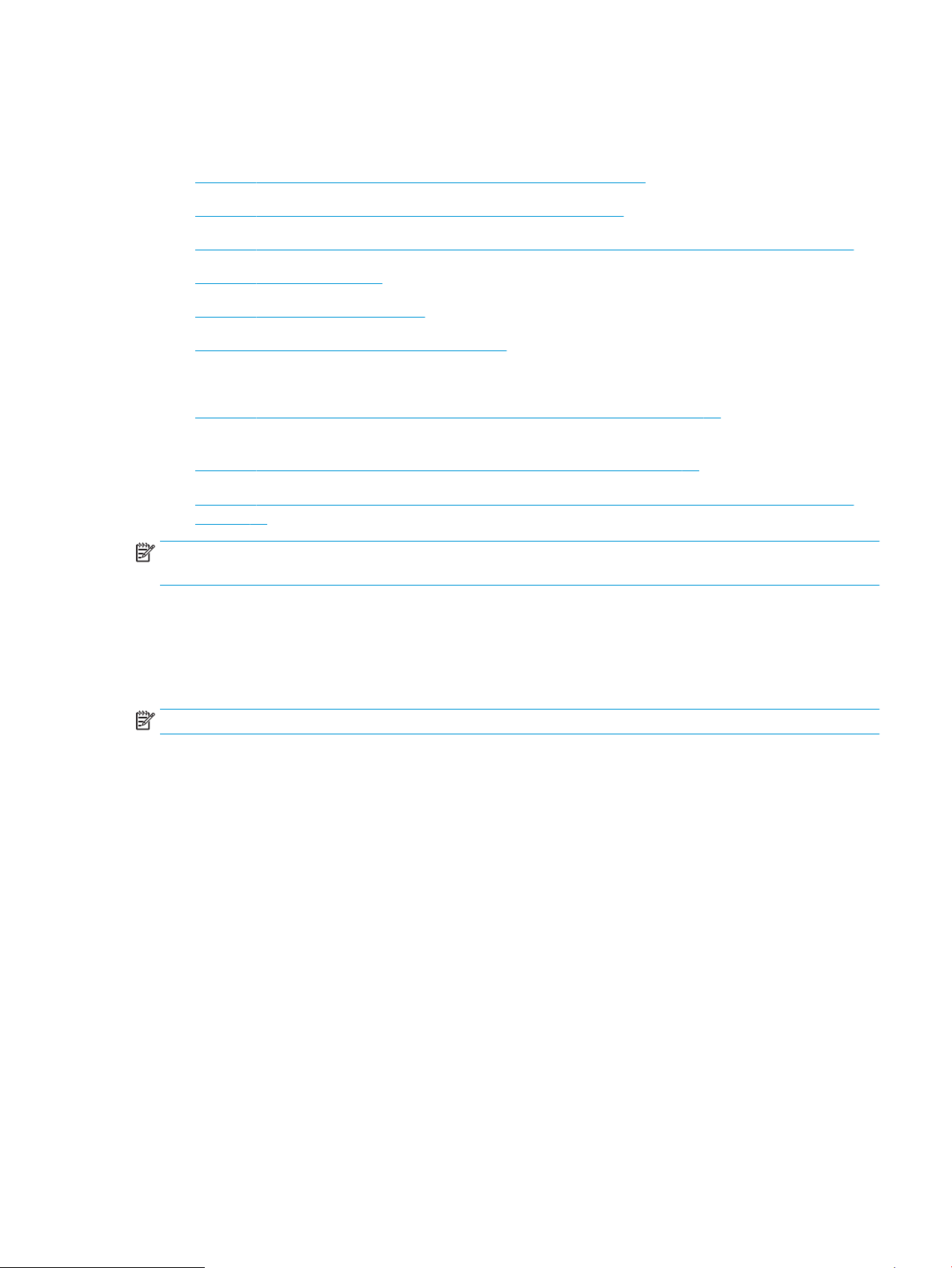
Congure the printer for fax
Use this information to congure the fax settings after the printer is connected to a phone line.
●
Congure the fax time, date and header using the HP Fax Setup Wizard
●
Congure the time, date, and header using the printer control panel
●
Congure the time, date, and header using the HP Embedded Web Server and Printer Home Page (EWS)
●
Congure for stand-alone fax
●
Congure for an answering machine
●
Install the HP Fax software in Windows (optional)
To begin, use one of the following methods:
● Congure the fax time, date and header using the HP Fax Setup Wizard on page 91 (recommended
method)
● Congure the time, date, and header using the printer control panel on page 91
● Congure the time, date, and header using the HP Embedded Web Server and Printer Home Page (EWS)
on page 92 (if the software is installed)
NOTE: In the United States and many other countries/regions, setting the time, date, and other fax header
information is a legal requirement.
Congure the fax time, date and header using the HP Fax Setup Wizard
Congure the fax settings using the HP Fax Setup Wizard in Windows.
Access the Fax Setup Wizard after initial setup and software installation by following these steps.
NOTE: Some operating systems do not support the Fax Setup Wizard.
1. Open the HP Printer Assistant.
● Windows 10: From the Start menu, click All Apps, click HP, and then select the printer name.
● Windows 8.1: Click the down arrow in the lower left corner of the Start screen, and then select the
printer name.
● Windows 8: Right-click an empty area on the Start screen, click All Apps on the app bar, and then
select the printer name.
● Windows 7: From the computer desktop, click Start, select All Programs, click HP, click the folder for
the printer, and then select the printer name.
2. In the HP Printer Assistant, select Fax, and then select Fax Setup Wizard.
3. Follow the on-screen instructions in the HP Fax Setup Wizard to congure the fax settings.
Congure the time, date, and header using the printer control panel
Change the fax settings using the printer control panel (after rst-time setup using the Fax Setup Wizard).
ENWW Connect and congure the printer for fax 91
Loading ...
Loading ...
Loading ...