Loading ...
Loading ...
Loading ...
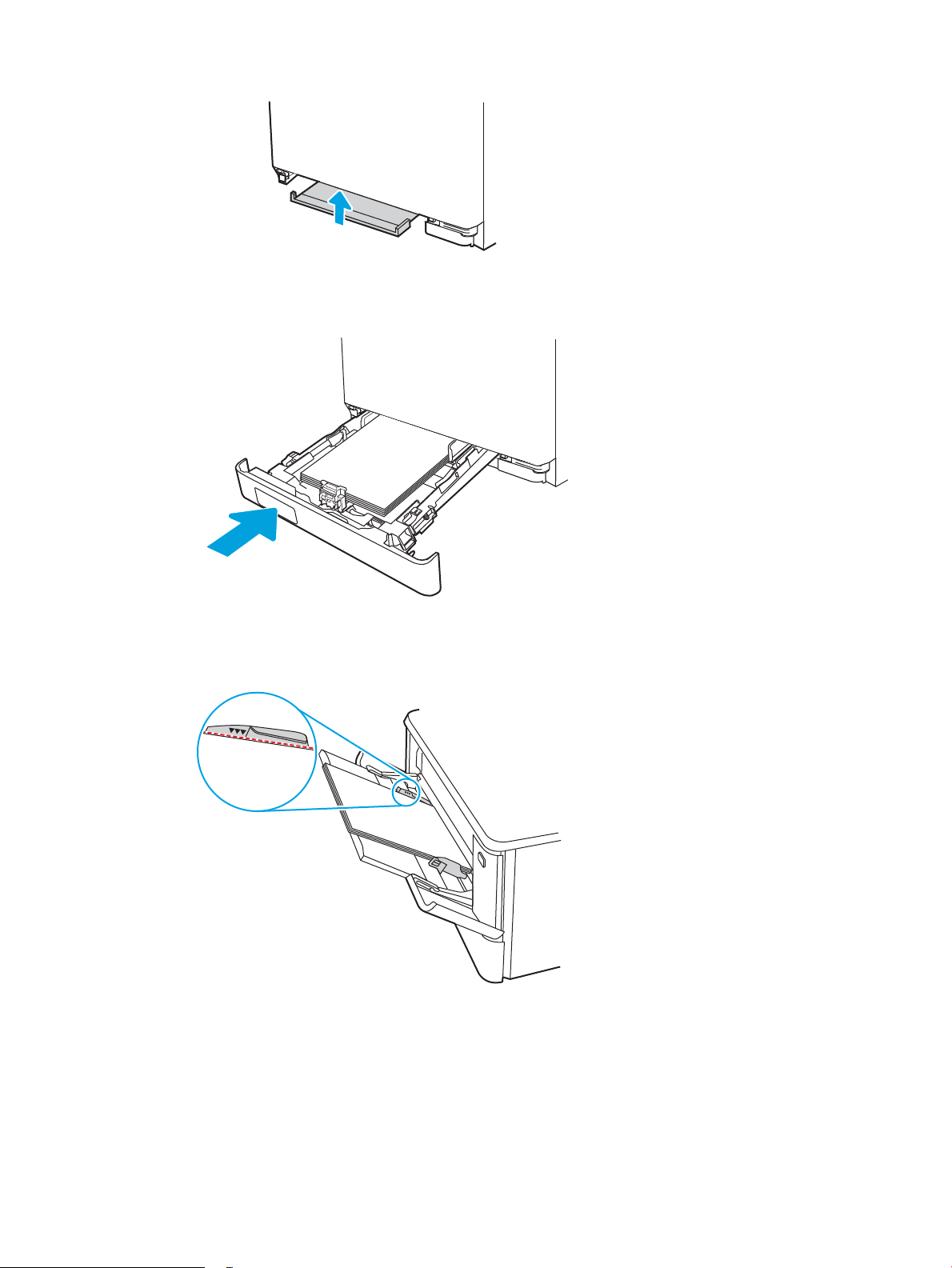
5. Reinstall Tray 2.
6. Reopen Tray 1 and load paper into the tray.
Clear paper jams in Tray 2 - 13.03
Use the following procedure to check for a paper jam in Tray 2.
When a jam occurs, the control panel displays an animation that assists in clearing the jam.
1. Pull the tray completely out of the printer.
ENWW Clear paper jams 133
Loading ...
Loading ...
Loading ...