Loading ...
Loading ...
Loading ...
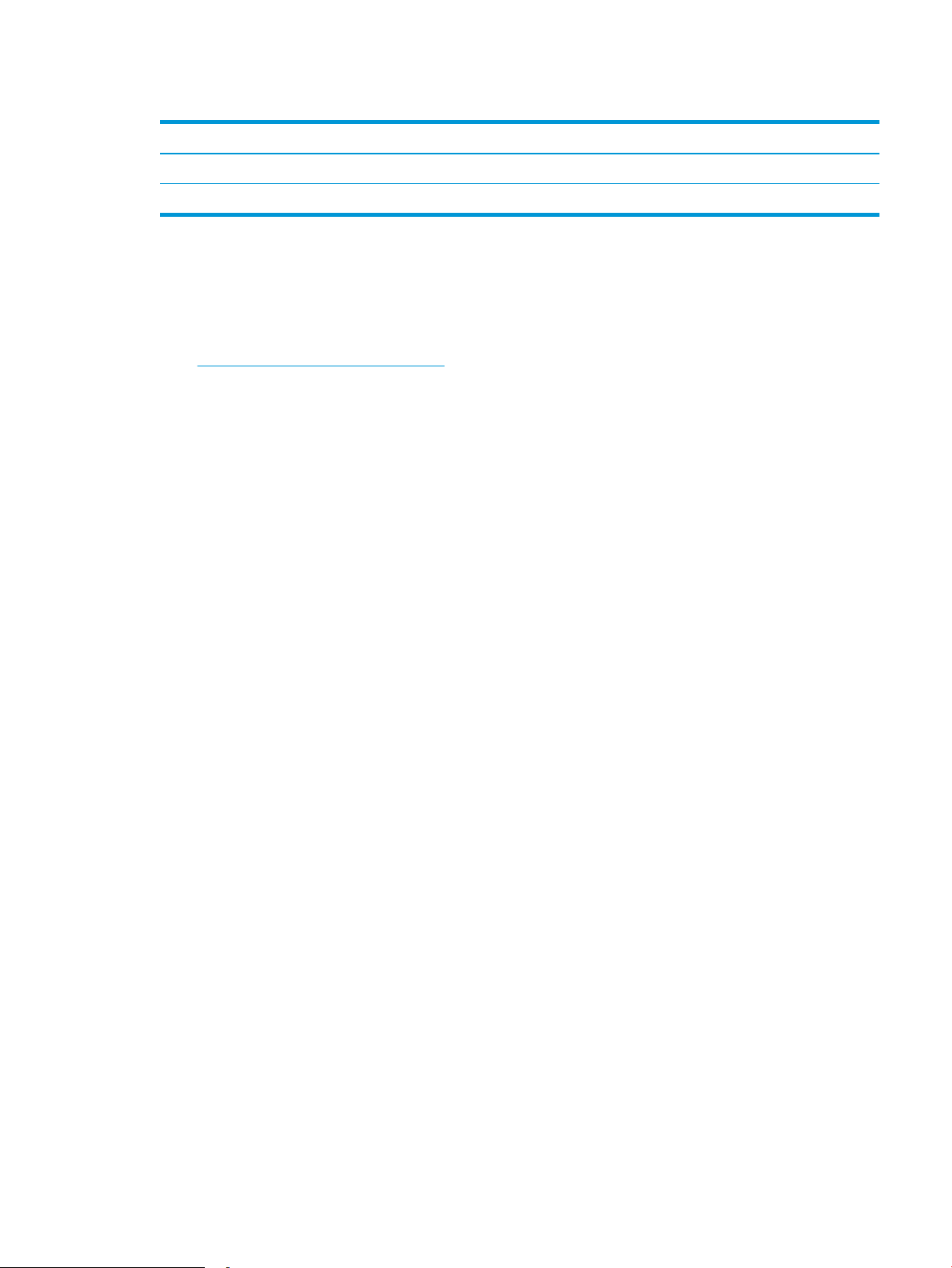
Table 1-9 Operating environment specications
Environment Recommended Allowed
Temperature 15° to 27°C (59° to 80.6°F) 15° to 30°C (59° to 86°F)
Relative humidity 20% to 70% relative humidity (RH) 10% to 80% RH
Printer hardware setup and software installation
For basic setup instructions, see the Hardware Installation Guide that came with the printer. For additional
instructions, go to HP support on the web.
Go to www.hp.com/support/colorljM479MFP for HP's all-inclusive help for the printer, which includes the
following information:
● Install and congure
● Learn and use
● Solve problems
● Download software and rmware updates
● Join support forums
● Find warranty and regulatory information
● Find instructions about how to use the Microsoft Add Printer tool
ENWW Printer hardware setup and software installation 15
Loading ...
Loading ...
Loading ...