Loading ...
Loading ...
Loading ...
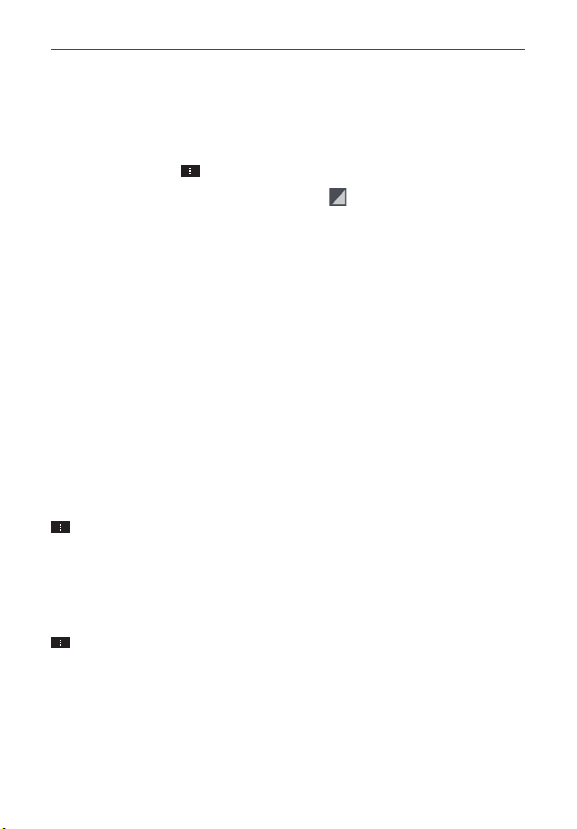
93
Communication
The Accounts screen
The Accounts screen lists all of your accounts.
Open the Email application. If you’re not on the Accounts screen, tap
the Menu Key
> Accounts.
You can also view accounts by tapping
at the top of the screen to
switch between your accounts.
Each account on the Accounts screen displays the number of unread mail.
You can tap an account to view its Inbox.
The account from which you send email by default is indicated with a
checkmark.
Reading Your Email
You can read your email from the Inbox, or from other folders within each
individual account.
To read an email
From the Accounts screen, simply tap any account to display that account’s
folders and contents.
You can also go to the folder list of the account by tapping the Menu Key
> Folders from the Inbox.
NOTE
When new email arrives, a notification appears in the Status Bar
. Drag the Notifications
panel downward and tap the email notification.
Email settings
To access the Email settings, from the Accounts screen, tap the Menu Key
> Settings.
ACCOUNTS
Tap an account to access settings specific to that email account.
GENERAL SETTINGS
Checkmark Split view so that the email list and email contents are
split while in landscape orientation.
Loading ...
Loading ...
Loading ...