Loading ...
Loading ...
Loading ...
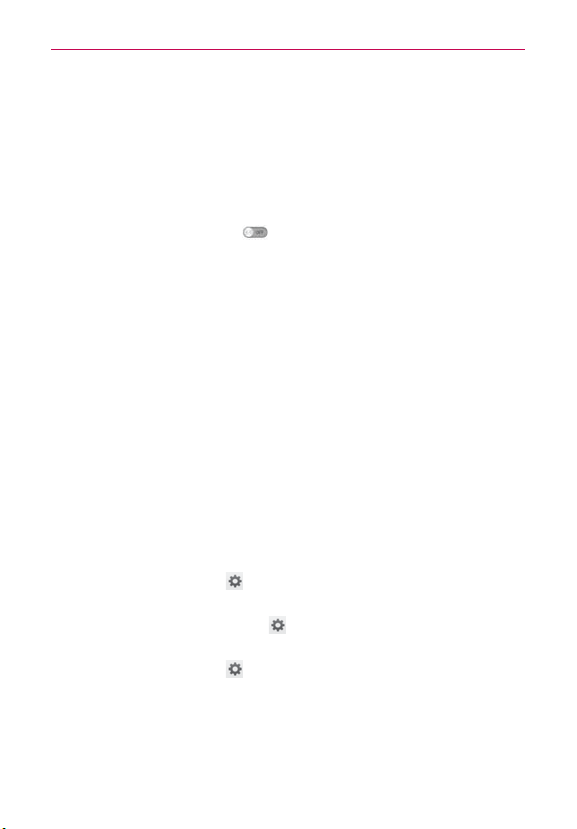
180
Settings
INTERNAL STORAGE
Total space: Displays the total amount of space in the phone’s internal
memory. It’s listed in Gigabytes and also on a colored bar graph with a
color-coordinated list of the applications as well as the amount of space
they use. Remaining memory space is grey-colored.
Power saver
Drag the Power saver switch
to the right to turn it on. Drag it to the
left to turn it off.
TURN POWER SAVER ON
Turn Power saver on: Allows you to set the battery charge percent level to
automatically turn on Power saver.
Power saver Tips: Displays tips for using the Power saver function.
POWER SAVING ITEMS
Auto-sync: Checkmark to turn off Auto-sync when Power saver is activated.
Wi-Fi: Checkmark to turn Wi-Fi off when Power saver is activated and data
is not being used.
Bluetooth: Checkmark to turn Bluetooth off when not connected to a device
and Power saver is activated.
Vibrate on touch: Checkmark to turn off tap feedback when Power saver is
activated.
Brightness: Checkmark to turn off the screen brightness you set for Power
saver mode. Tap Settings
to change the setting.
Screen timeout: Checkmark to turn off the screen timeout you set for
Power saver mode. Tap Settings
to change the setting.
Front key light: Checkmark to turn off the front key light settings for Power
saver mode. Tap Settings
to change the settings.
BATTERY INFORMATION
The Battery charge information is displayed on a battery graphic along with
the percentage of the remaining charge and its status.
Battery percentage: Checkmark to display the battery level percentage on
Loading ...
Loading ...
Loading ...