Loading ...
Loading ...
Loading ...
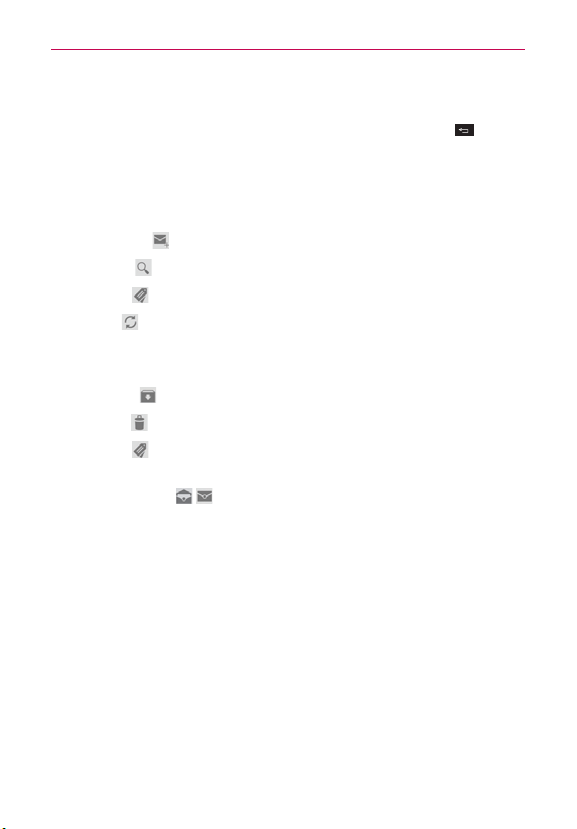
98
Communication
Navigating in the Gmail application
If you are viewing a message or another label, tap the Back Key until
you return to your Inbox.
While viewing your Inbox, swipe the screen up and down to scroll through
the list. The icons at the bottom of the screen allow you to navigate within
the Gmail Application as well as use Gmail features:
Compose
Tap this icon to start a new Gmail message.
Search
Tap this icon to search within the Gmail application.
Labels
Tap this icon to view your messages by Gmail label.
Sync
Tap this icon to sync your Google Account(s) on your device.
While viewing a message, flick the screen left and right to scroll through all
of your messages and use the following icons:
Archive
Tap this icon to send the message to your archive folder.
Delete
Tap this icon to delete the message.
Labels
Tap this icon to set labels for the message to help organize
your messages.
Read/Unread
Tap this icon to mark your email as unread or
read.
Loading ...
Loading ...
Loading ...