Loading ...
Loading ...
Loading ...
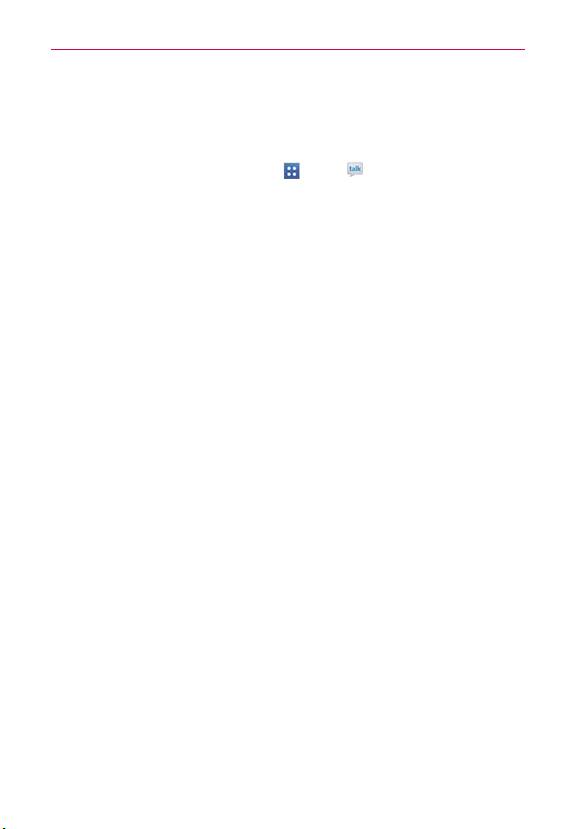
117
Communication
To change your status message
In addition to the standard status icons described in the table above, you
can also enter a status description to go with your status.
1. From the Home screen, tap Apps
> Talk (Sign in to your Google
Talk account, if necessary.).
2. Tap your account at the top of your Friends list.
3. In the Status screen that opens, tap your current status description, then
enter the text you want displayed with your status.
NOTE
Any status descriptions that you've entered previously are added to your status message
list, so you can easily tap one of them to use it in the future without retyping. T
o clear
your list and start over, tap the Recently used status list, then tap Clear history.
To change your picture
1. Tap your account at the top of your Friends list.
2. Tap your picture at the top left of the screen.
3. Tap Select from Gallery to change to an existing photo, tap Take with
Camera to take a photo to change to, or tap Remove to simply remove
it.
Choose an image from your Gallery, crop it as necessary, then tap OK.
After taking the picture, select it as your Google Talk photo.
Managing Your Friends List
Your Google Talk Friends list contains the friends you’ve invited to become
friends or whose invitations you’ve accepted in Google Talk. Friends can
invite each other to chat in Google Talk and see each others’ online status
in Google Talk and other applications, such as in Gmail.
The Google Talk Friends list is sorted by your friends’ online status: active
chats, online, busy, away, and offline. Within each grouping, friends are
listed alphabetically.
To add a friend to your Friends list
You can invite anyone with a Google Account to become your friend in
Google Talk, so you can chat with each other and stay up-to-date with each
Loading ...
Loading ...
Loading ...