Loading ...
Loading ...
Loading ...
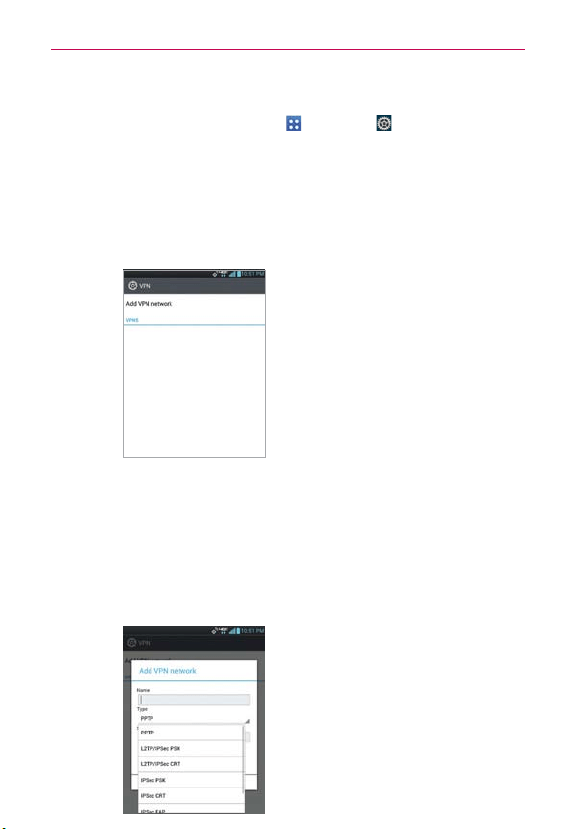
198
LG Smart Mobile Office
VPN Settings
1. From the Home screen, tap Apps > Settings .
2. Tap More... under the Wireless & networks section.
3. Tap VPN.
4. Tap Add VPN network, then enter the VPN network information to
match your corporate network.
Please refer to your network administrator for protocol related
information regarding your corporate network(s).
Add VPN network
LG Mobile provides a variety of VPN protocol access
Authentec IPSec : L2TP/IPSec PSK, L2TP/IPSec CRT, IPSec PSK, IPSec
CRT,
IPSec EAP
PPTP, IPSec Hybrid RSA
1. Check Name (Name of the connection shown at the start)
2. Select Type (Type of the connection)
Loading ...
Loading ...
Loading ...