Loading ...
Loading ...
Loading ...
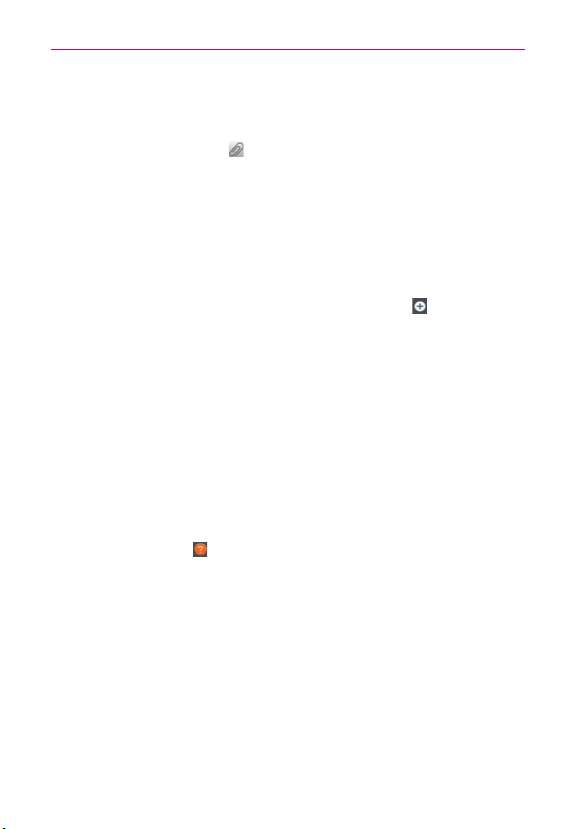
107
Communication
To attach a location in a message
1. Create a new message and add a recipient.
2. Tap the Attachment icon
and tap Location.
3. Select a location type from the available choices, then complete the
location information as necessary.
4. Tap Attach.
5. Type your message, then tap Send MMS.
To send a group message.
1. On the Messaging screen, tap the New message icon in the upper
right corner of the screen.
2. Add the recipient(s).
3. If you entered more than one recipient, Group Conversation and
Individual Messages icons appear below the message recipients as
soon as you tap the Message field.
Tap Group Conversation to allow all of the recipients to be viewed by
each other so they can respond to you and the group. The message is
sent as a multimedia message (MMS).
Tap Individual Messages so that none of the recipients can see the
other recipients (similiar to BCC). Each individual can only respond to you.
NOTE
Tap the Help icon
to view information regarding using these buttons.
4. Complete the message as necessary, then tap Send to all.
Loading ...
Loading ...
Loading ...