Loading ...
Loading ...
Loading ...
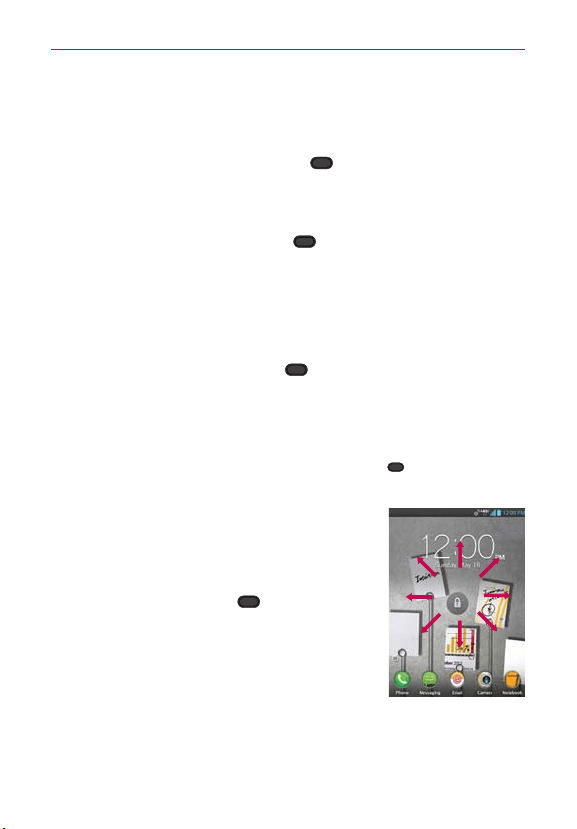
15
The Basics
Turning the Phone On and Off
Turning the phone on
㻌
Press and hold the Power/Lock Key
for a couple of seconds until
the screen turns on.
Turning the phone off
1. Press and hold the Power/Lock Key until the Phone options menu
appears.
2. Tap Power off in the dialog box that appears.
3. Tap OK to confirm that you want to turn off the phone.
Restarting the phone
1. Press and hold the Power/Lock Key until the Phone options menu
appears.
2. Tap Power off and restart in the dialog box that appears.
3. Tap OK to confirm that you want to restart the phone.
NOTE
If your device freezes, press and hold the Power/Lock Key
for 10 seconds to reboot
the device.
To unlock the phone
If you don’t use the phone for a while, the screen
and backlight will turn off to conserve battery power.
To unlock the phone:
1. Press the Power/Lock Key
. The default Lock
screen will appear.
2. Swipe the screen in any direction to unlock the
default Lock screen. To use a shortcut, swipe the
icon in any direction. The screen will unlock and
launch the application.
NOTE
•
The default Lock screen simply locks the screen to prevent unintentional actions.
For more security to guard against unauthorized use, you can an unlock requirement
(such as a pattern, PIN, password, or face recognition) that will need to be entered
to unlock it.
•
Different clock themes and shortcuts can be applied to the lock screen.
Loading ...
Loading ...
Loading ...