Loading ...
Loading ...
Loading ...
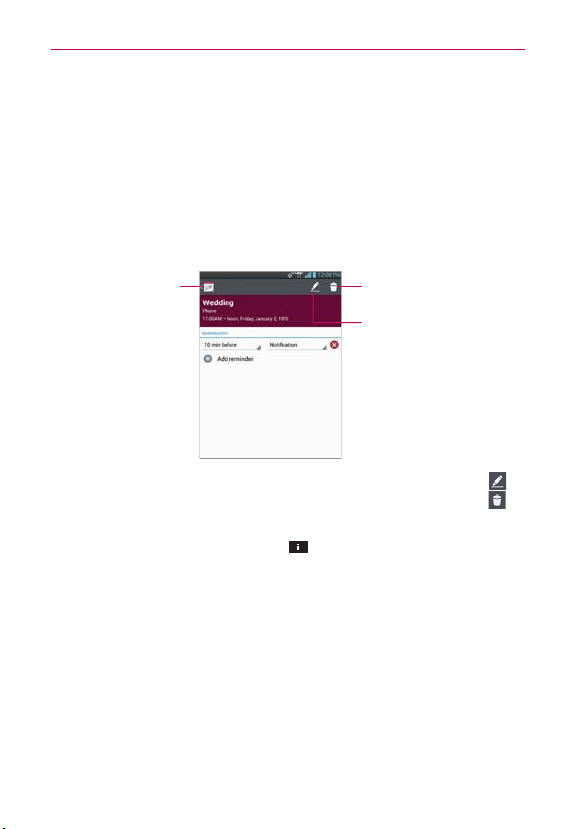
157
Tools
Viewing Event Details
You can view more information about an event in a number of ways,
depending on the current view.
To view information about an event
In Agenda, Day, or Week view, tap an event to view its details.
In Month view, tap a day to display the events below the calendar.
Then tap an event to view its details.
Delete Icon
Tap here to delete the event.
Edit Icon
Tap here to edit the event.
Calendar Icon
Tap here to go back
to Calendar view.
If you have permission to change the event, you can tap the Edit icon
(at the top right of the screen) to edit the event or tap the Delete icon
(in
the upper right corner of the screen) to delete the event.
To share an event, tap the Menu Key
, then tap Share in the Options
menu that opens. Choose the method for sharing and complete as
necessary.
Loading ...
Loading ...
Loading ...