Loading ...
Loading ...
Loading ...
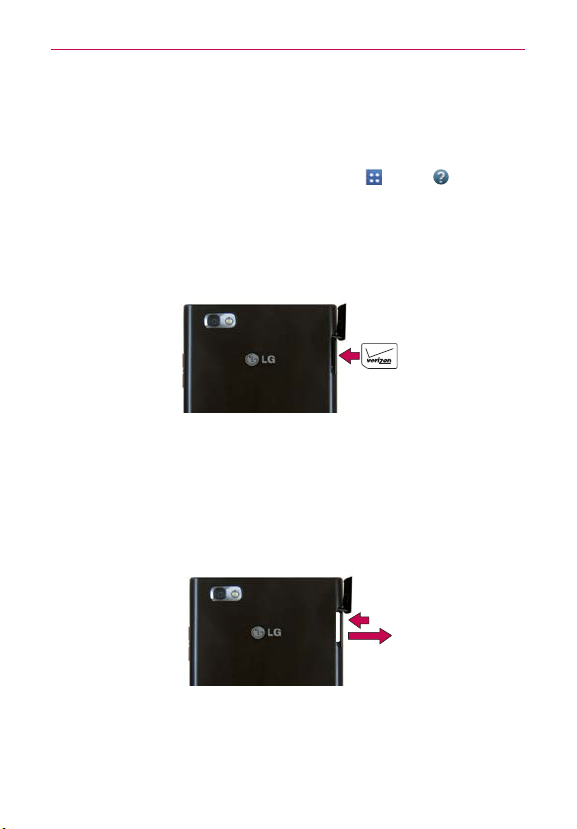
11
The Basics
Help
The Help application allows you to quickly and conveniently view
information about your phone, including the user guide and video tutorials.
To access Help, from the Home screen, tap Apps
> Help .
Insert the SIM card
1. With the phone face down, locate the SIM Card Slot and open the cover.
2. Position the SIM Card with the Verizon logo facing up and slide it into
place until it clicks.
Remove the SIM card
1. Locate the SIM Card Slot and open the cover.
2. Gently press the SIM Card inwards to release it, and remove from the
slot.
3. Close the cover by inserting the notch into the phone and pressing
down.
Loading ...
Loading ...
Loading ...