Loading ...
Loading ...
Loading ...
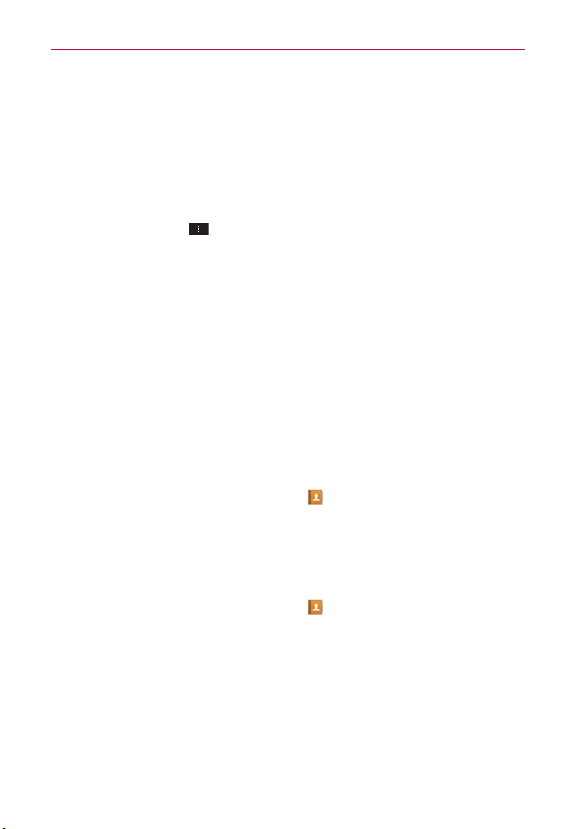
53
Calls
4. Tap an existing contact entry to add the new number to it or tap the
Create new contact icon to save it as a new entry.
Clearing the Call logs
You can empty the entire Call logs at once or selectively delete entries.
1. Access the Call logs.
2. Tap the Menu Key
.
Tap Clear to select entries to remove from the list.
Tap Clear all to remove all of the entries from the list.
Calling Your Contacts
Instead of manually dialing phone numbers using the dial pad, you can use
your Contacts list to dial quickly and easily.
You can also quickly call a contact using Quick Contact. If you have contacts
on the web, you can choose whether to synchronize with your phone when
you first set up your Google™ Account.
To call a contact
1. From the Home screen, tap Contacts .
2. Tap the contact you want to call.
3. Tap the contact’s phone number you want to call.
To call a favorite contact
1. From the Home screen, tap Contacts .
2. Tap the Favorites tab and then tap the contact you want to call.
3. Tap the contact’s phone number you want to call.
Loading ...
Loading ...
Loading ...