Loading ...
Loading ...
Loading ...
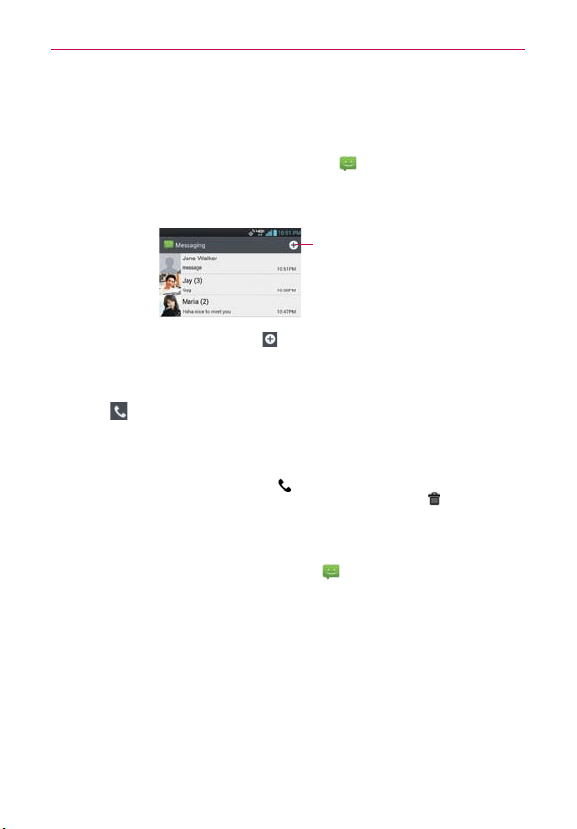
104
Communication
Messaging
To open Messaging
From the Home screen, tap Messaging .
The Messaging screen will open, where you can create a new
message or open an ongoing message thread.
New Message
Tap here to create a
new message.
Tap the New message icon to start a new text or multimedia
message.
Tap an existing message thread to open it.
Tap
to make a call in the message screen.
TIP
QUICK REPLY
When a New Message notification is displayed, you can reply quickly without accessing
the Messaging application. Simply tap the T
ext field in the notification to respond with
a text message, or tap the Call icon
to call the person instead of responding by text,
tap View to open the Messaging application, or tap the Delete icon
to delete the
message.
To delete a message thread from the Messaging window
1. From the Home screen, tap Messaging , then tap and hold the
message thread.
2. Tap Delete in the Context menu that opens.
3. Tap Yes to confirm you want to delete the message thread.
Exchanging Messages
You can send a text message (SMS) with up to 160 characters to another
mobile phone. If you type more than the allotted text amount (up to 7 pages
of 153 characters), the message is delivered as a series of messages (EMS).
If you keep typing after the limit, your message is delivered as Multimedia
messages (MMS).
Loading ...
Loading ...
Loading ...