Loading ...
Loading ...
Loading ...
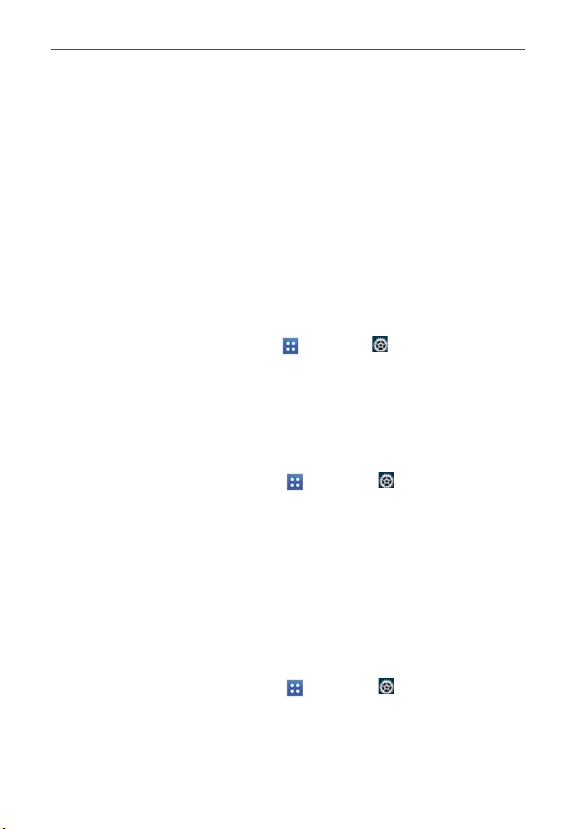
40
The Basics
PIN: Locks the screen with a number sequence. Enter a PIN (at least 4
digits) and tap Continue. Reenter your PIN and tap OK to confirm it.
Password: Locks the screen with an alphanumeric sequence. Enter
a password (at least 4 characters) and tap Continue. Reenter your
password and tap OK to confirm it.
From then on, any time you want to turn the phone on or unlock the
screen, you will need to draw your unlock pattern or enter your PIN or
password to unlock the screen.
Disabling the lock sequence
If you change your mind about using a lock sequence to secure your phone,
you can disable it.
1. From the Home screen, tap Apps
> Settings > Lock screen.
2. Tap Select screen lock.
3. Confirm your unlock information.
4. Tap None.
Changing Your Unlock Pattern
1. From the Home screen, tap Apps > Settings
> Lock screen.
2. Tap Select screen lock.
3. Draw your current unlock pattern.
4. Tap Pattern to change it.
5. You’re prompted to draw and redraw your new pattern.
6. Enter a Backup PIN and tap Continue. Then confirm your Backup PIN
and tap OK.
Changing your Lock Screen PIN or Password
1. From the Home screen, tap Apps > Settings
> Lock screen.
2. Tap Select screen lock.
3. Enter your current lock sequence.
4. Tap PIN to change your number lock sequence or tap Password to
change your alphanumeric lock sequence.
Loading ...
Loading ...
Loading ...