Loading ...
Loading ...
Loading ...
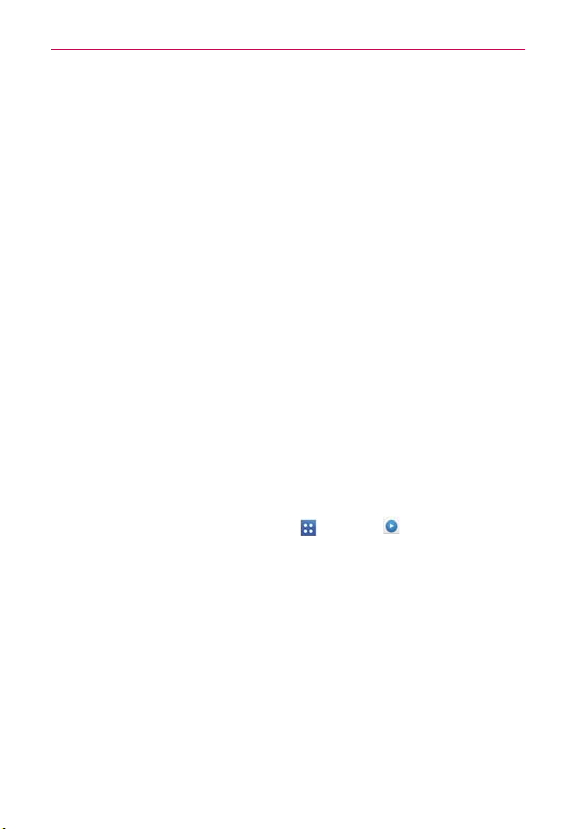
144
Entertainment
applications. To control the music, slide the Status Bar down to display the
Notifications panel. Here you will see the music controller menu where you
can control music playback.
To delete playlist
1. Open the Playlist library.
2. Tap and hold the playlist you want, then tap Delete and select Ye s to
confirm.
To rename a playlist
1. Open the Playlist library.
2. Tap and hold the playlist to display the Context menu, then tap Rename.
3. Enter a name and tap OK.
Videos
You can play a wide variety of videos using the Videos application.
Supported file formats are dependent on the software version of the
phone.
To open the Videos application
1. From the Home screen, tap Apps > Videos .
2. Tap the video you want to play.
Loading ...
Loading ...
Loading ...