Loading ...
Loading ...
Loading ...
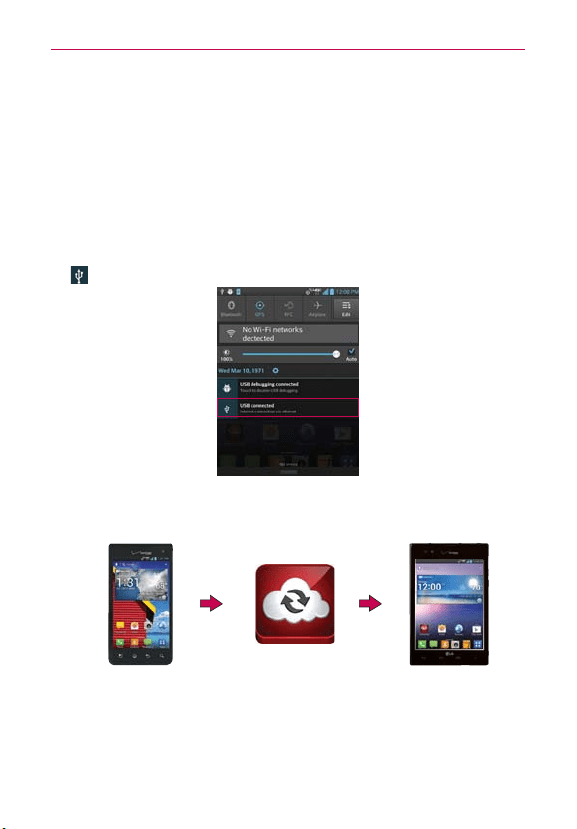
67
Connecting to Networks and Devices
USB storage) then disconnect the previous Android device from the
computer.
6. Connect the LG Intuition to the computer using the supplied USB cable.
7. In the USB connection type menu on the LG Intuition, tap Media sync
(MTP).
8. On the computer, organize the files in the folder, transfer the files into
the LG Intuition folder, then safely stop/remove the USB device.
9. On the LG Intuition, open the Notifications panel, tap USB connected
> Charge only, then disconnect it from the computer.
Via cloud storage
File uploads to the
Cloud Storage
Data
consuming
Data
consuming
File downloads from the
Cloud Storage
Previous device
Cloud Storage
LG Intuition
TIP
We recommend to access your content through the cloud using Wi-Fi connection to
avoid data consumption.
Loading ...
Loading ...
Loading ...