Loading ...
Loading ...
Loading ...
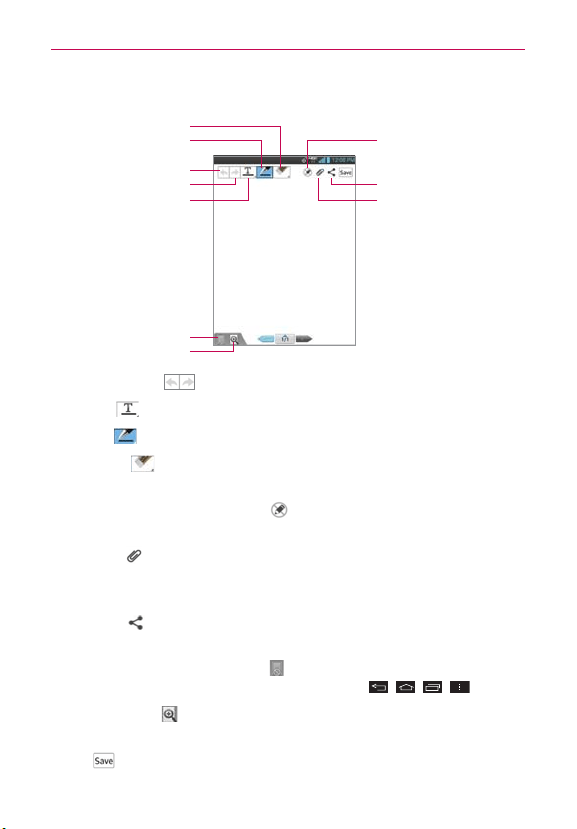
151
Tools
3. Make or create a note using the available tools.
Share
Insert Multimedia
Switch between Read only
mode and Edit mode
Undo
Redo
Text
Lock/Unlock the Front Keys
Zoom note
Eraser
Pen
Undo/Redo : Allows you to undo or redo recent edits.
Text
: Select Type, Size, and Color of the text.
Pen
: Select Pen type, Thickness, Opacity, and Color.
Eraser
: Allows you to delete any edits you've made. Tap Clear
all to delete all of the edits.
Read only mode/Edit mode
: Switch between Read only mode
and Edit mode. You are allowed to read only in the Read only mode.
Insert
: Allow you to insert multimedia file from Sticker, Image,
Take photo, Video, Record video, Audio, Record voice, Location,
Date and time, and Schedule.
Share
: Share as an image or text and image using any of the
available applications.
Lock/Unlock the Front Keys
: Allows you to lock and unlock the
front touch keys at the bottom of the device.
, , ,
Zoom note : Allow you to put notes that can be zoomed in and
out. Front key will be automatically locked at this mode.
4. Tap
to save the note.
Loading ...
Loading ...
Loading ...