Loading ...
Loading ...
Loading ...
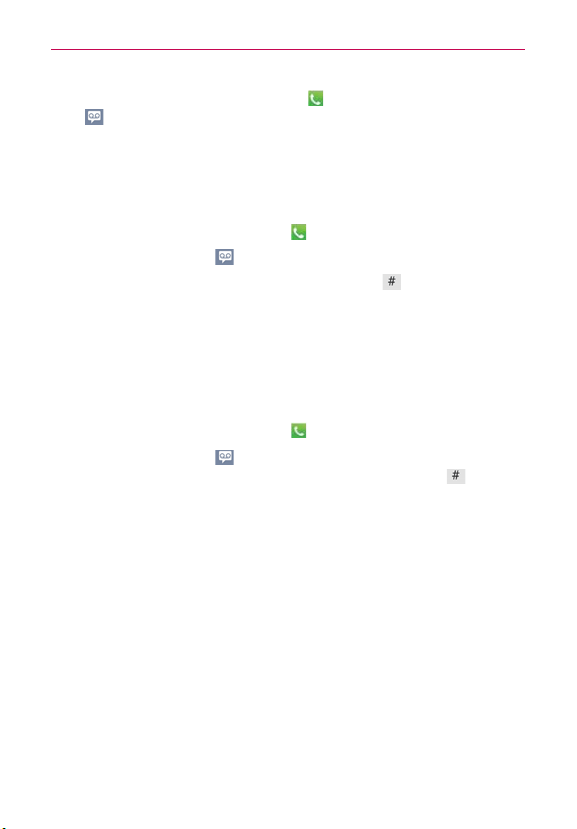
57
Calls
From the Home screen, tap Phone , then tap the Voicemail Key
. Typically, your carrier’s voicemail system guides you through the
process of listening to and managing your voicemail. The first time
you call your voicemail, it also guides you through the process of
recording greetings, setting a password, etc.
To set up your Voicemail
1. From the Home screen, tap Phone .
2. Tap the Voicemail Key
to dial your voice mailbox.
3. If you hear a system greeting, tap the Pound Key
to interrupt it, if
applicable.
4. Follow the setup tutorial.
5. Select a password.
6. Record a voice signature and greeting for your voice mailbox.
To access your voicemail from your wireless device
1. From the Home screen, tap Phone .
2. Tap the Voicemail Key
to dial your voice mailbox. If you hear
a system greeting or your own greeting, tap the Pound Key
immediately to interrupt the system greeting.
3. Follow the prompts to enter your password and retrieve your messages.
Loading ...
Loading ...
Loading ...