Loading ...
Loading ...
Loading ...
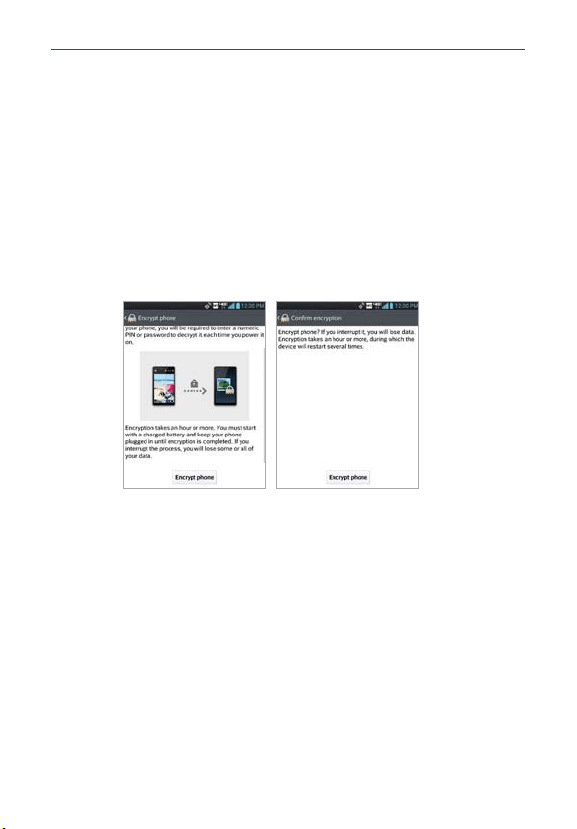
202
LG Smart Mobile Office
Encrypt phone
In order to encrypt the device, the battery status needs to be over 80% and
the charger plugged in and supplying power.
1. Access the Encryption settings, then tap Encrypt phone.
2. Tap Encrypt phone at the bottom of the screen.
3. Enter your current encryption PIN or set the numeric PIN if it has not
been previously set.
Please be aware that device encryption may take more than an hour, and
the phone may restart several times.
Loading ...
Loading ...
Loading ...