Loading ...
Loading ...
Loading ...
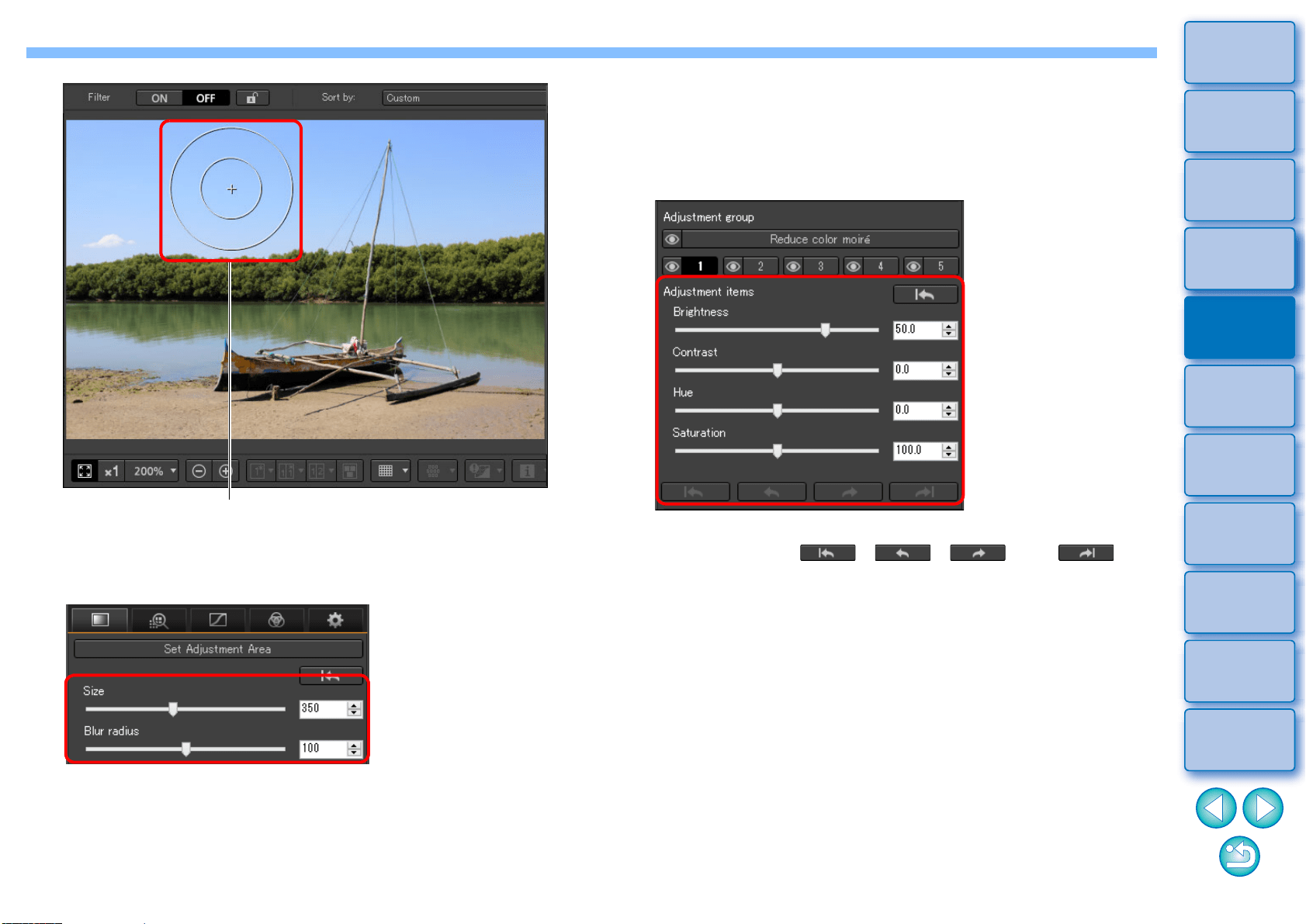
82
3
Sorting
Images
1
2
4
5
Introduction/
Contents
Downloading
Images
Viewing
Images
Printing
Images
Editing
Images
6
Processing
Large Numbers
of RAW Images
7
Remote
Shooting
9
HDR PQ
Mode
8
Playing Back
Movies and Saving
Still Photos
10
Specifying
Preferences
5
Drag the sliders to adjust [Size] and [Blur radius] for
the circular cursor.
[Blur radius] adjusts blurring at the border of the selected area.
Circular cursor
6
Click or drag the circular cursor on the image to
select the area of adjustment in the image.
7
Use the sliders to adjust [Adjustment items] as
necessary.
Adjustments are applied to the area selected in step 6.
You can use the [ ], [ ], [ ], and [ ]
buttons below [Adjustment items] to return and check positions
selected with the circular cursor. Available buttons, from the left,
are [Undo All], [Undo], [Redo], and [Redo All].
Loading ...
Loading ...
Loading ...
