Loading ...
Loading ...
Loading ...
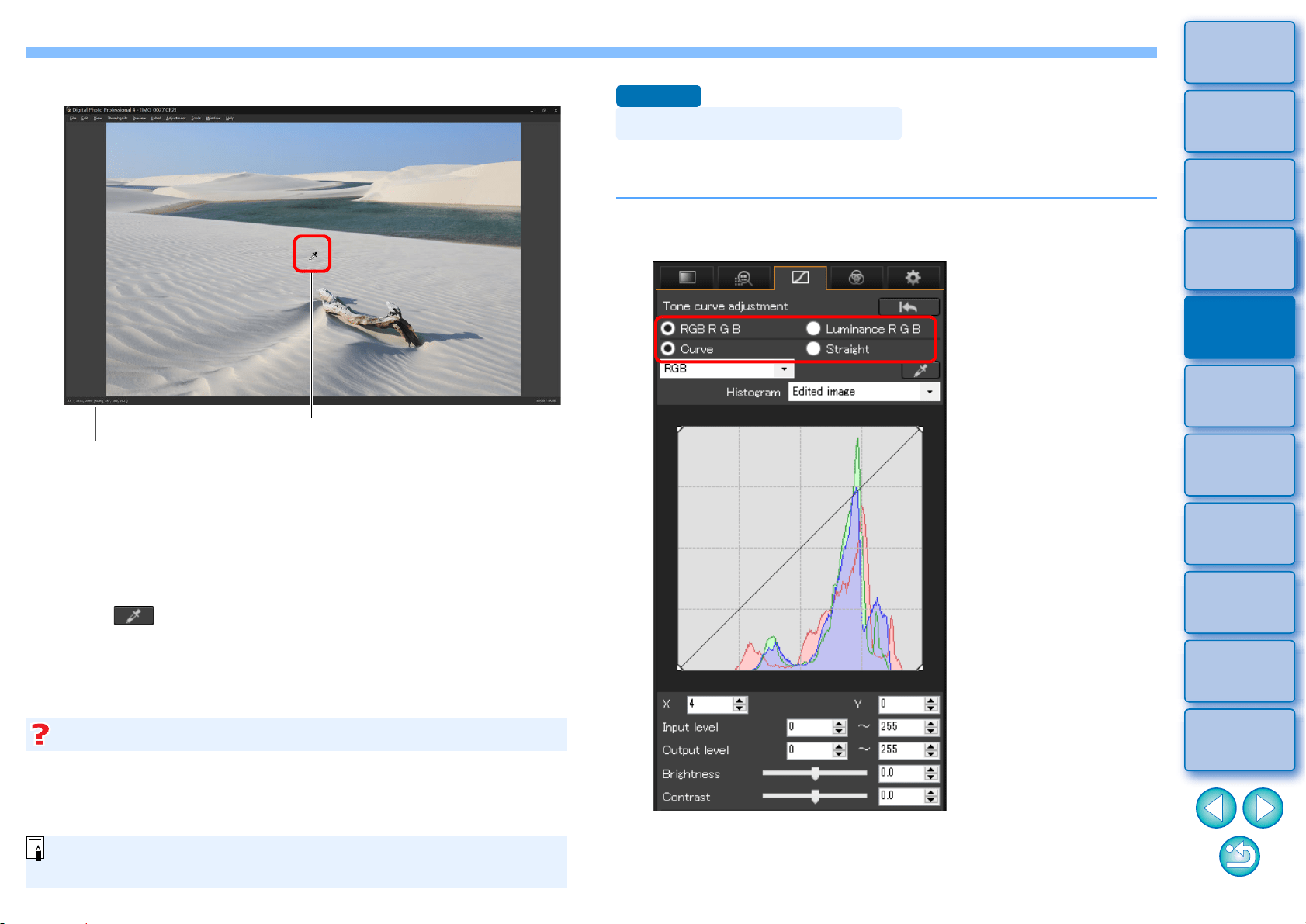
63
3
Sorting
Images
1
2
4
5
Introduction/
Contents
Downloading
Images
Viewing
Images
Printing
Images
Editing
Images
6
Processing
Large Numbers
of RAW Images
7
Remote
Shooting
9
HDR PQ
Mode
8
Playing Back
Movies and Saving
Still Photos
10
Specifying
Preferences
2
Click on a point that is to be the standard for white.
The color of the image is adjusted with the point you selected as
the standard for white.
If you click on another point in the image, the white balance is
adjusted again.
To finish click white balance, right-click with the mouse or click
the [ ] button again.
The coordinates of the cursor position and
the RGB values (8-bit conversion)
Click
When there are no white areas in your image, you can adjust the white
balance by clicking on a grey point of the image in step 2. This has the
same adjustment result as selecting a white area.
When there are no white areas in your image
The histogram display changes according to adjustment. You can
also display the histogram before making any adjustments.
You can adjust the brightness, contrast and color of a specific area by
changing the tone curve (p.167).
1
Select the tone curve mode and interpolation
method.
Adjusting Tone Curve
Advanced
Loading ...
Loading ...
Loading ...
