Loading ...
Loading ...
Loading ...
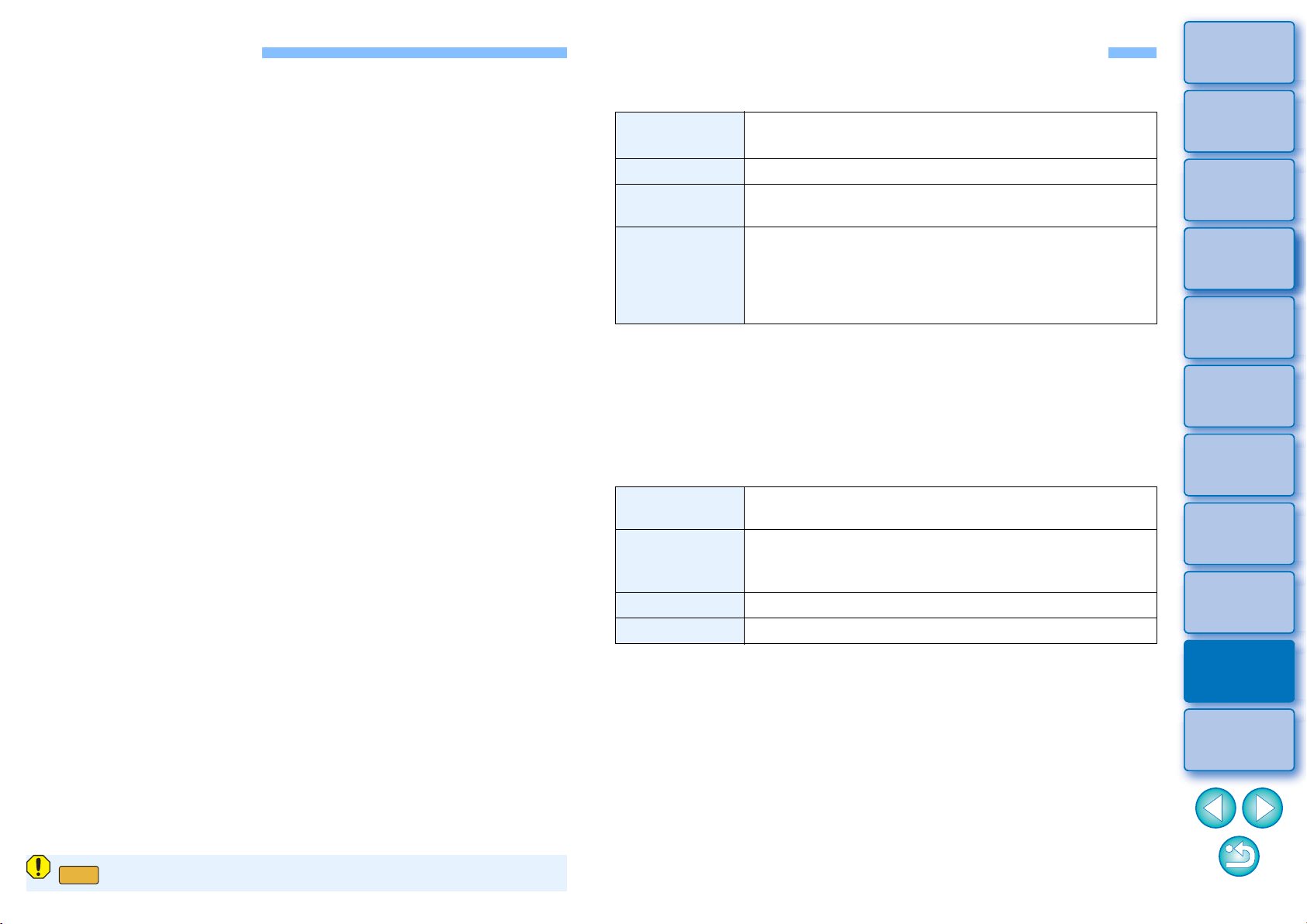
149
3
Sorting
Images
1
2
4
5
Introduction/
Contents
Downloading
Images
Viewing
Images
Printing
Images
Editing
Images
6
Processing
Large Numbers
of RAW Images
7
Remote
Shooting
9
HDR PQ
Mode
8
Playing Back
Movies and Saving
Still Photos
10
Specifying
Preferences
HDR PQ Mode
HDR stands for High Dynamic Range and refers to technology that
enables expression of “a wider range of brightness” than with the
conventional range. The conventional range of brightness is referred to
as SDR (Standard Dynamic Range) = “standard brightness range” when
compared to HDR.
The “PQ” in this function’s name, HDR PQ, stands for Perceptual
Quantization and refers to the gamma curve of the input signal for
displaying HDR images. It is capable of brightness up to 10,000 cd/m
2
and approximates human visual characteristics. HDR PQ mode displays
RAW images shot with a supported camera in HDR PQ (10-bit) on an
HDR display compliant with the HDR standard. (Actually displayed
images depend on monitor performance.)
You can also edit and save images.
In addition, DPP has the function “Creating HDR (High Dynamic Range)
Images” (p.108). However, this function assumes that display is in
conventional SDR, and combines exposure-bracketed images (HDR
compositing) to achieve image expression that uses a wide range of
gradation from shadows to highlights, and is thus different from HDR PQ
mode.
On 32-bit OSs, this function is not available.
32bit
System Requirements for HDR PQ Mode
System Requirements
* Since HDR PQ cannot be displayed in Windows 8.1/7, images are
displayed in SDR according to the characteristics of the display so that
they approximate display in HDR PQ as much as possible.
Systems where images are displayed
accurately in HDR PQ
* Images may not be displayed correctly depending on display
performance.
OS (operating
system)
Windows 10 (Version 1607 or later), Windows 8.1,
Windows 7 (all 64-bit versions)*
CPU Core i series 3.4 GHz or higher
RAM
(memory)
4.0 GB or more of RAM (8.0 GB or more
recommended)
Supported
images
RAW, CRAW, and DPRAW images shot with the EOS
R or EOS Ra
RAW and DPRAW images shot with the EOS 5D
Mark IV
HEIF images saved in DPP
OS (operating
system)
Windows 10 (64-bit version) Version 1709 or later
GPU (video
card)
Video cards: NVIDIA GeForce GTX 10 series,
AMD Polaris architecture, etc.
(4 GB or more video memory recommended)
Display Products that meet HDR10 standards*
Cable HDMI 2.0a/b
Loading ...
Loading ...
Loading ...
