Loading ...
Loading ...
Loading ...
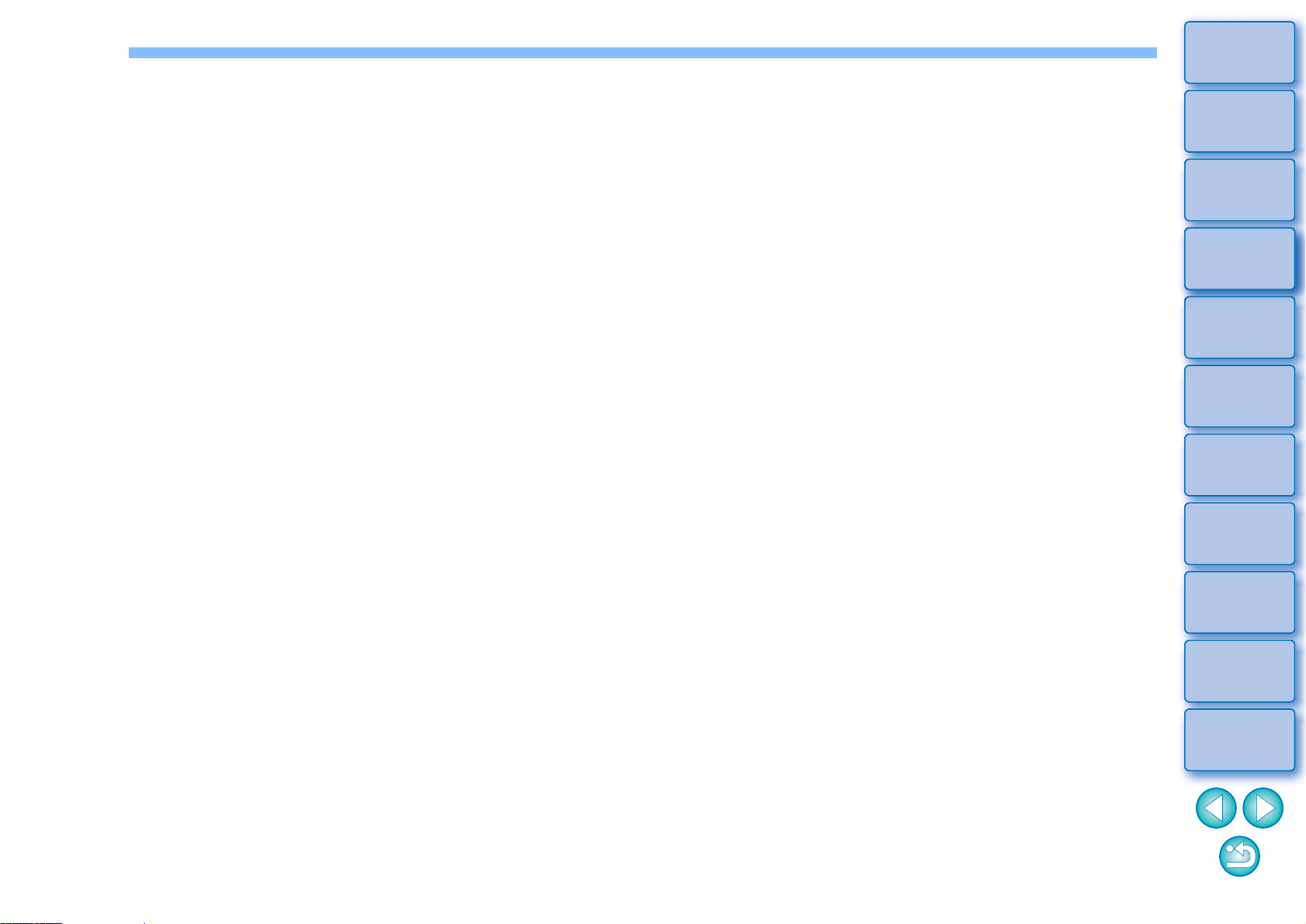
169
3
Sorting
Images
1
2
4
5
Introduction/
Contents
Downloading
Images
Viewing
Images
Printing
Images
Editing
Images
6
Processing
Large Numbers
of RAW Images
7
Remote
Shooting
9
HDR PQ
Mode
8
Playing Back
Movies and Saving
Still Photos
10
Specifying
Preferences
A
Adjust JPEG Images........................................................................... 45
Adjust TIFF Images............................................................................. 45
Adjusting
Adjustment Contents (Recipe) ..................................................... 98
Apply Adjustments........................................................................ 97
Automatic Adjustment (Gradation, Luminance)............................ 57
Brightness .............................................................................. 48, 61
Brightness of Highlights................................................................ 54
Brightness of Shadows................................................................. 54
Click White Balance ............................................................... 52, 62
Color Saturation ........................................................................... 55
Color Temperature ....................................................................... 53
Color Tone.................................................................................... 55
Contrast.................................................................................. 54, 61
Copy Adjustments ........................................................................ 97
Dynamic Range...................................................................... 56, 65
Filter Effect ................................................................................... 56
Hue......................................................................................... 66, 67
Monochrome .......................................................................... 55, 67
Personal White Balance ............................................................. 132
Picture Style File .......................................................................... 51
Saturation ............................................................................... 66, 67
Save Adjustments ........................................................................ 97
Sharpness .................................................................................... 59
Tone Curve Adjustment................................................................ 63
Toning Effect .......................................................................... 55, 56
White Balance .............................................................................. 51
Adjusting Brightness ........................................................................... 48
Adjusting Tone Curve ......................................................................... 63
Adjustment Contents (Recipe).................................................... 96, 167
Adobe RGB....................................................................................... 168
AF Points ............................................................................................ 22
Apple RGB........................................................................................ 168
Arrange Images .................................................................................. 36
Auto Lighting Optimizer....................................................................... 58
Automatic Adjustment (Gradation, Luminance) .................................. 57
Automatic Dust Erasure Processing ................................................... 86
B
Basic Adjustment Tool Palette............................................................. 48
Batch Apply White Balance to Images (Personal White Balance)..... 132
Batch Change the File Name of Images............................................ 137
Batch Convert/Save Images (Batch Process) ................................... 134
Batch Process (Batch Save JPEG and TIFF Images)....................... 134
Batch Process of Multiple Images
Change File Name ...................................................................... 137
Convert/Save (Batch Process).................................................... 134
Personal White Balance.............................................................. 132
Recipe Data .................................................................................. 96
Transfer....................................................................................... 136
Batch Settings Window.............................................................. 134, 136
Batch Transfer Images ...................................................................... 136
Batch Transfer Images to Image Editing Software ............................ 136
Before/After Comparison Display ........................................................ 24
bit Number ......................................................................................... 167
Bookmark ............................................................................................ 40
Brightness............................................................................................ 61
C
Change File Name............................................................................. 137
Change the Display ............................................................................. 14
Changing the File Name of Images in the Order in the Main
Window.............................................................................................. 137
Check Mark ........................................................................... 33, 34, 166
Chromatic Aberration Correction ......................................................... 74
Chrominance Noise Reduction............................................................ 68
Click White Balance............................................................... 52, 62, 142
CMYK Simulation .............................................................................. 168
Collection Window ............................................................................. 102
Color Blur Correction ........................................................................... 74
Color Chart ........................................................................................ 168
Color Management (Color Matching) ................................................ 167
Color Space ................................................................................ 168
ICC Profiles................................................................................. 167
Color Management (Preferences) ..................................................... 160
Index
Loading ...
Loading ...
Loading ...
