Loading ...
Loading ...
Loading ...
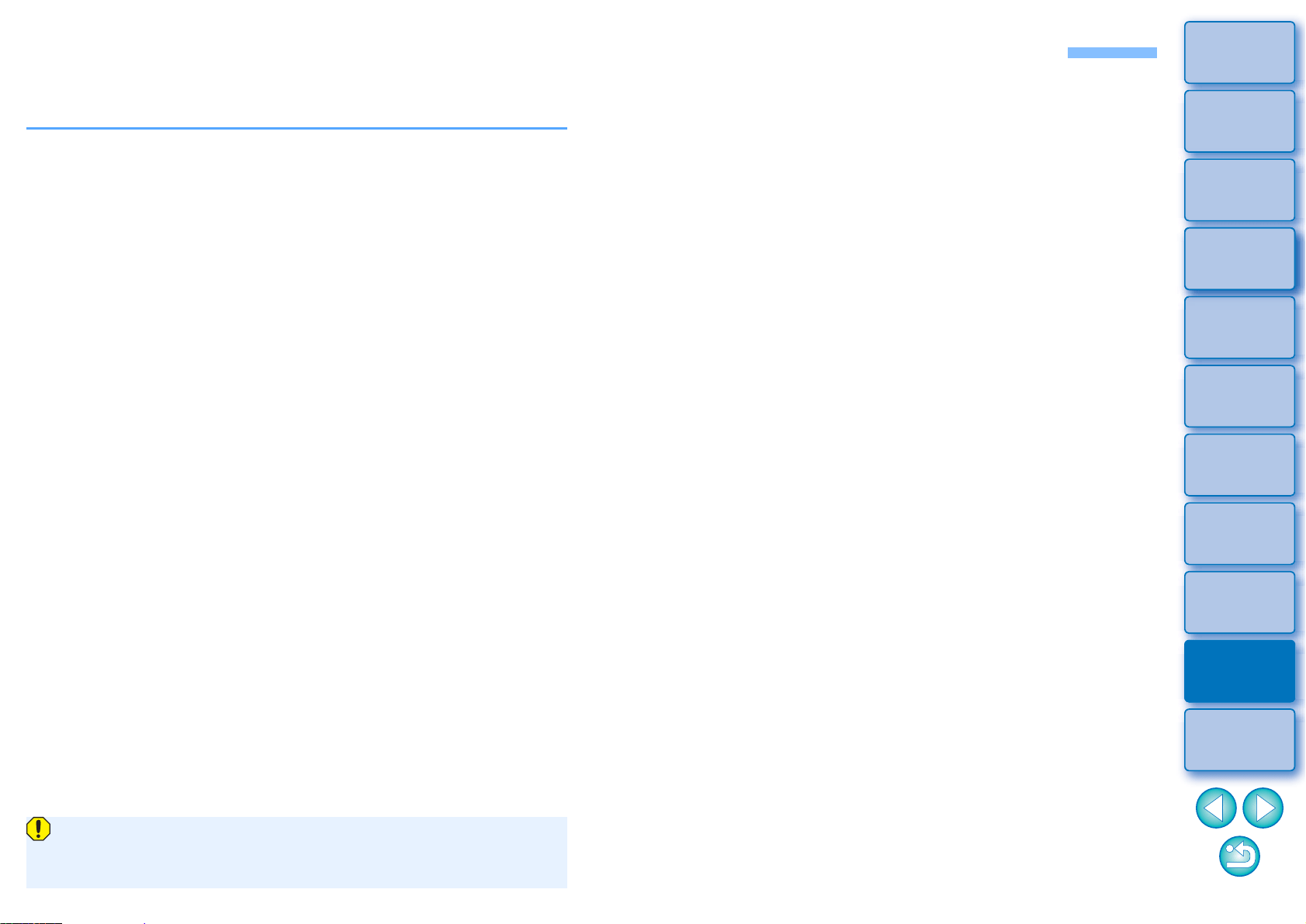
154
3
Sorting
Images
1
2
4
5
Introduction/
Contents
Downloading
Images
Viewing
Images
Printing
Images
Editing
Images
6
Processing
Large Numbers
of RAW Images
7
Remote
Shooting
9
HDR PQ
Mode
8
Playing Back
Movies and Saving
Still Photos
10
Specifying
Preferences
Saving Images Displayed in HDR PQ Mode in JPEG/TIFF Format
You can save the editing results of images displayed in HDR PQ mode
in the same way as SDR images.
See “Saving Editing Results” (p.93) for information on how to save
images.
When saving an image displayed in HDR PQ mode as a separate
image (JPEG or TIFF image), it is saved as an SDR image. The
image is processed so that it approximates display in HDR PQ on an
HDR display as much as possible. However, the large difference in
regions that can be rendered between HDR PQ and SDR results in a
different impression of colors and gradations.
For information on saving images in HEIF format, see “Saving Images
Displayed in HDR PQ Mode in HEIF Format” (p.155).
When an image displayed in HDR PQ mode is saved as a separate
image (JPEG or TIFF image), the work color spaces of the saved
images are all fixed at sRGB.
Loading ...
Loading ...
Loading ...
