Loading ...
Loading ...
Loading ...
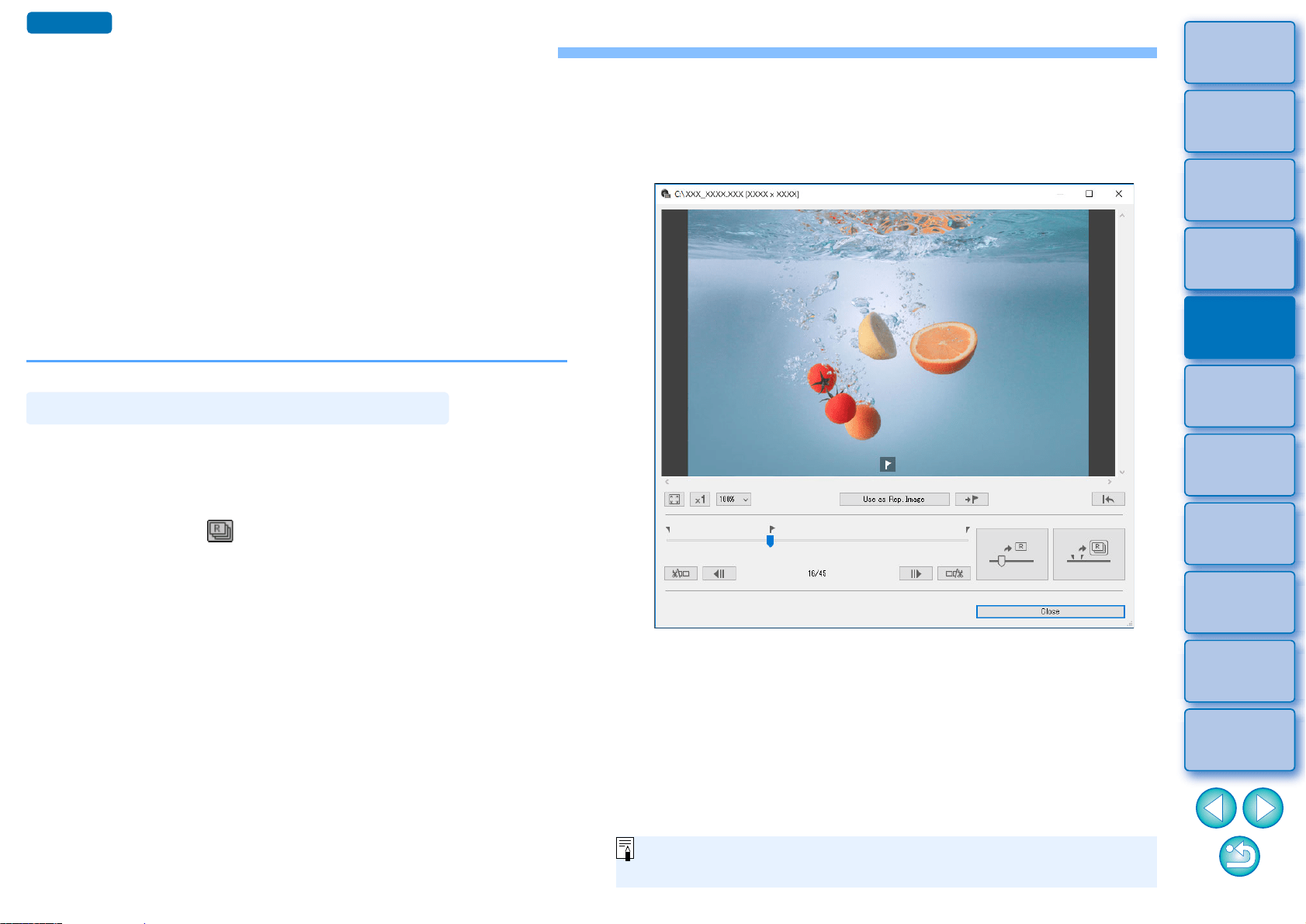
120
3
Sorting
Images
1
2
4
5
Introduction/
Contents
Downloading
Images
Viewing
Images
Printing
Images
Editing
Images
6
Processing
Large Numbers
of RAW Images
7
Remote
Shooting
9
HDR PQ
Mode
8
Playing Back
Movies and Saving
Still Photos
10
Specifying
Preferences
Using the RAW Burst Image Tool
This function can be used with rolls (continuous-shot image files)
captured in RAW burst mode on Canon digital cameras.
A roll is edited, saved, printed, etc. as a single RAW image in DPP,
however, a “representative image”* is selected automatically for this
purpose.
For detailed information on RAW burst mode, refer to the Instruction
Manual included with a RAW burst mode-capable camera.
You can use this tool to do the following:
• Change the representative image in a roll
• Save one image in a roll
• Extract and save any range in a roll
* Representative image: the image displayed in thumbnails, etc.
representing all the images in a roll
1
Select a roll in the main window, etc.
Only rolls shot with RAW burst mode on a Canon digital camera
are supported.
(Thumbnail icon: )
Starting Up the RAW Burst Image Tool
2
Select the [Tools] menu [Start RAW Burst Image
tool].
The RAW Burst Image Tool window is displayed.
To exit, click the [Close] button.
You can display this function as a function button in the main
window's toolbar (p.125).
Advanced
Loading ...
Loading ...
Loading ...
