Loading ...
Loading ...
Loading ...
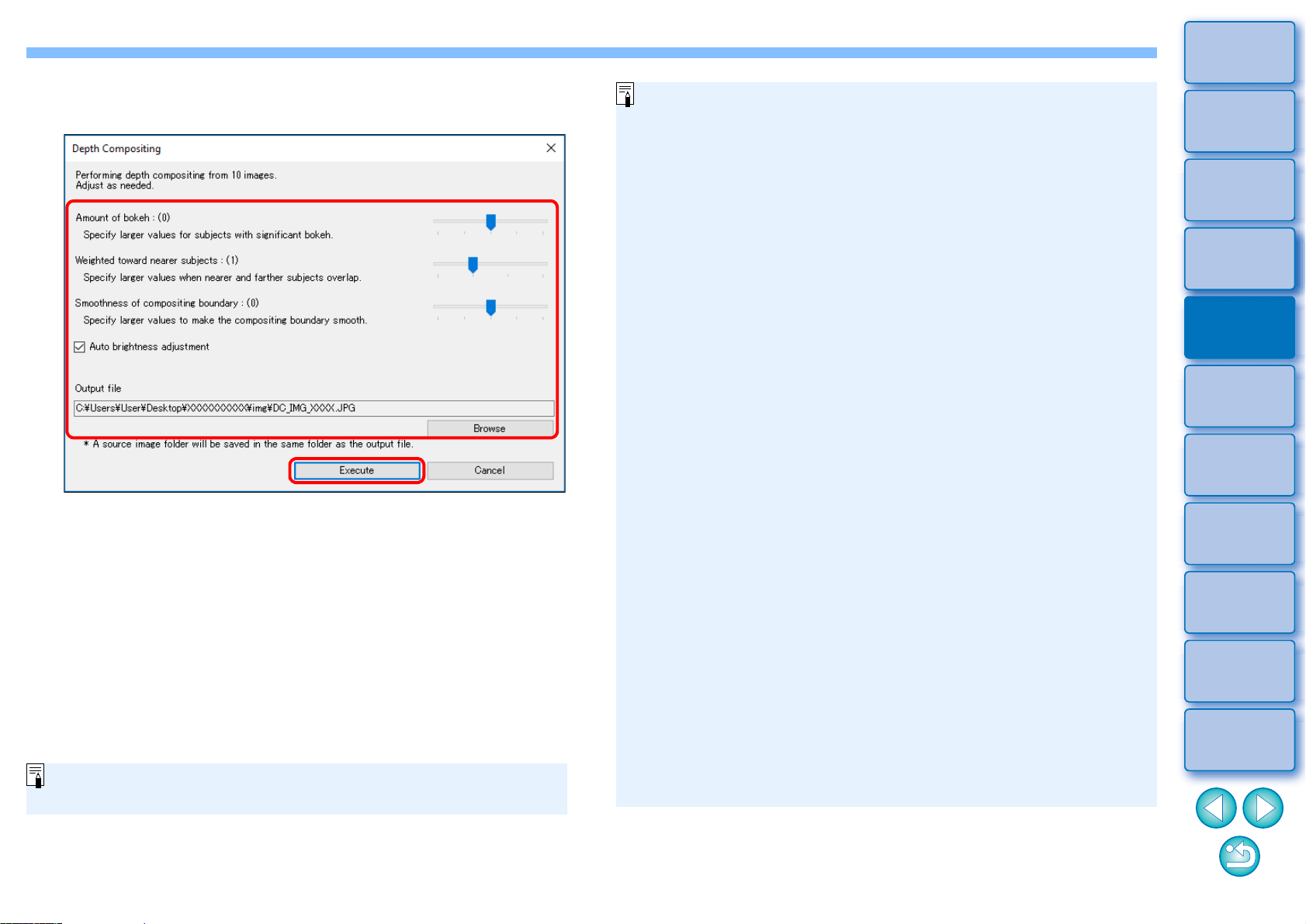
116
3
Sorting
Images
1
2
4
5
Introduction/
Contents
Downloading
Images
Viewing
Images
Printing
Images
Editing
Images
6
Processing
Large Numbers
of RAW Images
7
Remote
Shooting
9
HDR PQ
Mode
8
Playing Back
Movies and Saving
Still Photos
10
Specifying
Preferences
3
Adjust and set items as necessary, and then click the
[Execute] button.
Images are combined and a depth composite image is output.
A source image folder (folder name: DPP_DC_...) is output in the
same folder as the depth composite image.
The source image folder is used to correct the depth composite
image with the [Depth Compositing Editing Tool].
To change the output destination or format of a depth composite
image, click the [Browse] button to make the settings in the
window that appears.
[Auto brightness adjustment] suppresses any change in
brightness between images used for depth compositing with
automatic correction when brightnesses are slightly different.
You can display this function as a function button in the main
window’s toolbar (p.125).
Cautions when shooting images for depth
compositing
After performing depth compositing, the combined result may
have a narrower angle of view than when images were shot.
When shooting with focus bracketing, shooting with a wider angle
of view is recommended. After depth compositing, you can crop
the image if necessary.
For best results, set the aperture value in a range of f/5.6
–11
before shooting.
Be sure to use a tripod and lock the camera firmly in place before
shooting.
Repeating patterns such as lattice patterns and stripe patterns, or
images where the entire screen is flat and lacking contrast may
not be combinable.
When shooting multiple images, start by focusing on the image
nearest to you and work progressively farther away.
When shooting multiple images, images where the focus differs
largely may result in a combined image with uneven focus or that
may not be combinable.
Depth compositing assumes that images of still subjects are
being combined. Images shot of moving subjects may not be
combinable.
If multiple subjects are in the screen, images may not be
combinable depending on how subjects are arranged, for
example, subjects spaced far apart.
The lenses below are recommended.
RF35mm F1.8 MACRO IS STM, RF50mm F1.2 L USM, RF28-
70mm F2 L USM, RF24-105mm F4 L IS USM
EF16-35mm f/4L IS USM, EF24-70mm f/4L IS USM, EF100mm
f/2.8L MACRO IS USM, EF180mm f/3.5L MACRO USM
EF-S35mm f/2.8 MACRO IS STM, EF-S60mm f/2.8 MACRO
USM, EF-S18-135mm f/3.5-5.6 IS USM
EF-M28mm f/3.5 MACRO IS STM, EF-M15-45mm f/3.5-6.3 IS
STM, EF-M18-150mm f/3.5-6.3 IS STM
Loading ...
Loading ...
Loading ...
