Loading ...
Loading ...
Loading ...
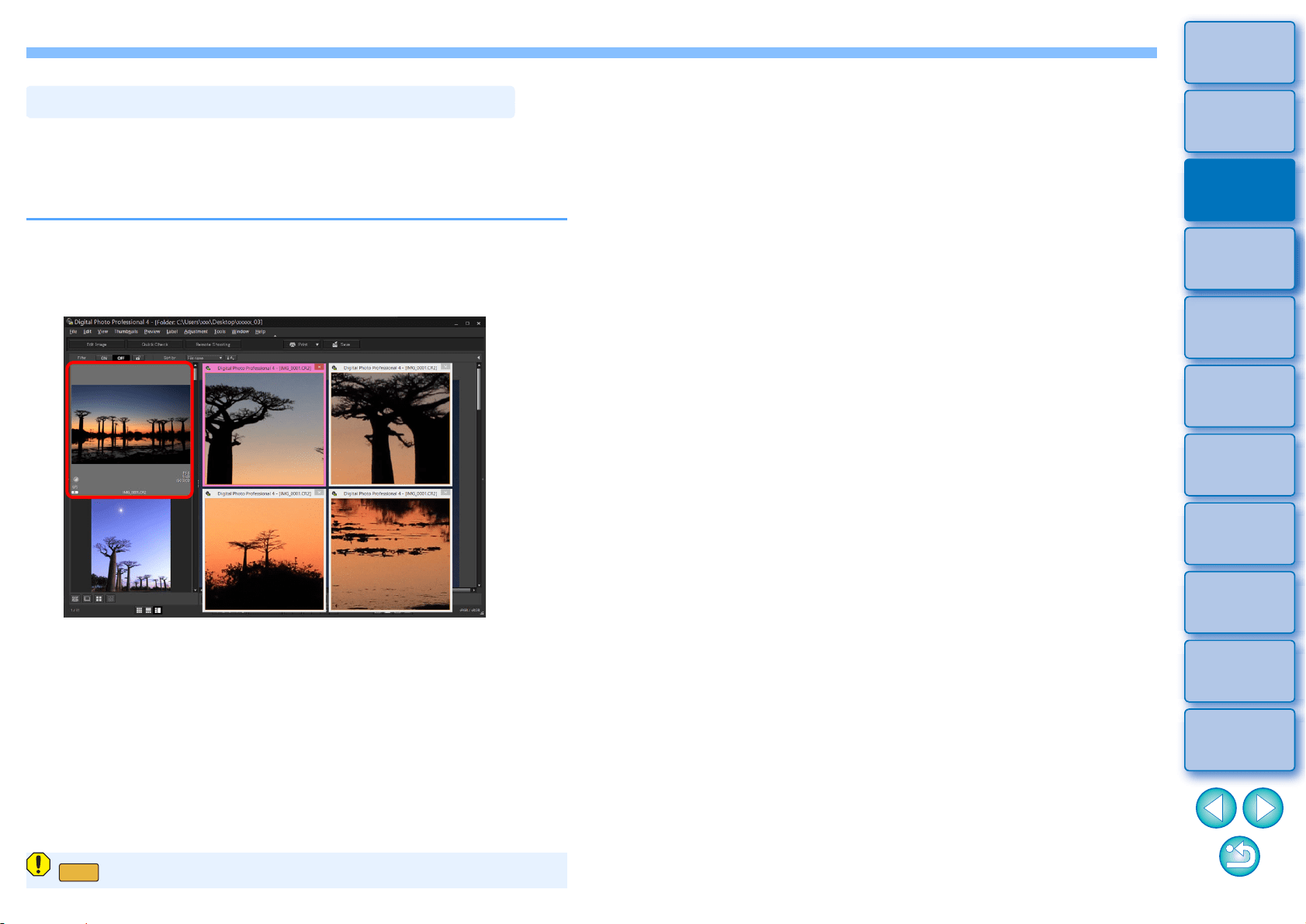
26
3
Sorting
Images
1
2
4
5
Introduction/
Contents
Downloading
Images
Viewing
Images
Printing
Images
Editing
Images
6
Processing
Large Numbers
of RAW Images
7
Remote
Shooting
9
HDR PQ
Mode
8
Playing Back
Movies and Saving
Still Photos
10
Specifying
Preferences
Second windows are preview windows that you can open additionally
for thumbnails and image previews. You can display up to 4 second
windows for an single image to check the focus in all parts of the image,
etc.
Select an image, and then select [Show second
screen] from the menu that appears when you right-
click with the mouse.
A second window is displayed.
To display an additional second window, repeat the operation.
You can change the size of second windows as desired.
Click the displayed image to switch between actual pixel size
(100% view) and fit-to-window view.
When you magnify an image in the second window, the right-
clicked position on the image will be the center for the
magnification.
Checking an Image in Second Windows
On 32-bit OSs, second windows cannot be displayed.
32bit
Loading ...
Loading ...
Loading ...
