Loading ...
Loading ...
Loading ...
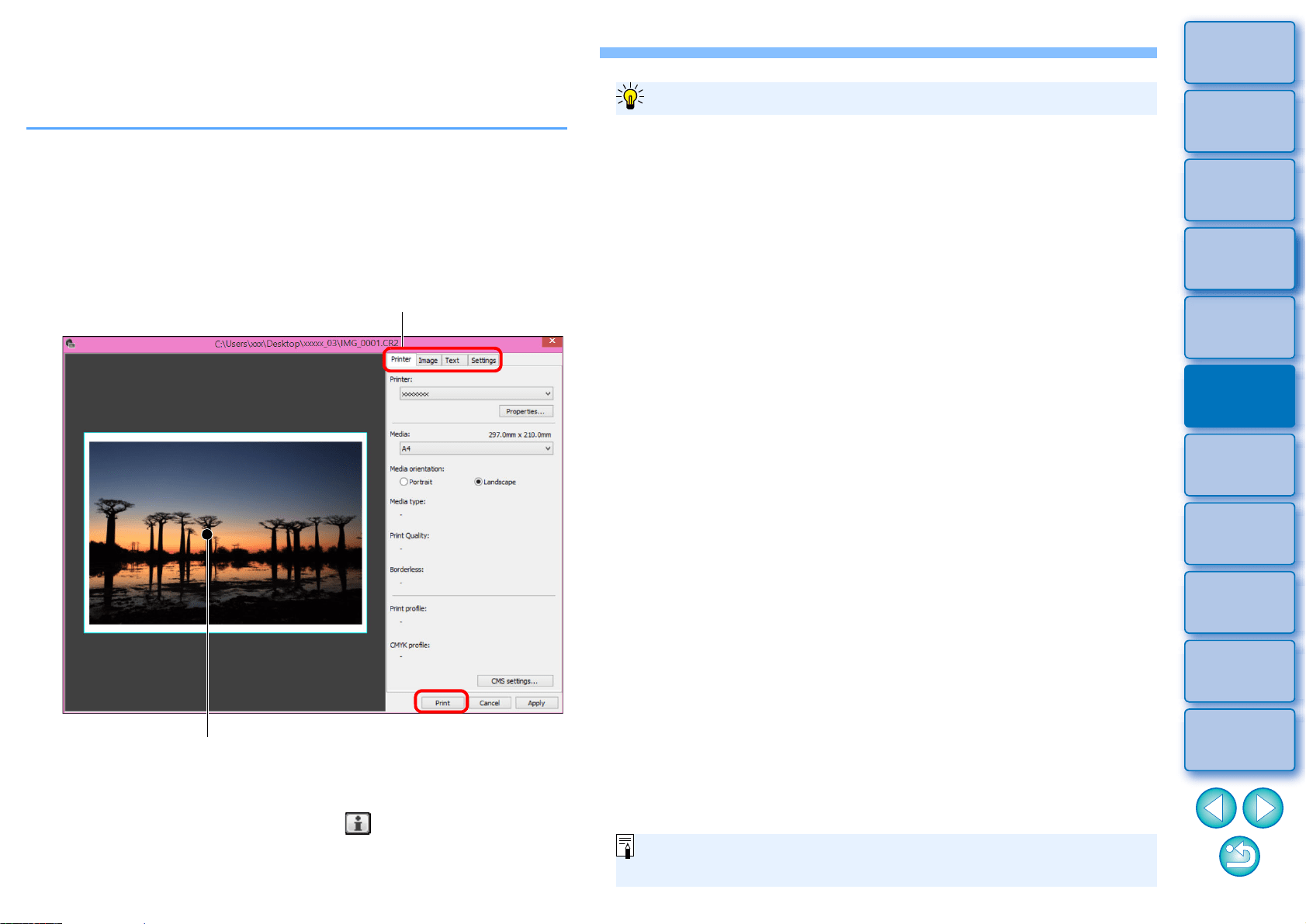
128
3
Sorting
Images
1
2
4
5
Introduction/
Contents
Downloading
Images
Viewing
Images
Printing
Images
Editing
Images
6
Processing
Large Numbers
of RAW Images
7
Remote
Shooting
9
HDR PQ
Mode
8
Playing Back
Movies and Saving
Still Photos
10
Specifying
Preferences
Printing with Shooting Information
You can freely layout one image on one sheet of paper and print
together with titles and shooting information, etc.
1
Select one image to be printed.
2
Select the [File] menu [Print with detailed setting].
3
Specify the required settings for printing, and then
click the [Print] button.
The image can be moved by dragging.
Drag the four corners of the image to change the size.
For the shooting information, click [ ] on the [Text] tab sheet
and select the necessary items in the window that appears.
Print preview
Switches the settings tab sheet
The settings of each tab sheet in step 3 are memorized when printing or
the [Apply] button is clicked. The settings can be applied to another
image when printing.
Memorized settings are options in [Printer], [Media], [Media orientation],
[Registration marks], [Header], [Footer], and [Image Information], and
settings in the [Settings] tab sheet.
To maintain the settings
You can set printer profiles (p.161).
If CMYK simulation is set, the image is printed in the set colors.
Loading ...
Loading ...
Loading ...
