Loading ...
Loading ...
Loading ...
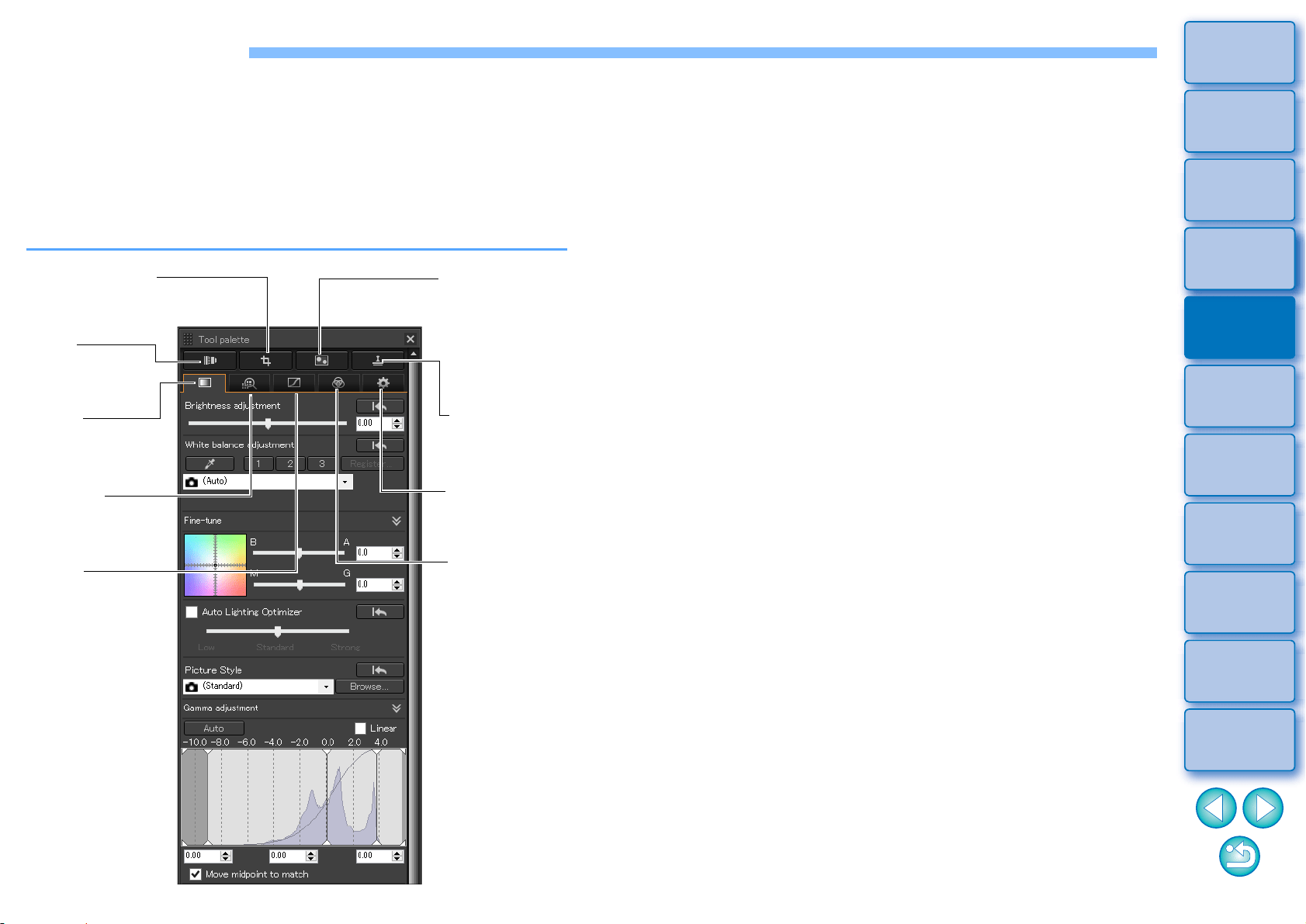
46
3
Sorting
Images
1
2
4
5
Introduction/
Contents
Downloading
Images
Viewing
Images
Printing
Images
Editing
Images
6
Processing
Large Numbers
of RAW Images
7
Remote
Shooting
9
HDR PQ
Mode
8
Playing Back
Movies and Saving
Still Photos
10
Specifying
Preferences
Tool Palettes
With DPP, you can adjust images with the tool palettes by switching
between various tool palette windows according to your editing
requirements. Since adjustments made with the tool palettes only
change the image processing conditions, the “original image data itself”
remains unaffected. As there is no image deterioration that normally
accompanies editing, you can readjust your image any number of times.
The various functions of the tool palettes are explained in more detail
under the respective topics.
Lens
Correction tool
palette
Trimming/Angle
Adjustment tool
palette
Dust Delete/
Copy Stamp
tool palette
Basic
Adjustment
tool palette
Detailed
Adjustment
tool palette
Color
Adjustment
tool palette
Tone
Adjustment
tool palette
Settings tool
palette
Partial
Adjustment tool
palette
Basic Adjustment tool palette
Makes basic adjustments to a RAW image (p.48).
Tone Adjustment tool palette
Adjusts the tone curve and applies the Auto Lighting Optimizer (p.61).
Color Adjustment tool palette
Adjusts the hue, saturation and luminance of a specific color space. The
hue and saturation for an entire image can also be adjusted (p.66).
Detailed Adjustment tool palette
Reduces noise and adjusts the image sharpness (p.68).
Trimming/Angle Adjustment tool palette
Crops an image and adjusts the image angle (p.70).
Lens Correction tool palette
Corrects lens aberration in the image (p.73) and applies the Digital
Lens Optimizer (p.78).
Partial Adjustment tool palette
Adjusts the selected area of an image (p.81).
Dust Delete/Copy Stamp tool palette
Erases dust from an image and corrects image by copying sections
of the image (p.85).
Settings tool palette
Configures the work color space (p.90).
Loading ...
Loading ...
Loading ...
