Loading ...
Loading ...
Loading ...
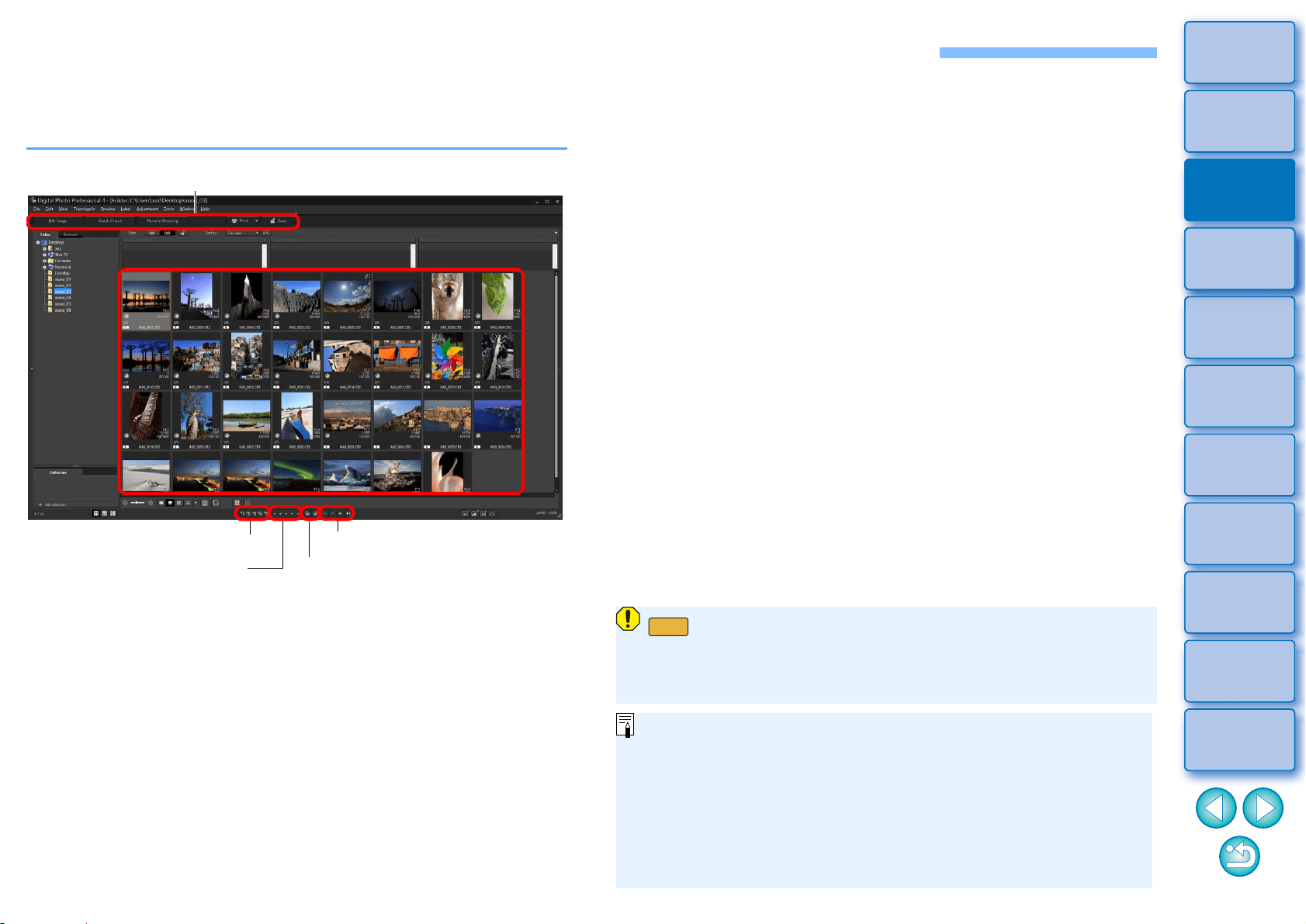
13
3
Sorting
Images
1
2
4
5
Introduction/
Contents
Downloading
Images
Viewing
Images
Printing
Images
Editing
Images
6
Processing
Large Numbers
of RAW Images
7
Remote
Shooting
9
HDR PQ
Mode
8
Playing Back
Movies and Saving
Still Photos
10
Specifying
Preferences
Viewing Images in the Main Window (Thumbnail Layout)
Images downloaded to your computer are displayed as a thumbnails list
in the main window (thumbnail layout). You can double-click an image to
open the preview window (p.18) and display the image at large size.
For information on icons displayed on the frame of a thumbnail,
see “Image Frame Information in the Main Window and Edit
Image Window” (p.166).
Main window
Ratings (p.33, p.34)
Rotate image
Forward/Reverse
Check marks (p.33, p.34)
Toolbar
On 32-bit OSs, up to only 1000 images can be displayed per
folder. Starting with the 1001st image, images are handled in the
same way as non-supported images. Try to maintain 1000 images
or less per folder.
For information on movie files, see “Playing Back Movies and
Saving Still Photos” (p.145).
When aspect ratio information is attached to an image shot with
any supported camera other than the EOS 5D Mark II, the image
is displayed as a cropped image (p.70).
In the main window, in addition to this view (thumbnail layout),
you can select multi-layout. Multi-layout allows you to check the
image in detail (p.20).
32bit
Loading ...
Loading ...
Loading ...
