Loading ...
Loading ...
Loading ...
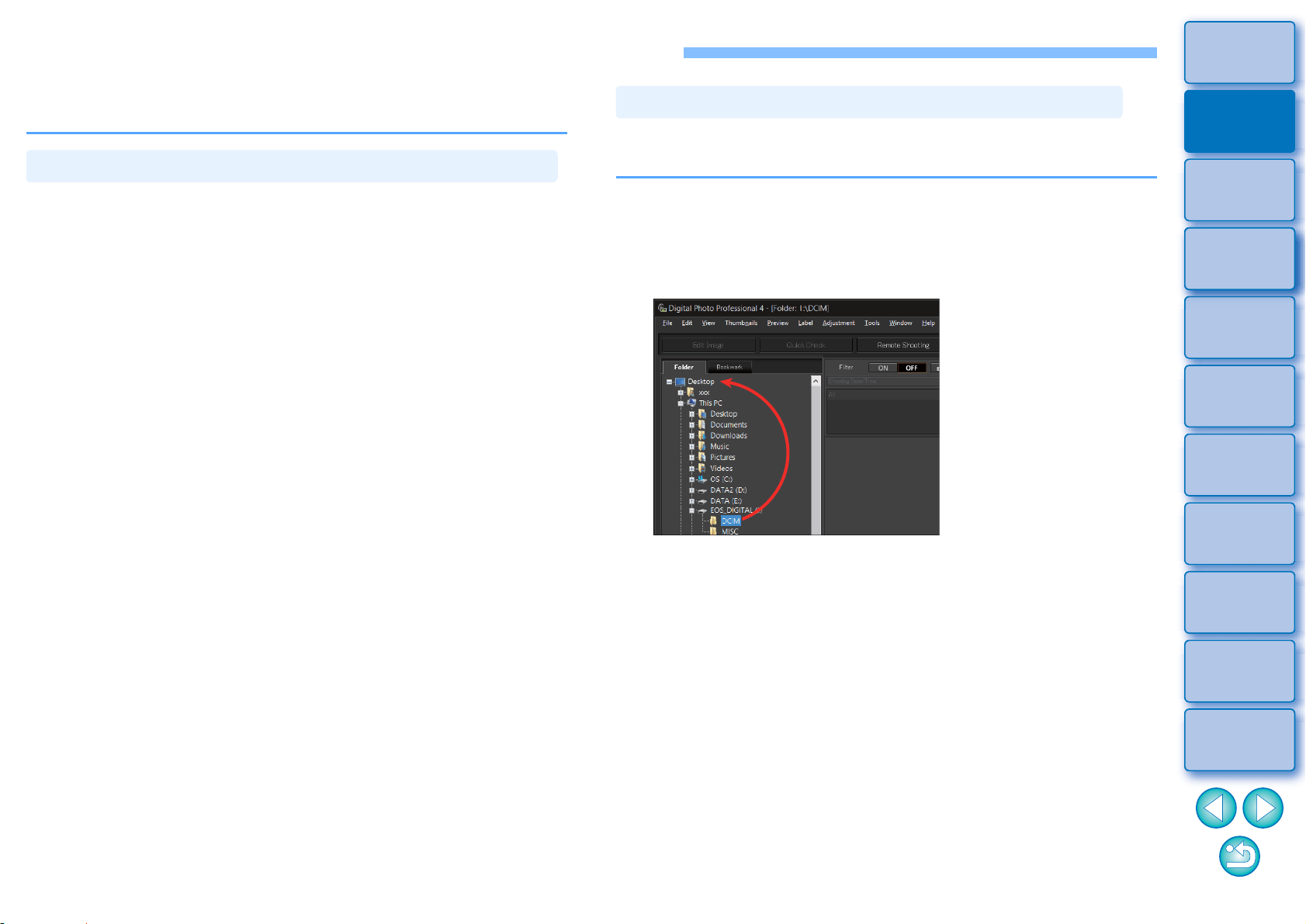
11
3
Sorting
Images
1
2
4
5
Introduction/
Contents
Downloading
Images
Viewing
Images
Printing
Images
Editing
Images
6
Processing
Large Numbers
of RAW Images
7
Remote
Shooting
9
HDR PQ
Mode
8
Playing Back
Movies and Saving
Still Photos
10
Specifying
Preferences
Downloading Images to Your Computer
Download the images saved on the memory card inserted in the
camera.
You can download images with “EOS Utility”, communication software
for the camera.
For detailed instructions on downloading images, refer to the “EOS
Utility Instruction Manual” (PDF electronic manual).
Downloading Images Using the Software “EOS Utility”
You can also download images to the computer using a third-party card
reader.
1
Load the memory card into the card reader.
Start up DPP beforehand.
2
Open [My Computer] [EOS_DIGITAL] and drag the
[DCIM] folder to the [Desktop].
The [DCIM] folder is copied to your computer.
All images are saved in folder units inside the [DCIM] folder.
Copying images to your computer will take some time when there
is a large number of images saved on the memory card.
Downloading Images Using Your Card Reader
Loading ...
Loading ...
Loading ...
