Loading ...
Loading ...
Loading ...
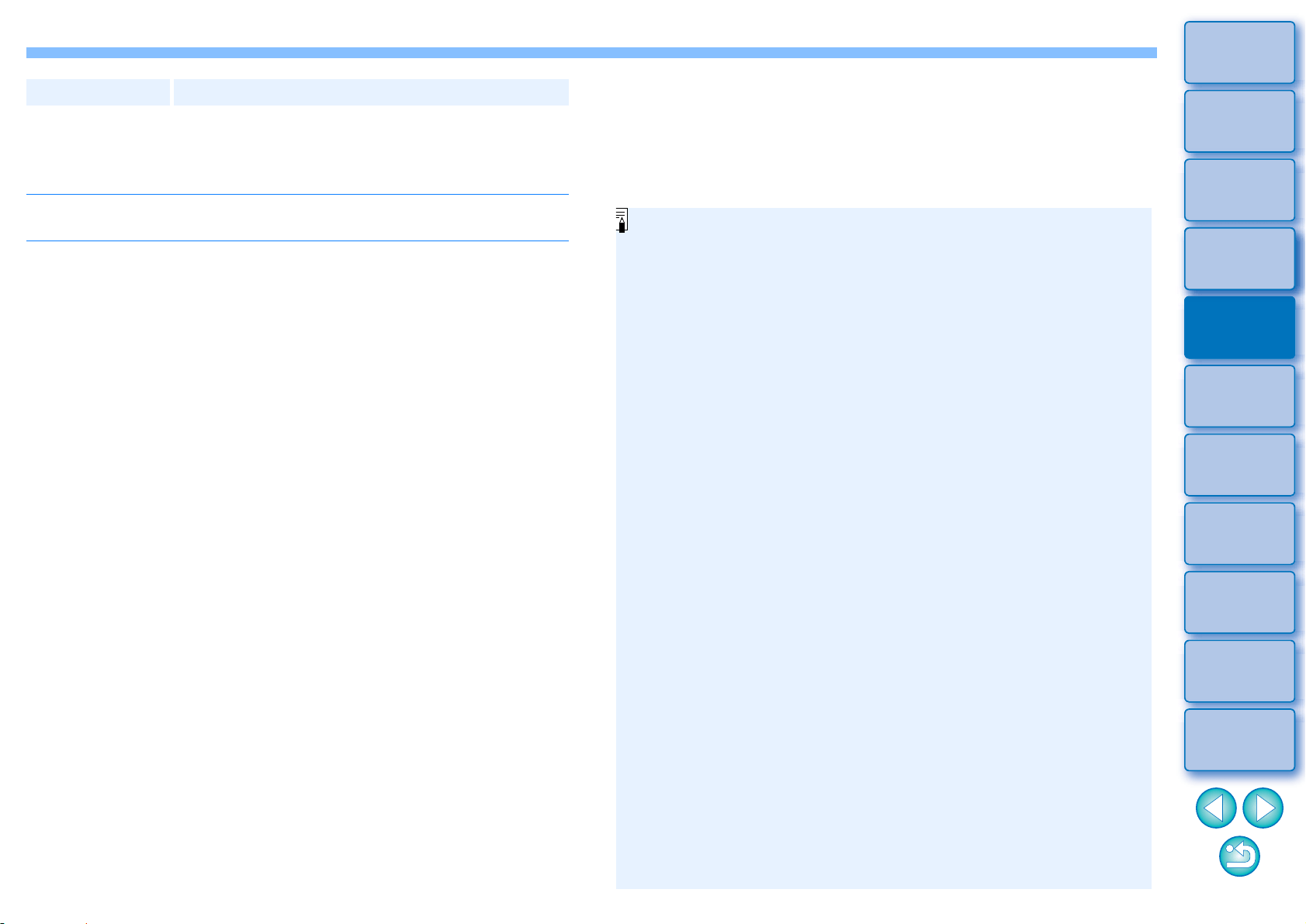
50
3
Sorting
Images
1
2
4
5
Introduction/
Contents
Downloading
Images
Viewing
Images
Printing
Images
Editing
Images
6
Processing
Large Numbers
of RAW Images
7
Remote
Shooting
9
HDR PQ
Mode
8
Playing Back
Movies and Saving
Still Photos
10
Specifying
Preferences
Picture Style Description
(Picture Style file
registered in the
camera)
Displayed when selecting an image shot with the
Picture Style file registered in the camera.
In the list, the name of the Picture Style file is
displayed in ( ).
[Picture Style file
applied in DPP]
The name of the Picture Style file applied in DPP is
displayed in [ ].
You can retain the [Color tone], [Color saturation], [Contrast],
[Unsharp mask] and [Sharpness] settings, even if you change the
Picture Style.
[Auto] is not applied to images shot with the EOS-1D Mark IV,
EOS-1Ds Mark III, EOS-1D Mark III, EOS-1D Mark II N, EOS-1Ds
Mark II, EOS-1D Mark II, EOS-1D, EOS-1Ds, EOS 5D Mark II,
EOS 5D, EOS 7D, EOS 60D/EOS 60Da, EOS 50D, EOS 40D,
EOS 30D, EOS 20D/EOS 20Da, EOS 10D, EOS D2000, EOS
D6000, EOS D30, EOS D60, EOS REBEL T2i/550D, EOS
REBEL T1i/500D, EOS DIGITAL REBEL XSi/450D, EOS
DIGITAL REBEL XS/1000D, EOS REBEL T3/1100D, EOS
DIGITAL REBEL XTi/400D DIGITAL, EOS DIGITAL REBEL XT/
350D DIGITAL, EOS DIGITAL REBEL/300D, PowerShot G3 X,
PowerShot G1 X Mark II, PowerShot G7 X, PowerShot G9 X,
PowerShot SX60 HS, PowerShot G5 X, PowerShot G16,
PowerShot S120, PowerShot G1 X, PowerShot G15, PowerShot
S110, PowerShot S100, PowerShot G9, PowerShot G10,
PowerShot G11, PowerShot G12, PowerShot S90, PowerShot
S95, PowerShot SX1 IS, PowerShot SX50 HS, or PowerShot
SX70 HS. When changing the Picture Style with several images
selected, although you can select [Auto] if images shot with any
supported camera other than the above are included, [Auto] will
not be applied to the images shot with the above cameras.
You can apply [Fine Detail] to all images shot with supported
camera models except the PowerShot G3 X, PowerShot G1 X
Mark II, PowerShot G7 X, PowerShot G9 X, PowerShot SX60
HS, PowerShot G5 X, PowerShot G16, PowerShot S120,
PowerShot G1 X, PowerShot G15, PowerShot S110, PowerShot
S100, PowerShot G9, PowerShot G10, PowerShot G11,
PowerShot G12, PowerShot S90, PowerShot S95, PowerShot
SX1 IS, and PowerShot SX50 HS.
You cannot select [Auto] with multiple-exposure RAW images
created with the camera.
Loading ...
Loading ...
Loading ...
