Loading ...
Loading ...
Loading ...
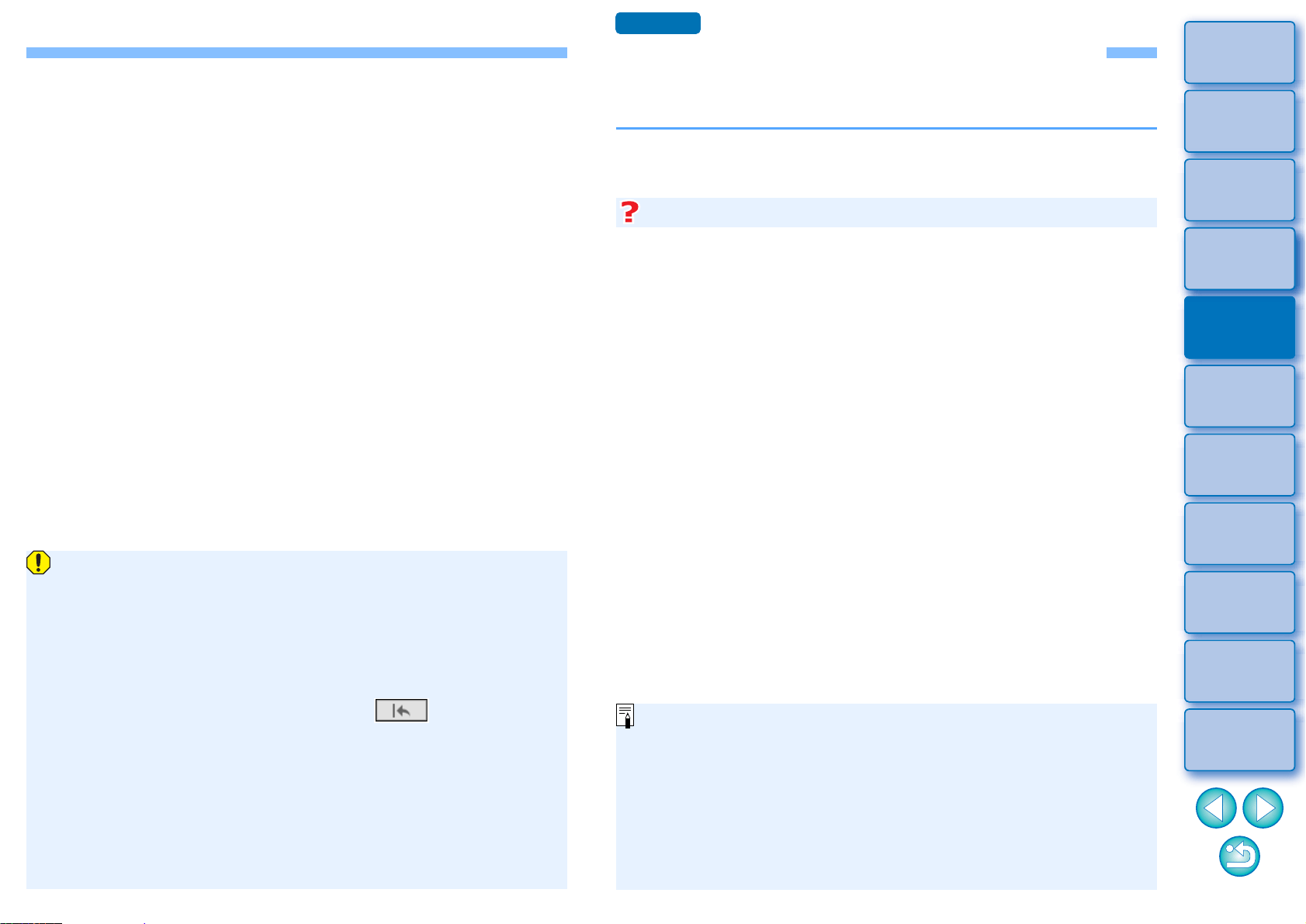
124
3
Sorting
Images
1
2
4
5
Introduction/
Contents
Downloading
Images
Viewing
Images
Printing
Images
Editing
Images
6
Processing
Large Numbers
of RAW Images
7
Remote
Shooting
9
HDR PQ
Mode
8
Playing Back
Movies and Saving
Still Photos
10
Specifying
Preferences
Editing performed with this function is not supported with these
functions: “Copying a Recipe and Applying to Another Image”
(p.97), “Saving a Recipe as a File” (p.97), and “Loading and
Applying Recipes” (p.98).
Editing performed with this function cannot be reverted to the
states in [Revert to shot settings] or [Revert to last saved settings]
in the [Adjustment] tab in the menu even if they are selected.
However, you can press this function's [ ] button to revert
the image to the captured image.
Even after changing the representative image in a roll with this
function, shooting information for the roll displayed in the main
window, etc. is information for the representative image at the
time of shooting.
Adjustments (recipe) made to a roll in the main window, etc. are
not applied in the window for this function (except for 90
° image
rotation).
Transferring a RAW Image to Photoshop
A RAW image can be converted to a TIFF image (16bit) and transferred
to Adobe Photoshop.
Only one image can be transferred at a time. To send multiple images at
a time, see p.136.
Select the [Tools] menu [Transfer to Photoshop].
Photoshop starts up and the transferred image is displayed.
A single image can be transferred at a time
Compatible versions of Photoshop are 7.0 or later.
Transferred images are automatically converted to TIFF images
(16bit) to which an ICC profile (p.167) is added. The ICC profile
contains information about [Preferences] (p.160) or work color
space (p.90) set for each image as described and the appropriate
color information is relayed to Photoshop.
When you exit Photoshop, only the original RAW image remains,
and the transferred image will disappear. Saving the transferred
image as a separate image in Photoshop is recommended.
Advanced
Loading ...
Loading ...
Loading ...
