Loading ...
Loading ...
Loading ...
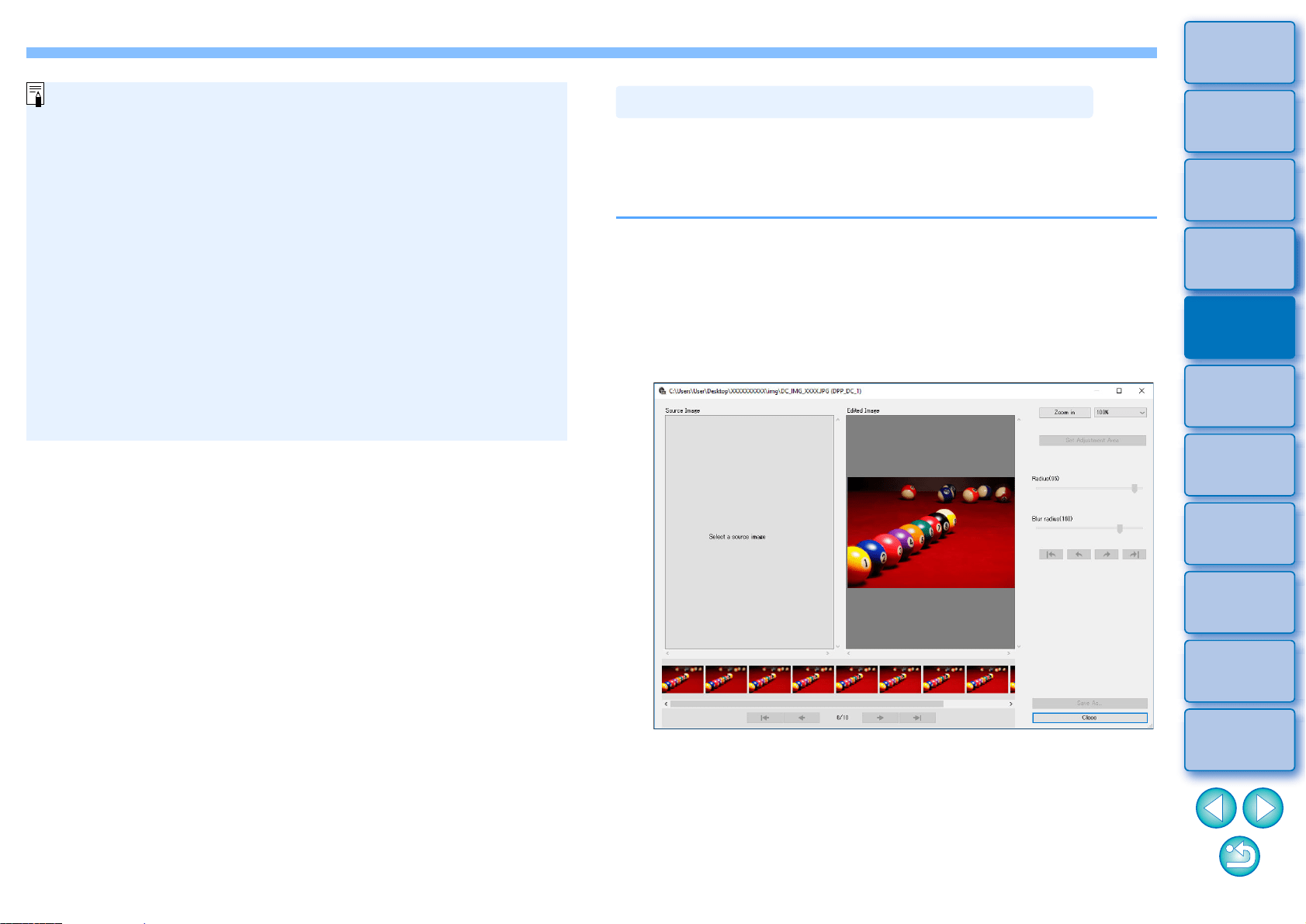
117
3
Sorting
Images
1
2
4
5
Introduction/
Contents
Downloading
Images
Viewing
Images
Printing
Images
Editing
Images
6
Processing
Large Numbers
of RAW Images
7
Remote
Shooting
9
HDR PQ
Mode
8
Playing Back
Movies and Saving
Still Photos
10
Specifying
Preferences
Cautions for using depth compositing
When the Depth Compositing tool is started up, the content of
recipes that are attached to images in focus is reflected in the
depth composite image (excluding the following items).
•Stamp
• Dust delete data
• Reducing color moiré (Partial Adjustment tool palette)
• Angle adjustment (Trimming/Angle Adjustment tool palette)
• Size setting when opening selected RAW image in DPP (p.92)
• Color adjustment for a specific color gamut (including
[Monochrome])
• Dual Pixel RAW Optimizer
• Auto Lighting Optimizer
• Shadows/highlights
The Depth Compositing tool does not start up if an image in focus
is not supported.
If intended results were not obtained with the Depth Compositing tool,
this function copies the portion of the image to be corrected from a
source image to the depth composite image (in this tool, the [Edited
Image]).
1
Select the depth composite image in the main
window, etc.
2
Select the [Tools] menu [Depth Compositing]
[Start depth compositing editing tool].
The Depth Compositing Editing tool window appears.
A thumbnail of the source image is automatically displayed at the
bottom of the screen. However, thumbnails of source images are
not automatically displayed if the name of the depth composite
image or the source image folder is changed or the save location
is moved. Select the source image folder that was output at the
same time the depth composite image was output.
Using the Depth Compositing Editing Tool
Loading ...
Loading ...
Loading ...
