Loading ...
Loading ...
Loading ...
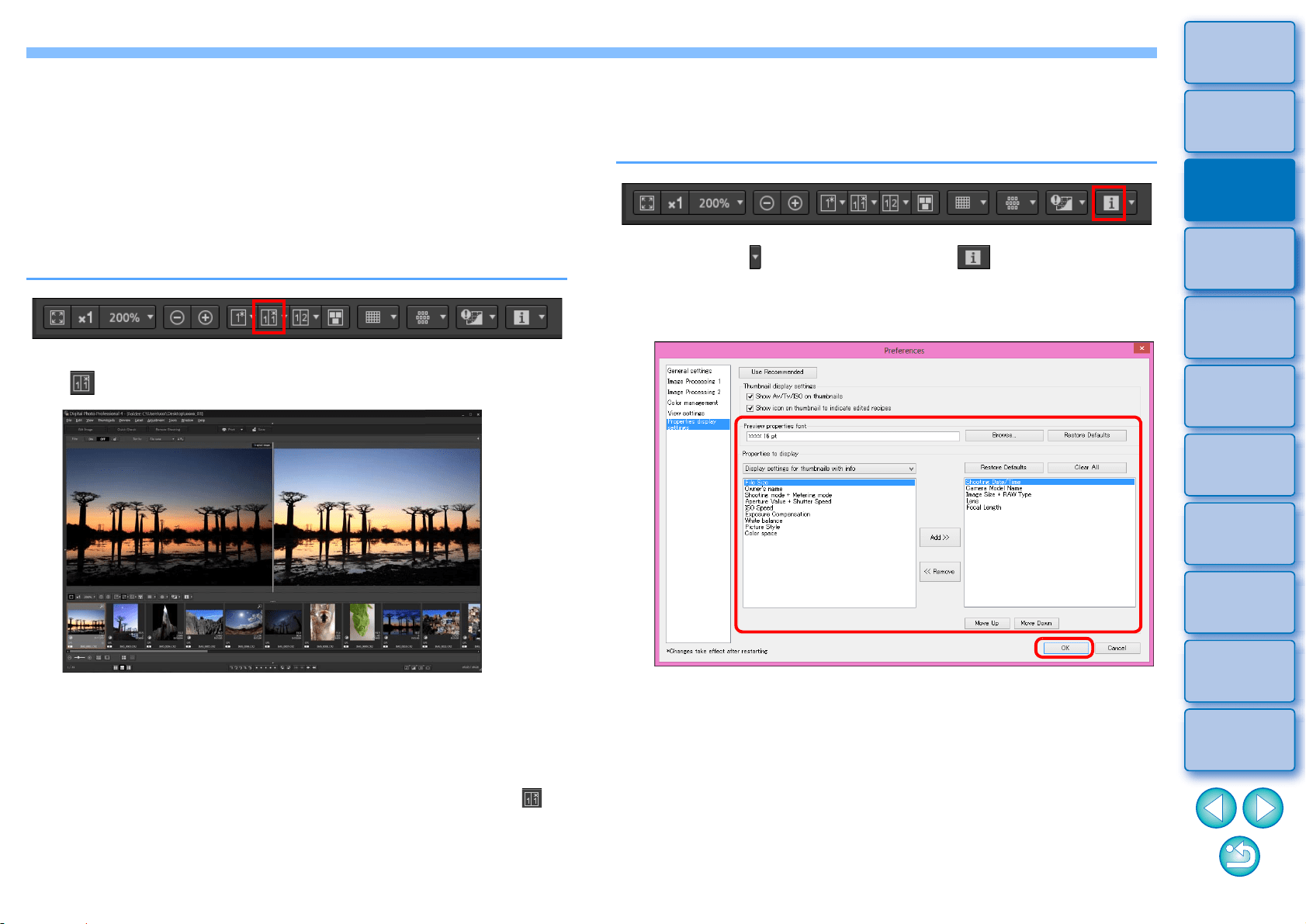
24
3
Sorting
Images
1
2
4
5
Introduction/
Contents
Downloading
Images
Viewing
Images
Printing
Images
Editing
Images
6
Processing
Large Numbers
of RAW Images
7
Remote
Shooting
9
HDR PQ
Mode
8
Playing Back
Movies and Saving
Still Photos
10
Specifying
Preferences
Comparing Pre- and Post-Editing Images
(before/after comparison) Arrange vertically/
horizontally (two-screen display) / Split
vertically/horizontally (split-image display)
You can display before and after versions of an adjusted image in the
same window and check the adjustment results.
This function allows you to adjust an image while comparing the original
image and image being edited.
1
Select an image that is being edited and click the
[ ] button.
The image is displayed in two-screen display (Arrange vertically).
The image before editing is on the left, and the currently edited is
on the right.
2
Change the image display.
The display switches in the following order by clicking the [ ]
button.
Arrange vertically (two-screen: left/right) Arrange horizontally
(two-screen: top/bottom) Split vertically (split-image: left/right)
Split horizontally (split-image: top/bottom)
Displaying Image Properties
Display the shooting and recipe information for an image in the screen.
You can select items to be displayed.
1
Click the [ ] button beside the [ ] button.
The [Properties display settings] window appears.
2
Specify display settings.
Loading ...
Loading ...
Loading ...
