Loading ...
Loading ...
Loading ...
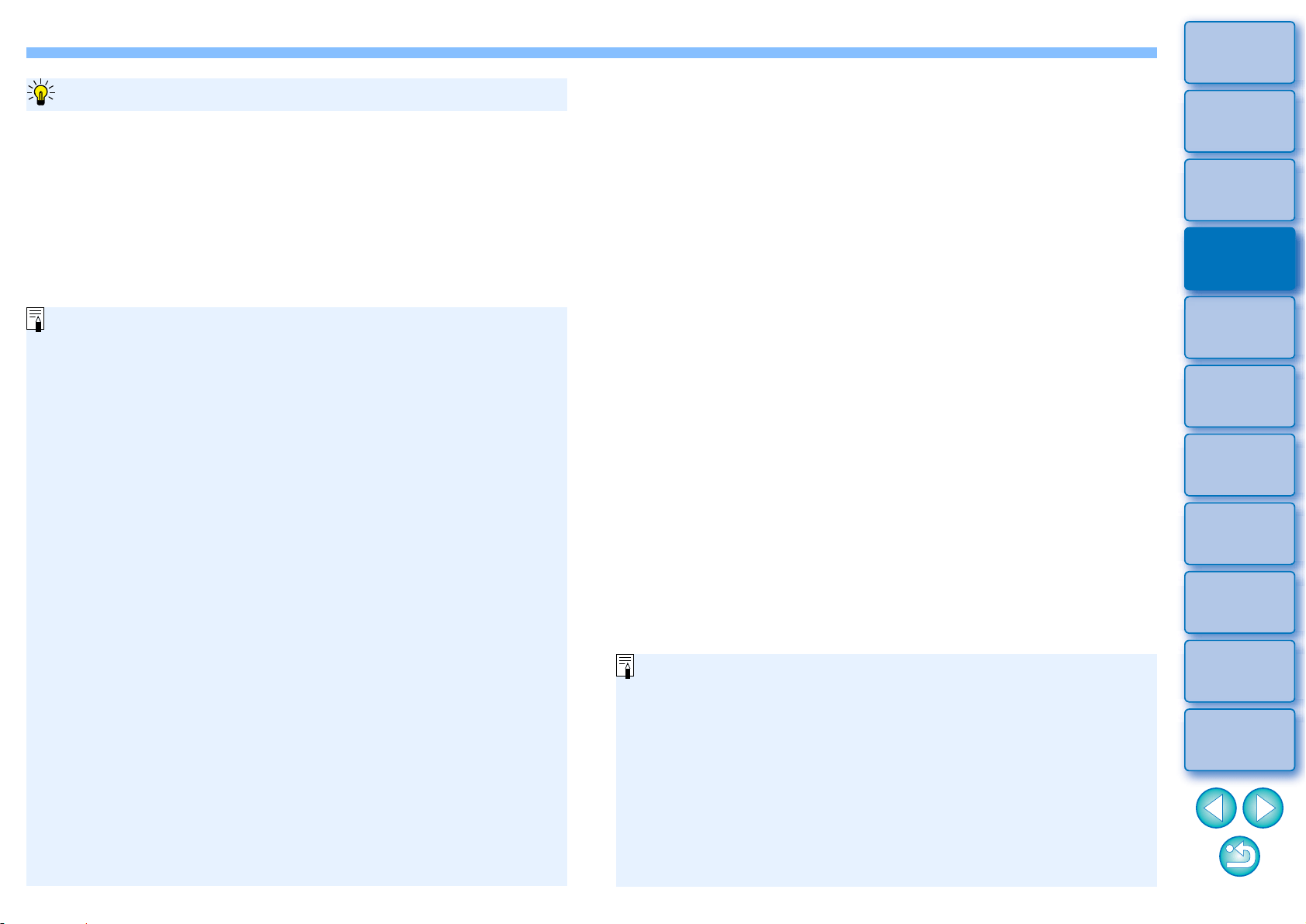
35
3
Sorting
Images
1
2
4
5
Introduction/
Contents
Downloading
Images
Viewing
Images
Printing
Images
Editing
Images
6
Processing
Large Numbers
of RAW Images
7
Remote
Shooting
9
HDR PQ
Mode
8
Playing Back
Movies and Saving
Still Photos
10
Specifying
Preferences
Click on desired images while holding down the <Ctrl> key. To select
multiple consecutive images, click on the first image, and then click on
the last image while holding down the <Shift> key.
To select multiple images in the main window
The [Label] menu can also be used to attach check marks and set
ratings.
You can display and change the rating settings set in DPP with other
EOS software and with any supported EOS DIGITAL camera (for the
EOS 7D, version 2.0.0 or later firmware) except the EOS-1D Mark IV,
EOS-1Ds Mark III, EOS-1D Mark III, EOS-1D Mark II N, EOS-1Ds
Mark II, EOS-1D Mark II, EOS-1D, EOS-1Ds, EOS 5D Mark II, EOS
5D, EOS 50D, EOS 40D, EOS 30D, EOS 20D/EOS 20Da, EOS 10D,
EOS D2000, EOS D6000, EOS D30, EOS D60, EOS REBEL T2i/
550D, EOS REBEL T1i/500D, EOS DIGITAL REBEL XSi/450D, EOS
DIGITAL REBEL XS/1000D, EOS DIGITAL REBEL XTi/400D
DIGITAL, EOS DIGITAL REBEL XT/350D DIGITAL, and EOS
DIGITAL REBEL/300D.
• EOS Utility version 2.9 or later:
Ratings set in DPP are displayed. However, [Reject] is not
displayed and you cannot change rating settings.
• With any supported camera (for the EOS 7D, version 2.0.0 or
later firmware) except the EOS-1D Mark IV, EOS-1Ds Mark III,
EOS-1D Mark III, EOS-1D Mark II N, EOS-1Ds Mark II, EOS-1D
Mark II, EOS-1D, EOS-1Ds, EOS 5D Mark II, EOS 5D, EOS 50D,
EOS 40D, EOS 30D, EOS 20D/EOS 20Da, EOS 10D, EOS
D2000, EOS D6000, EOS D30, EOS D60, EOS REBEL T2i/
550D, EOS REBEL T1i/500D, EOS DIGITAL REBEL XSi/450D,
EOS DIGITAL REBEL XS/1000D, EOS DIGITAL REBEL XTi/
400D DIGITAL, EOS DIGITAL REBEL XT/350D DIGITAL, and
EOS DIGITAL REBEL/300D:
Ratings set in DPP are displayed in the playback screen. You can
also change rating settings. However, you cannot display or
change settings for [Reject].
Reversely, you can also display and change in DPP the rating
settings set for images on any supported EOS DIGITAL camera
(for the EOS 7D, version 2.0.0 or later firmware) except the EOS-
1D Mark IV, EOS-1Ds Mark III, EOS-1D Mark III, EOS-1D Mark II
N, EOS-1Ds Mark II, EOS-1D Mark II, EOS-1D, EOS-1Ds, EOS
5D Mark II, EOS 5D, EOS 50D, EOS 40D, EOS 30D, EOS 20D/
EOS 20Da, EOS 10D, EOS D2000, EOS D6000, EOS D30, EOS
D60, EOS REBEL T2i/550D, EOS REBEL T1i/500D, EOS
DIGITAL REBEL XSi/450D, EOS DIGITAL REBEL XS/1000D,
EOS DIGITAL REBEL XTi/400D DIGITAL, EOS DIGITAL REBEL
XT/350D DIGITAL, and EOS DIGITAL REBEL/300D.
Loading ...
Loading ...
Loading ...
