Loading ...
Loading ...
Loading ...
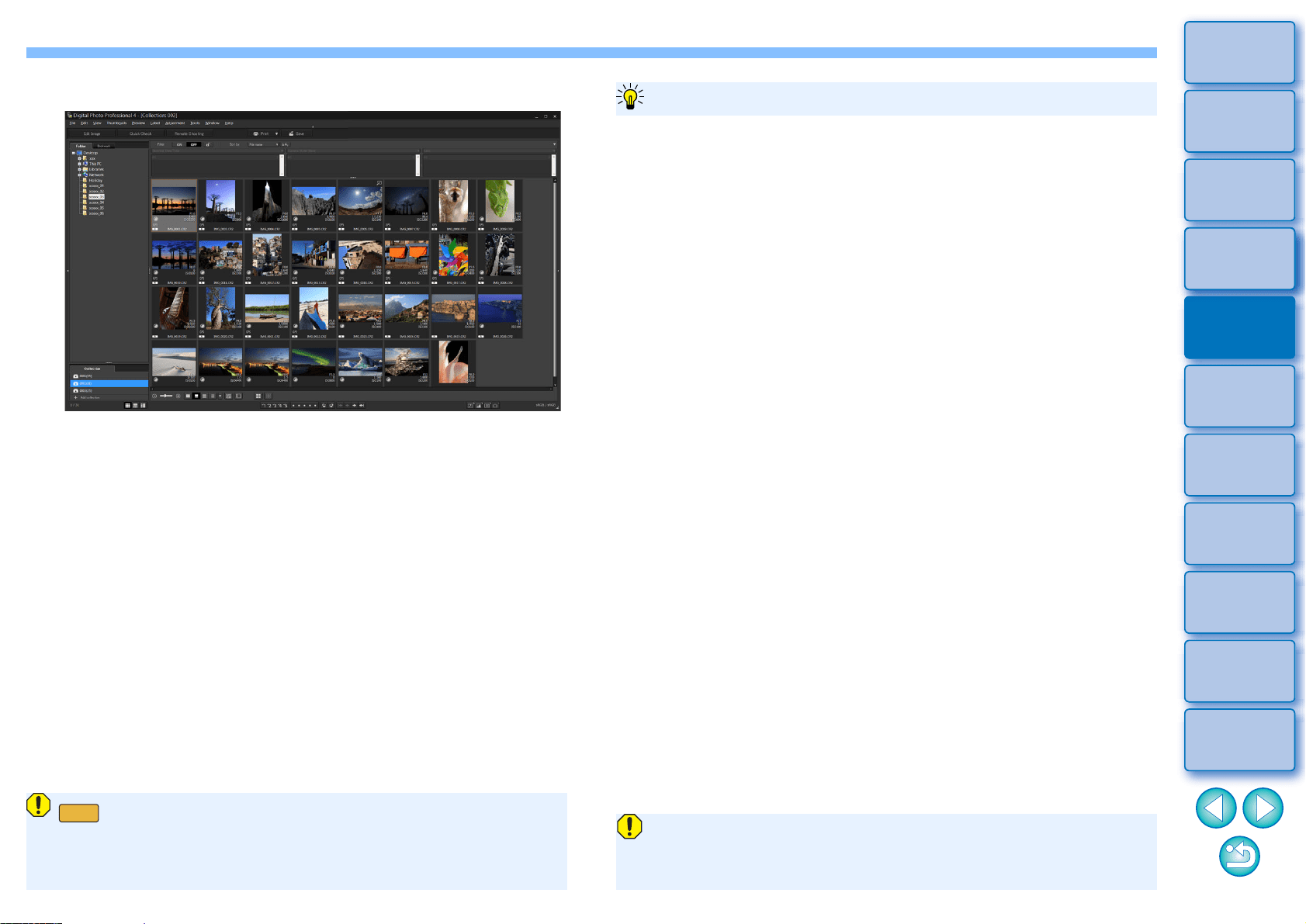
103
3
Sorting
Images
1
2
4
5
Introduction/
Contents
Downloading
Images
Viewing
Images
Printing
Images
Editing
Images
6
Processing
Large Numbers
of RAW Images
7
Remote
Shooting
9
HDR PQ
Mode
8
Playing Back
Movies and Saving
Still Photos
10
Specifying
Preferences
5
Check the displayed images.
6
Edit the images.
Edit the displayed images.
Displayed images are retained in the collection folders even after
exiting DPP.
On 32-bit OSs, only up to 1000 images can be displayed per
collection folder. Starting with the 1001st image, images are handled
in the same way as non-supported images. Try to maintain 1000
images or less per folder.
32bit
Removing selected images
Select images in a collection folder, select images, and select
[Remove from collection] in the [File] menu. (You can also remove
images from a collection folder by selecting the images, right-clicking
with the mouse, and selecting [Remove from collection] from the
menu that appears.) Note that even if you remove an image from a
collection folder, the original image remains unaffected.
Removing all images
Select [Clear collection] in the [File] menu. Note that even if you
remove all images from a collection folder, the original images remain
unaffected.
Deleting a collection folder
Select a collection folder in the collection area, then select [Delete
collection] from the menu that appears when you right-click with the
mouse. Note that if you delete a collection folder, the original images
remain unaffected.
To remove images from collection folders
Modifications to the image are applied to the original image
Modifications made to images in a collection folder are all applied to
the original image.
Loading ...
Loading ...
Loading ...
