Loading ...
Loading ...
Loading ...
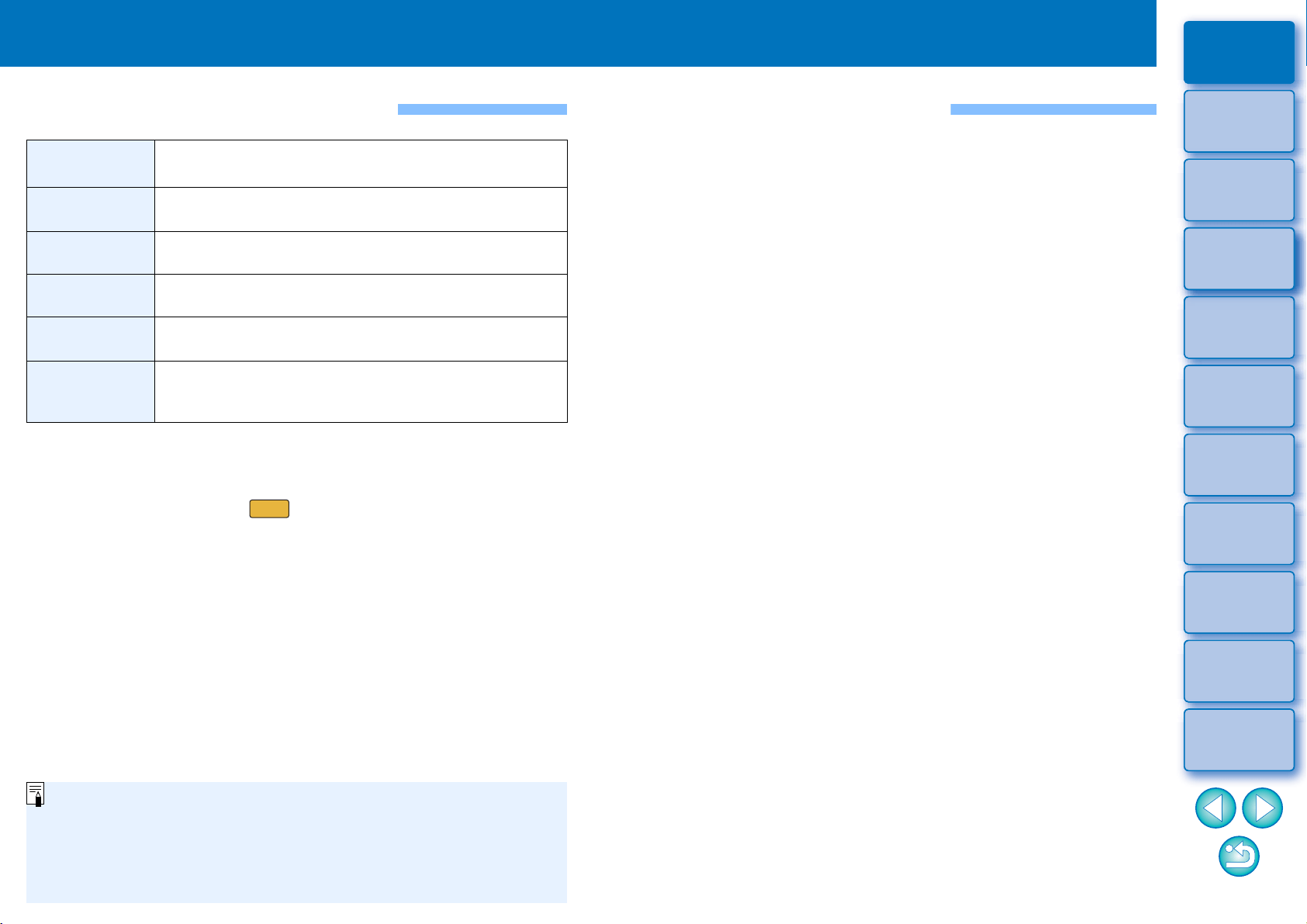
3
3
Sorting
Images
1
2
4
5
Introduction/
Contents
Downloading
Images
Viewing
Images
Printing
Images
Editing
Images
6
Processing
Large Numbers
of RAW Images
7
Remote
Shooting
9
HDR PQ
Mode
8
Playing Back
Movies and Saving
Still Photos
10
Specifying
Preferences
System Requirements
• May also be installed on a 32-bit version PC, but with restrictions on
operation. On 32-bit OSs, (32bit) is displayed on the [About Digital
Photo Professional 4] in [Help]. For information on restrictions, see
descriptions indicated with in this manual.
• In DPP, to play back MOV or MP4 movies shot using a supported
camera, and to save still photos from movies, a 64-bit version of
Windows 8.1 or later is required.
* With Microsoft .NET Framework 4.7.1 or later installed
OS (operating
system)
Windows 10 (Version 1607 or later)*, Windows 8.1*,
Windows 7*
Model
PC with one of the above OS preinstalled
(Upgraded machines not supported)
CPU
Core 2 Duo 2.0 GHz or higher (recommended Core i
series or later)
RAM
(memory)
2.0 GB or more of RAM (4.0 GB or more
recommended)
Hard disk
drive
Installation: Min. 300 MB of available space
Operation: Min. 600 MB of available space
Display
Resolution: XGA (1024 x 720) or more (1600 x 1200
or more recommended)
Colors: 16-bit color (65536 colors) or more
32bit
For information on system requirements for HDR PQ mode
(including supported images), see “System Requirements for
HDR PQ Mode” (p.149).
For images supported by depth compositing, see “Using Depth
Compositing” “Supported Images” (p.115).
Supported Cameras
EOS-1D X Mark II, EOS-1D X, EOS-1D C, EOS-1D Mark IV, EOS-1Ds Mark
III, EOS-1D Mark III, EOS-1D Mark II N, EOS-1Ds Mark II, EOS-1D Mark II,
EOS-1D, EOS-1Ds, EOS 5DS/EOS 5DS R, EOS 5D Mark IV, EOS 5D Mark
III, EOS 5D Mark II, EOS 5D, EOS 6D Mark II, EOS 6D, EOS 7D Mark II,
EOS 7D, EOS 90D, EOS 80D, EOS 70D, EOS 60D/EOS 60Da, EOS 50D,
EOS 40D, EOS 30D, EOS 20D/EOS 20Da, EOS 10D, EOS D2000, EOS
D6000, EOS D30, EOS D60, EOS 77D, EOS REBEL T6S/760D, EOS
REBEL T7i/800D, EOS REBEL T6i/750D, EOS REBEL T5i/700D, EOS
REBEL SL3/250D/200D II, EOS REBEL SL2/200D, EOS REBEL SL1/100D,
EOS REBEL T7/2000D/1500D, EOS REBEL T6/1300D, EOS REBEL T5/
1200D, EOS REBEL T4i/650D, EOS REBEL T3i/600D, EOS REBEL T2i/
550D, EOS REBEL T1i/500D, EOS DIGITAL REBEL XSi/450D, EOS
DIGITAL REBEL XS/1000D, EOS REBEL T3/1100D, EOS DIGITAL REBEL
XTi/400D DIGITAL, EOS DIGITAL REBEL XT/350D DIGITAL, EOS REBEL
T100/4000D/3000D, EOS DIGITAL REBEL/300D, EOS R, EOS Ra, EOS
RP, EOS M6 Mark II, EOS M6, EOS M5, EOS M3, EOS M2, EOS M, EOS
M10, EOS M200, EOS M100, EOS M50, PowerShot G3 X
*1
, PowerShot G1
X Mark II
*1
, PowerShot G7 X
*1
, PowerShot G9 X
*1
, PowerShot SX60 HS
*1
,
PowerShot G5 X
*1
, PowerShot G7 X Mark II
*1
, PowerShot G16
*1
,
PowerShot S120
*1
, PowerShot G1 X
*1
, PowerShot G15
*1
, PowerShot
S110
*1
, PowerShot S100
*1
, PowerShot G9 X Mark II
*1
, PowerShot G1 X
Mark III
*1
, PowerShot G9
*1*2
, PowerShot G10
*1*2
, PowerShot G11
*1*2
,
PowerShot G12
*1*2
, PowerShot S90
*1*2
, PowerShot S95
*1*2
, PowerShot
SX1 IS
*1*2
, PowerShot SX50 HS
*1*2
, PowerShot SX70 HS
*1*2
, PowerShot
G5 X Mark II
*1
, and PowerShot G7 X Mark III
*1
*1 For RAW images, functions that are not in the camera (such as the
Auto Lighting Optimizer) and functions such as the Digital Lens
Optimizer cannot be used. However, Picture Styles, even if not in the
camera, can be used with the exception of some functionality.
*2 The following functions are unavailable.
- Basic Adjustment tool palette:
White balance [Fine-tune]
A portion of [Gamma adjustment]
Automatic gradation and luminance adjustment
Midpoint adjustment
Input white points range expansion
- Dust Delete/Copy Stamp tool palette
- Compositing tool
- HDR tool
Loading ...
Loading ...
Loading ...
