Loading ...
Loading ...
Loading ...
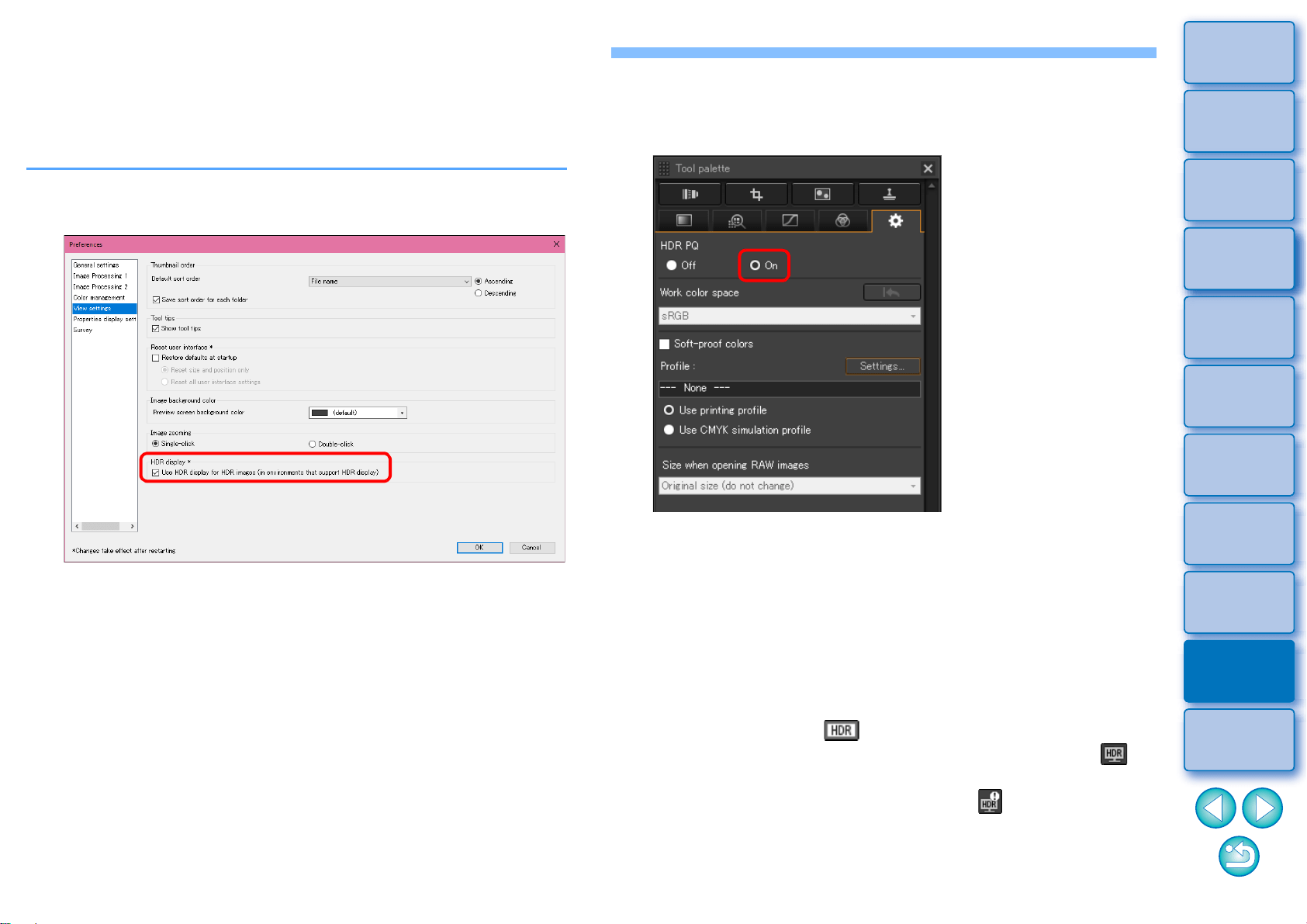
150
3
Sorting
Images
1
2
4
5
Introduction/
Contents
Downloading
Images
Viewing
Images
Printing
Images
Editing
Images
6
Processing
Large Numbers
of RAW Images
7
Remote
Shooting
9
HDR PQ
Mode
8
Playing Back
Movies and Saving
Still Photos
10
Specifying
Preferences
Displaying Images in HDR PQ Mode
This section explains how to display images where system requirements
are as described in “Systems where images are displayed accurately in
HDR PQ” on the previous page. Additionally, in Windows, you must
specify the HDR option for display settings.
1
Check that checkbox in [Preferences] [View
settings] tab sheet [HDR display] is checked.
If not checked, checkmark the checkbox, click the [OK] button,
and then restart DPP.
2
Select an image in the main window, etc., and then
open the Settings tool palette and select [On] in
[HDR PQ].
The image is displayed in HDR PQ mode.
Images are displayed in HDR PQ only in the main window, the
edit image window, the preview window, second windows, and
the enlargement check screen. In other windows, images are
displayed in SDR according to the characteristics of the display
so that they approximate display in HDR PQ as much as
possible.
The following icons are displayed in the preview window and
thumbnail frames for images displayed in HDR PQ mode.
• Thumbnail frame:
• Preview window (when connected to an HDR display):
• Preview window (when connected to an SDR display, when
the computer’s OS is Windows 8.1/7):
Loading ...
Loading ...
Loading ...
