Loading ...
Loading ...
Loading ...
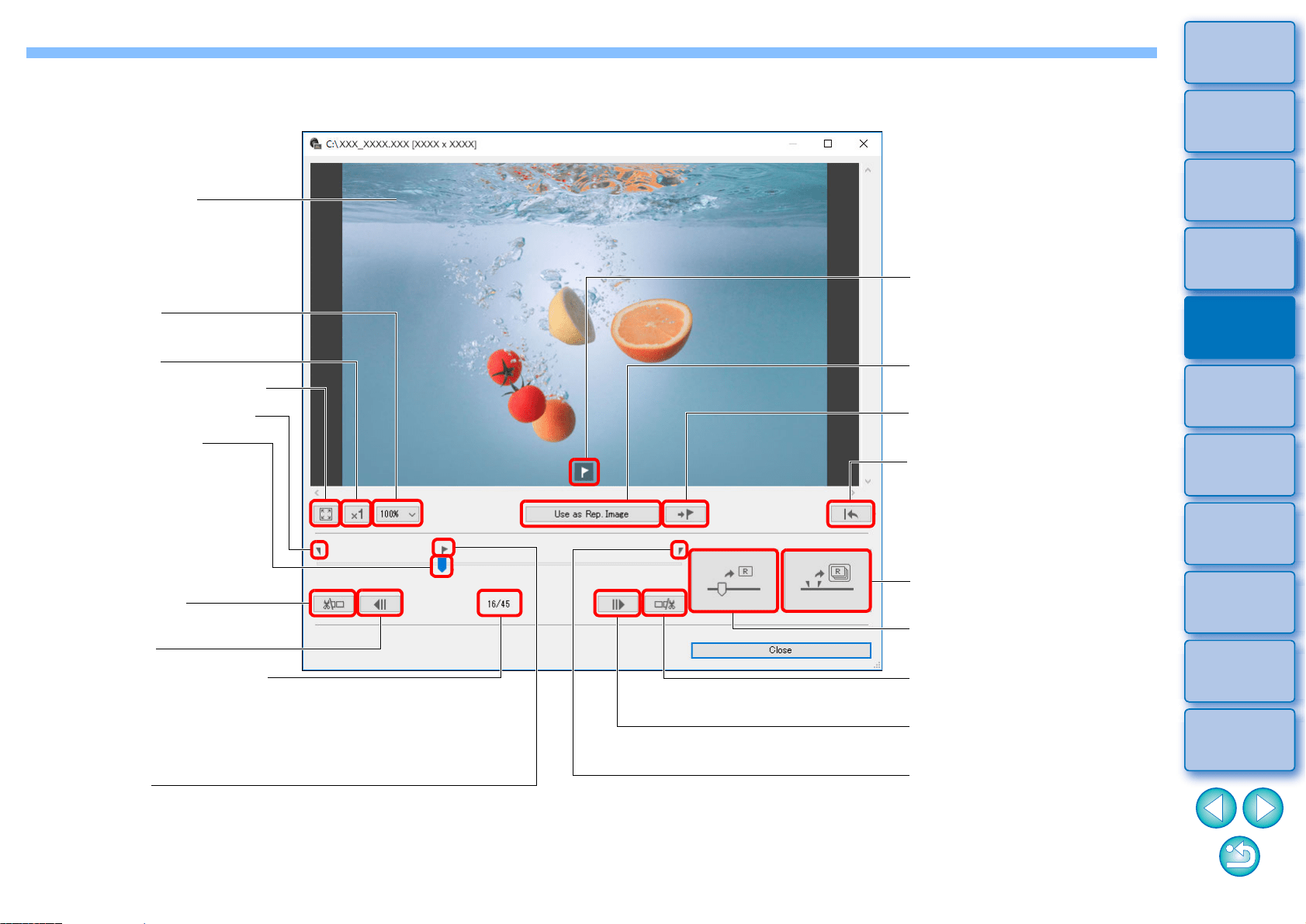
121
3
Sorting
Images
1
2
4
5
Introduction/
Contents
Downloading
Images
Viewing
Images
Printing
Images
Editing
Images
6
Processing
Large Numbers
of RAW Images
7
Remote
Shooting
9
HDR PQ
Mode
8
Playing Back
Movies and Saving
Still Photos
10
Specifying
Preferences
RAW Burst Image Tool window functions
Image display area
Set image display
magnification
Display image at no
magnification
Display image fit to window
Lead image marker (p.123)
Slider (p.122, p.123)
Set lead image in roll after
extracting (p.123)
Move to image before
(p.122, p.123)
Number of displayed image
Number of displayed image/
number of all images in roll are
displayed
Position of representative
image in roll
Representative image mark
Displayed when
representative image
displayed
Set displayed image as
representative image (p.122)
Move to representative
image
Revert to image when
captured
Discard all editing done with
this tool and revert to image
when captured
Extract and save any range
in a roll (p.123)
Save one image in a roll
(p.122)
Set last image in a roll after
extracting (p.123)
Move to image behind
(p.122, p.123)
Last image marker (p.123)
Loading ...
Loading ...
Loading ...
