Loading ...
Loading ...
Loading ...
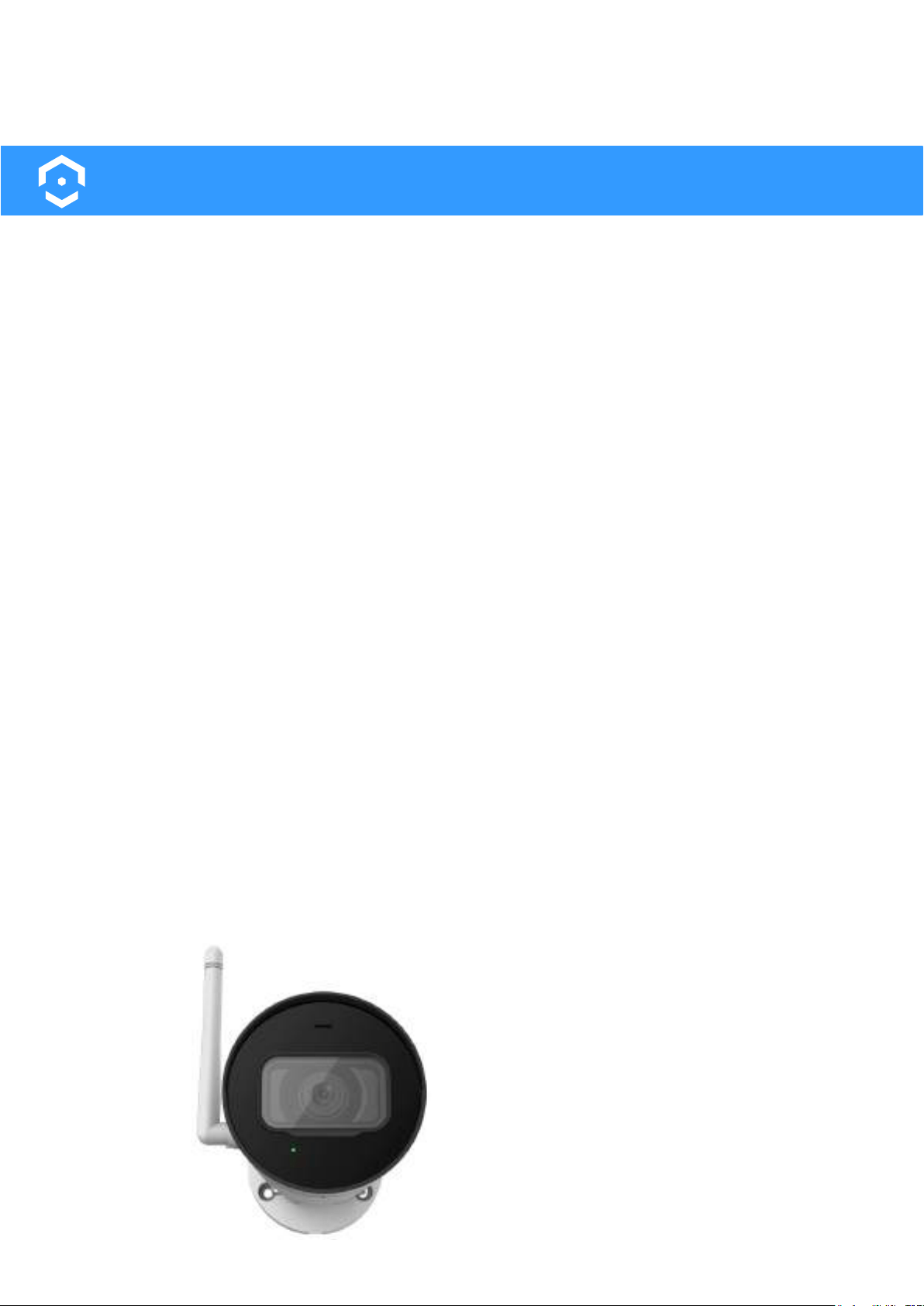
6
Physical Installation
This device operates on either a Wi-Fi connection or direct connection to your network with an Ethernet
cable. This is not a power over ethernet (PoE) device and will require a 12V, 2.0A connection to
function. Please use only applicable voltage when powering the camera. Any excessive voltage could
damage the integrity of the camera. It is highly recommended to use the included power adapter to
power the camera.
If you are using a microSD card for local storage, please ensure the microSD card is properly installed
before physically installing your camera. Before you begin, ensure the installation surface can support
at least 3x the weight of the device. For more information on how to install your camera, please refer to
the information below.
Recommended Tools
• Installation sticker (included)
• Phillips head screwdriver.
• Drill (optoinal)
• Wall Anchors (Included)
• Installation screws (included)
How To Install
• Remove the camera and its contents from the box. You will notice an installation sticker. This is
the template that will be used to install your camera. Place the installation sticker onto the mout
ning surface
• Use a drill (Optional) to drill the screwholes located on the installation sticker. **Note: If you are
running any wiring through a mounting surface, a 1” paddle bit can be used on the installation
surface to fit the wiring.
• Place the included wall anchors into the installation holes and align the screwholes on the base
of the camera with the inserted wall anchors.
• Using a Phillips head screwdriver, use the included installation screws to secure the camera to the
installation surface. A Phillips head screwdriver can also be used to physically adjust or rotate the
camera, if needed, after installation.
Apply power to the device (or Ethernet connection)
to the device. If you are using a Wi-Fi conection an
Ethernet cable is not needed to connect the camera
to your network. Once power is applied to the
camera the green LED on the front of the camera will
blink indicating the device is ready to be connected.
Loading ...
Loading ...
Loading ...