Loading ...
Loading ...
Loading ...
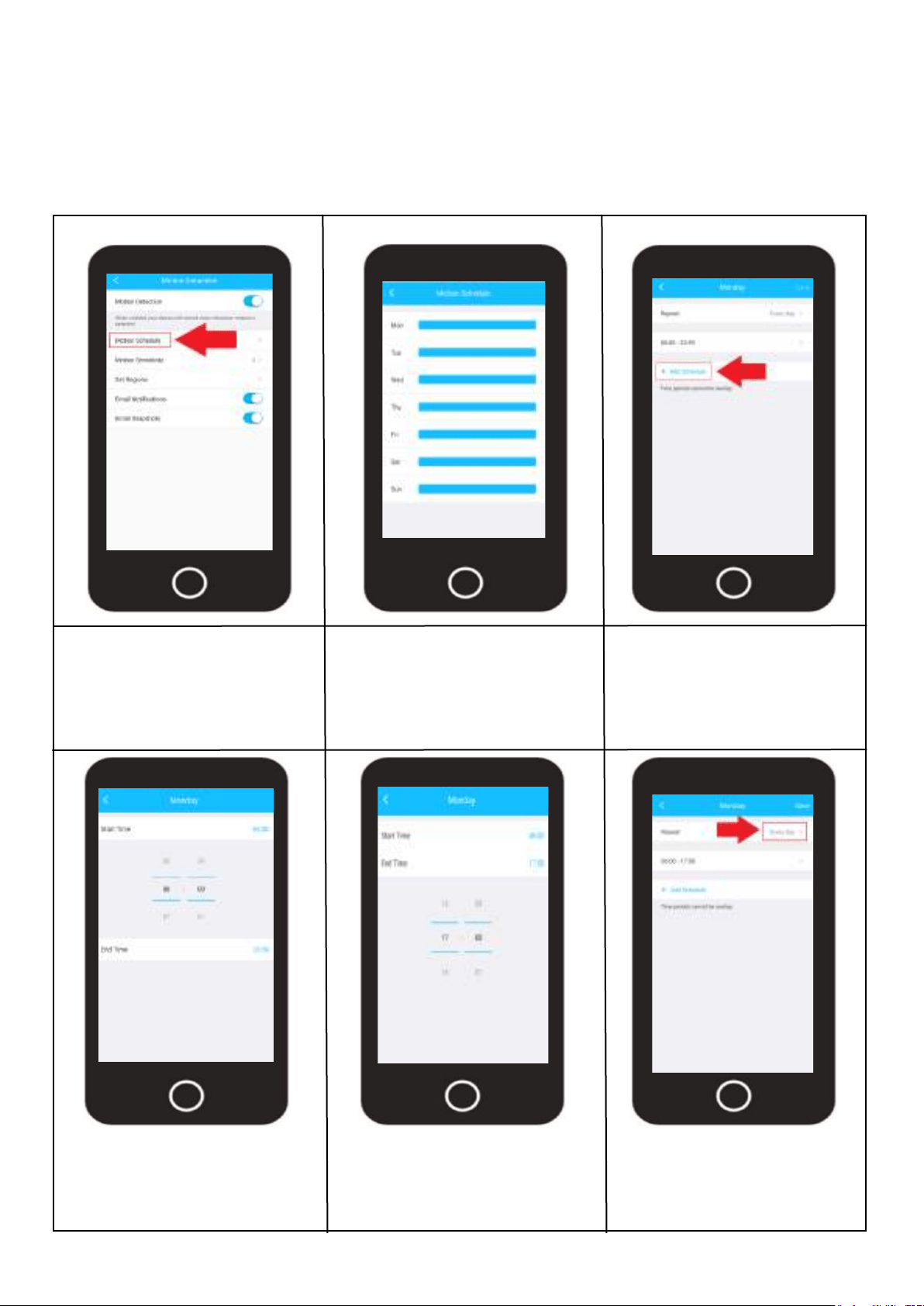
21
Motion Detection Schedules
A motion schedule allows you to set the device to begin recording motion detection events at a
designated time. This is useful if you would like the device to only start detecting motion during specif-
ic times of the day. If you would like the device to record motion 24/7 you can leave the schedule as
default. However, for more information on how to set a motion schedule, please refer to the informa-
tion provided below.
Log into your Amcrest Smart
Home app and access the
motion detection menu.
Tap on Motion Schedule.
Tap on the day of the week
you wish to modify. If you are
setting a schedule for multiple
days of the week this can be
done later in the interface.
Tap on "Add Schedule".
Tap on “Start Time” and use the
scroll option to select a time
you want the motion schedule
to start.
Tap on “End Time” and use
the scroll option to select a
time you want the motion
schedule to stop. Tap on the
Note: Motion schedules cannot overlap.
Tap on “Repeat” to choose
which days of the week you
would like the motion sched-
ule to apply.
Loading ...
Loading ...
Loading ...