Loading ...
Loading ...
Loading ...
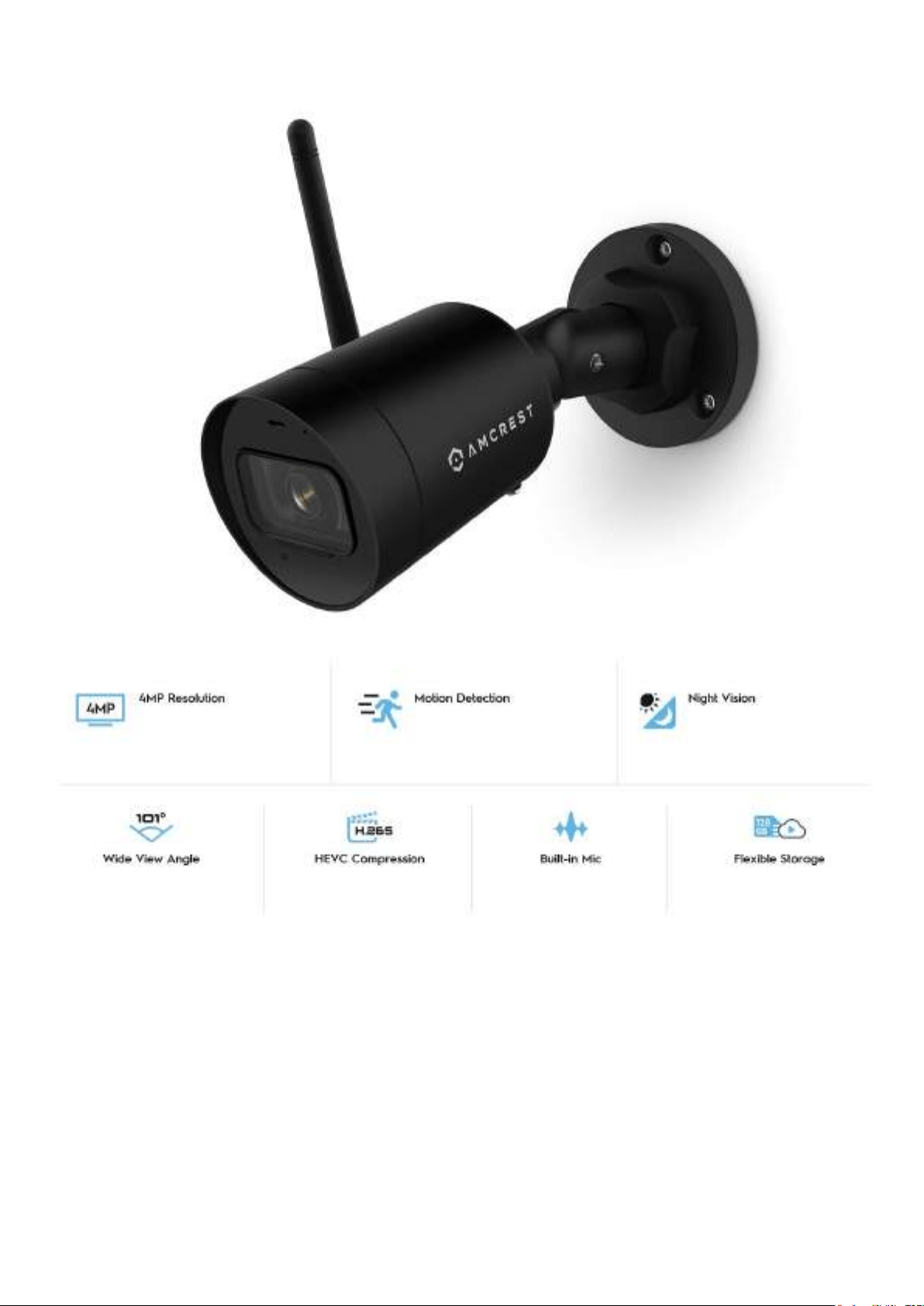
5
Device Features
Inserting a MicroSD card
A microSD card is required to store events outside of the Amcrest Smart Home Cloud. The camera is
compatible up to 128GB and requires a Class 10 or higher microSD card to function. It is highly
recommended to ensure the microSD card is properly formatted to FAT32 and inserted into the
camera before physical installation. For more information on how to insert a microSD card, please
refer to the steps provided below.
• Using a Phillips head screwdriver, remove the 2 screws on the security plate on the bottom of the
camera.
• Locate the microSD card slot for the camera, and insert your microSD card into the slot. Press in
and release to lock the microSD card into place.
• Secure the security plate back onto the camera ensuring the plate is properly sealed to the
bottom of the camera. Not sealing the plate properly could cause water damage to your camera.
Watch what you love in 4MP
UltraHD Video Resolution
Receive instant notifications
anytime your camera detects
motion.
Illuminate the darkness with
night vision up to 98ft away.
Cover more ground with a
101° super wide viewing angle.
Save storage and bandwidth
using H.265 compression
technology.
Listen to what matters most
using built-in microphone
technology.
Record videos to a MicroSD card
(128GB) or Amcrest Smart Home Cloud.
*MicroSD card (Sold Separately)
Loading ...
Loading ...
Loading ...