Loading ...
Loading ...
Loading ...
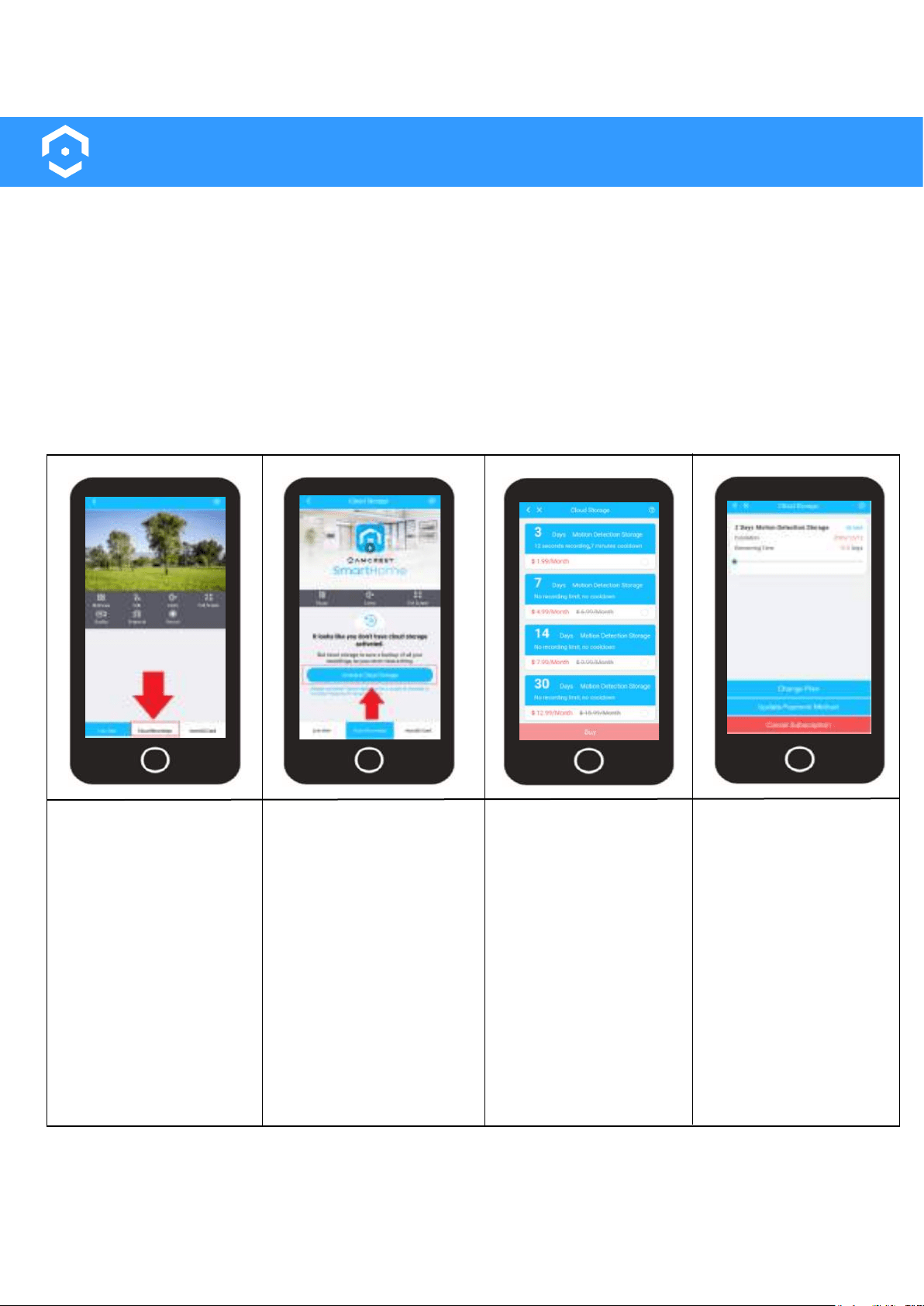
13
Amcrest Smart Home Cloud
The Amcrest Smart Home Cloud is an optional premium cloud storage service that offers a wide range of
storage options for cloud users who wish to have secure cloud based options for their recordings. This is
different from Amcrest Cloud service as the Amcrest Smart Home cloud is exclusive to Amcrest Smart Home
devices and will not be compatible with other traditional or legacy Amcrest IP cameras or devices.
All cloud plans are available for purchase in the Amcrest Smart Home app once an account and device
has been properly setup. An Amcrest Smart Home cloud subscription will be active for exactly 30 days
starting from the minute you subscribed and are based off motion detection recordings only. To keep a
cloud subscription active it is recommended to select "Auto Renewal" when checking out. For more infor-
mation on how to activate an Amcrest Smart Home Cloud storage plan, please refer to the information
provided below.
Note: Any plan changes made to your account will only take place at the end of your current billing cycle.
Log into your Amcrest
Smart Home app and
select the device you
wish to activate.
On the live view screen
tap on Cloud Record-
ings.
Tap on Activate Cloud
Storage.
Select a Cloud Storage
plan from the list of
cloud plans and tap
Buy.
Enter your billing infor-
mation into the billing
form. All plans will
require a credit card to
process the request.
After you have pur-
chased your Amcrest
Smart Home cloud plan
you will be able to store
and view your record-
ings all from the Cloud
Recordings menu.
Access Your Account
Activate Cloud Storage Choose Your Plan
View Cloud Plan
Loading ...
Loading ...
Loading ...