Loading ...
Loading ...
Loading ...
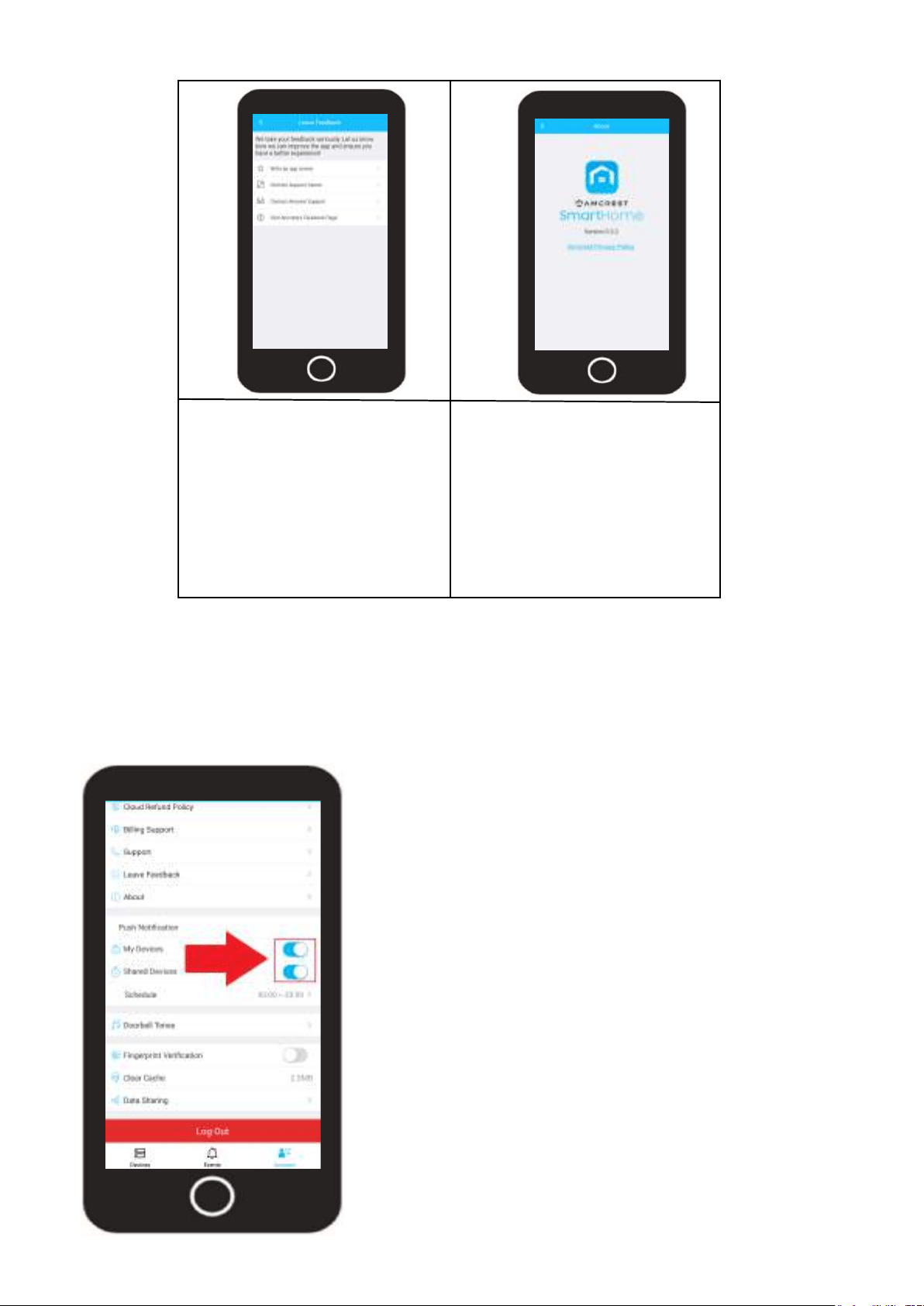
35
The Leave Feedback allows
you to leave feedback to
improve the overall experience
of the Amcrest Smart Home
app.
We take this feedback serious-
ly and are always looking for
new ways to improve your
experience.
The About tab allows you to
view the current app version
you are using as well as a link
to our privacy policy.
Push Notifications
The push notification toggle switches located in the account menu enable and disable push
notifications for every device connected to your Amcrest Smart Home account. A push
notification schedule can also be setup to allow the app only to send push notifications
during a specific time during the day.
The push notification toggle switches will be enabled by
default allowing the app to send push notifications to
your mobile device once an event has been detected.
Please note, the my devices toggle switch will disable or
enable push notifications for your account, the shared
devices toggle switch will only enable or disable push
notifications for any sharedusers on your Amcrest Smart
Home account.
Loading ...
Loading ...
Loading ...