Loading ...
Loading ...
Loading ...
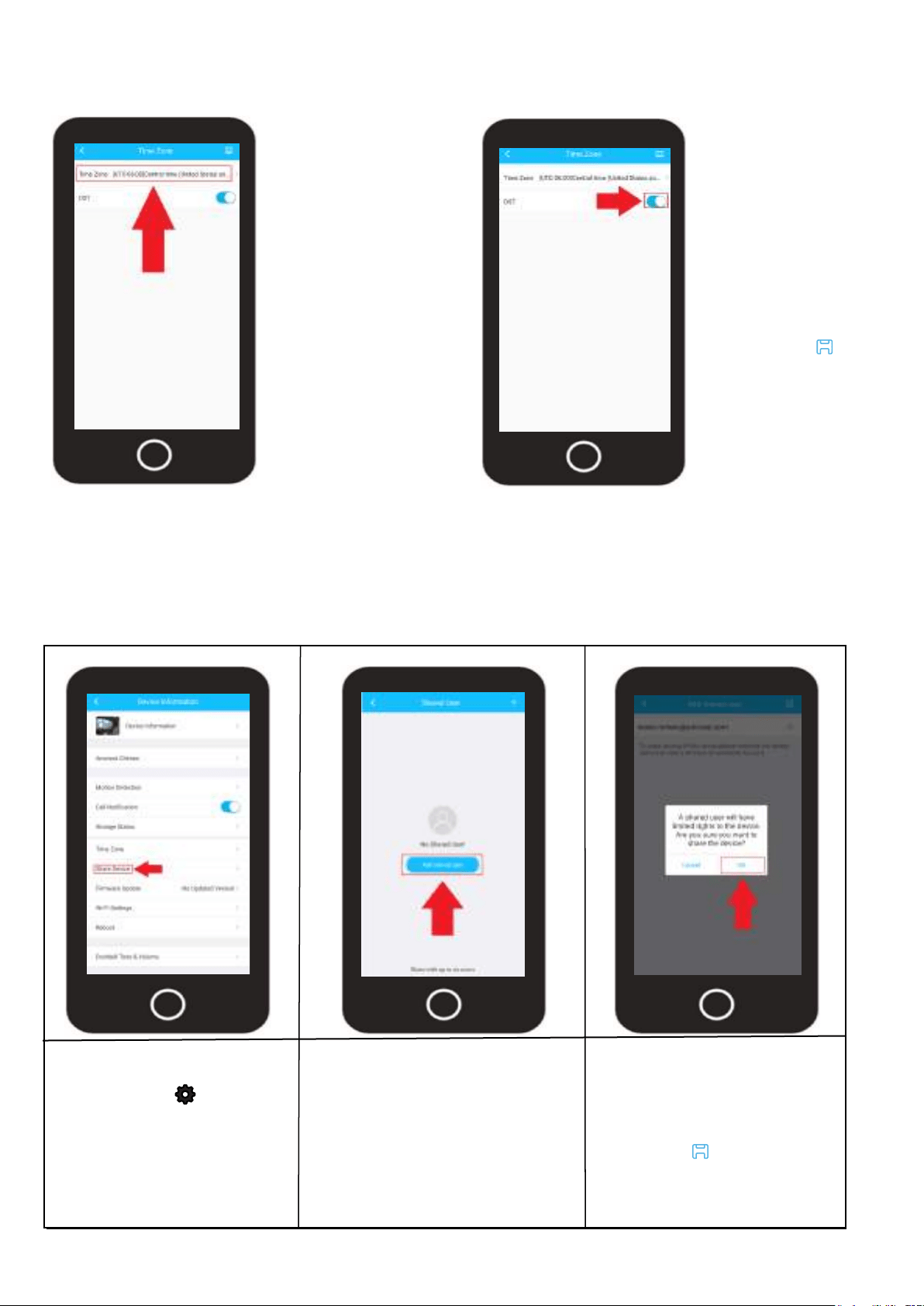
26
Time Zone
This menu allows you to adjust and set any time zone related information for your device. Enable
DST (daylight savings time) settings for your device if needed.
To change the time
zone for your device
tap on “Time Zone”
and select your time
zone from the provided
list.
Tap the back arrow ( < )
to return to the previous
menu
Daylight savings
time (DST) should be
enabled by default
however, if you
would like to
enable/disable it use
the provided DST
toggle switch.
Tap the Save ( )
icon to save your
time zone settings.
Share Device
Device sharing allows you to add specific Amcrest Smart Home users to share the live feed of your
added device. When you add a shared user, the shared user will have access to your camera and
features such as live viewing, recording, playback, and two-way audio.
Note: The maximum users allowed on a shared account is 6 users.
To access the Share
Device menu, tap on the
settings icon ( ) on the
live view screen.
Tap on the Share Device
option located in the
settings menu.
Tap on, "Add a Shared
User".
Enter a registered Amcrest
Smart Home account email
you would like to share your
device with. Once you have
entered the email press the
Save icon ( ).
Tap OK to add the shared
user.
Loading ...
Loading ...
Loading ...