Loading ...
Loading ...
Loading ...
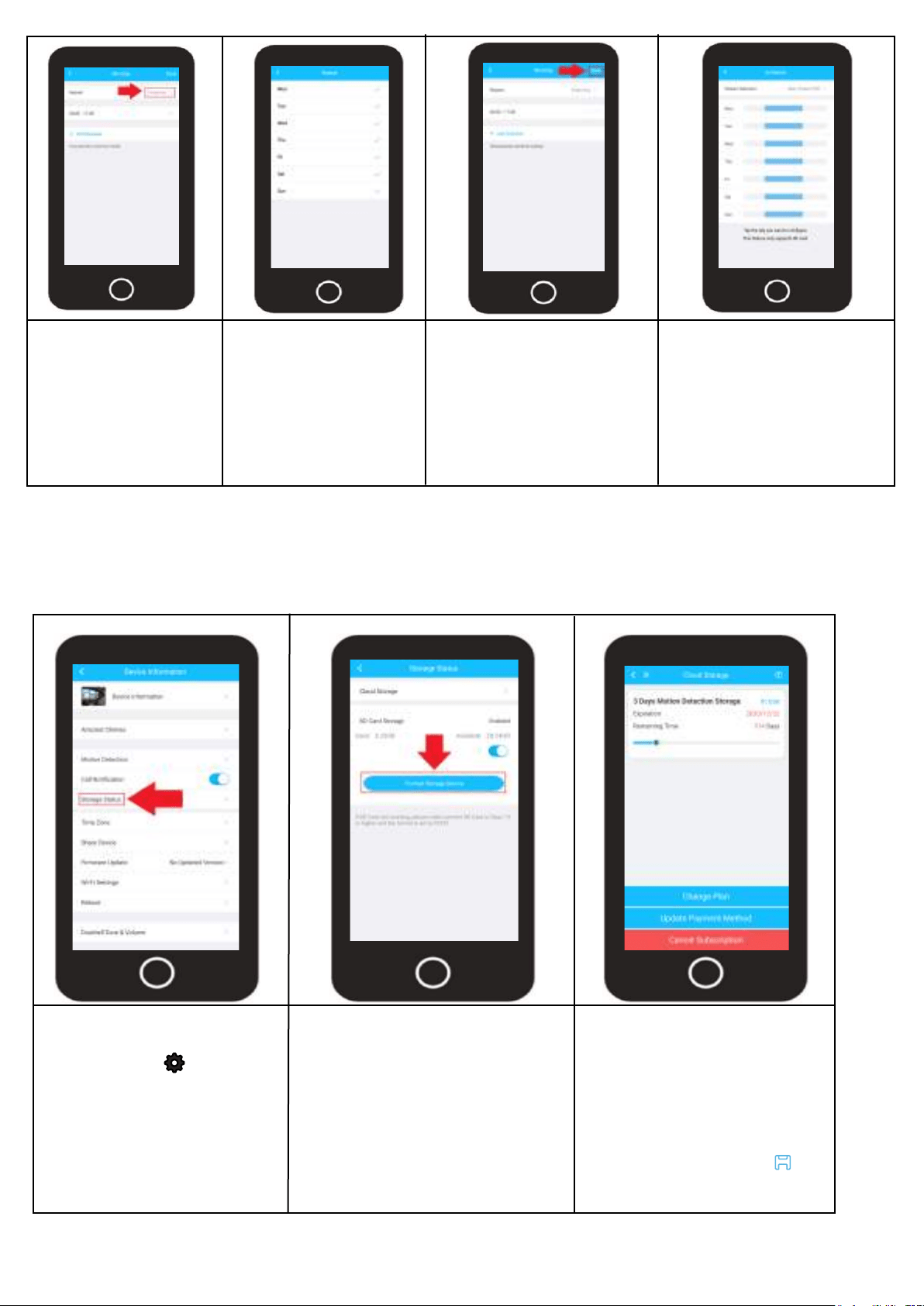
25
Storage Status
The storage status menu displays any current cloud or microSD card storage options applicable for
your device. This option also allows you view current cloud subscriptions applicable to your device as
well as format a microSD card right from your smartphone.
To access the Storage
Status menu, tap on the
settings icon ( ) on the
live view screen.
Tap on the Storage Status
option located in the
settings menu.
The microSD card storage
capacity will be displayed
in this menu. If no microSD
card is being read by the
device the status will be
“Disabled”
To format the microSD card,
tap on “Format Storage
Device”.
To access cloud storage
details, tap on “Cloud Stor-
age”. Then tap on “Active
Cloud Service”.
This menu allows you to
change a cloud plan,
update payment information,
or cancel a subscription.
Tap on “Repeat” to
choose which days
of the week you
would like the
continuous schedule
to apply.
A blue check mark will
be displayed next to
the active days.
Tap the back arrow ( < )
to exit.
Tap on Save.
The continuous record-
ing schedule is now
applied to your device.
Tap the back arrow ( < )
to exit.
Loading ...
Loading ...
Loading ...